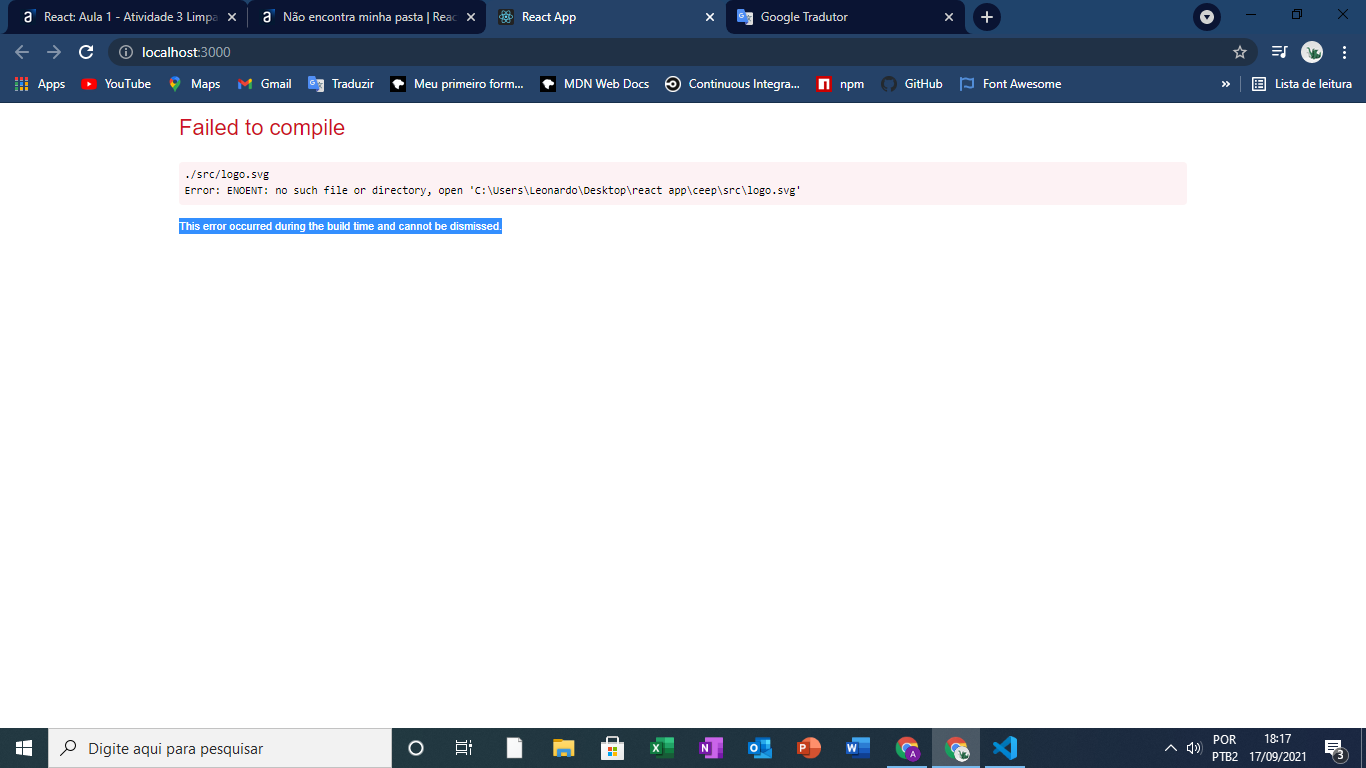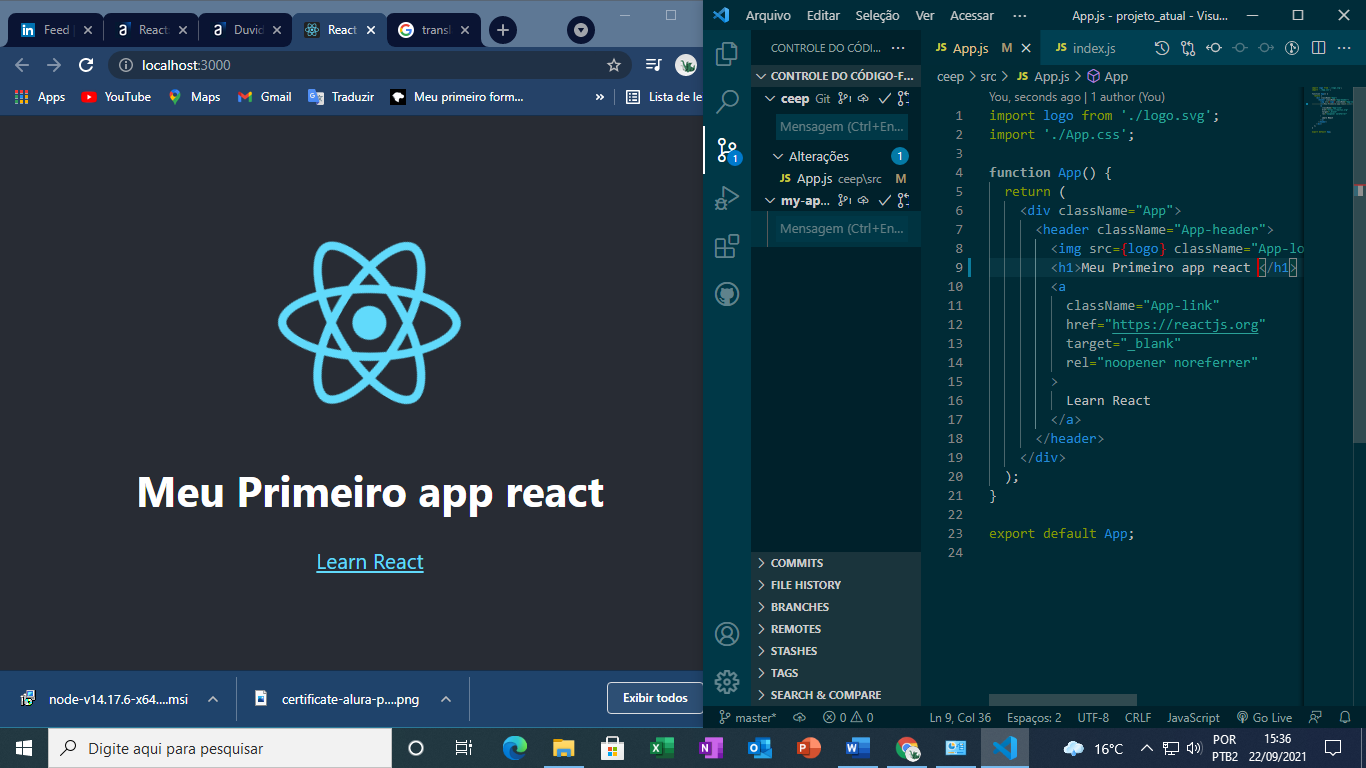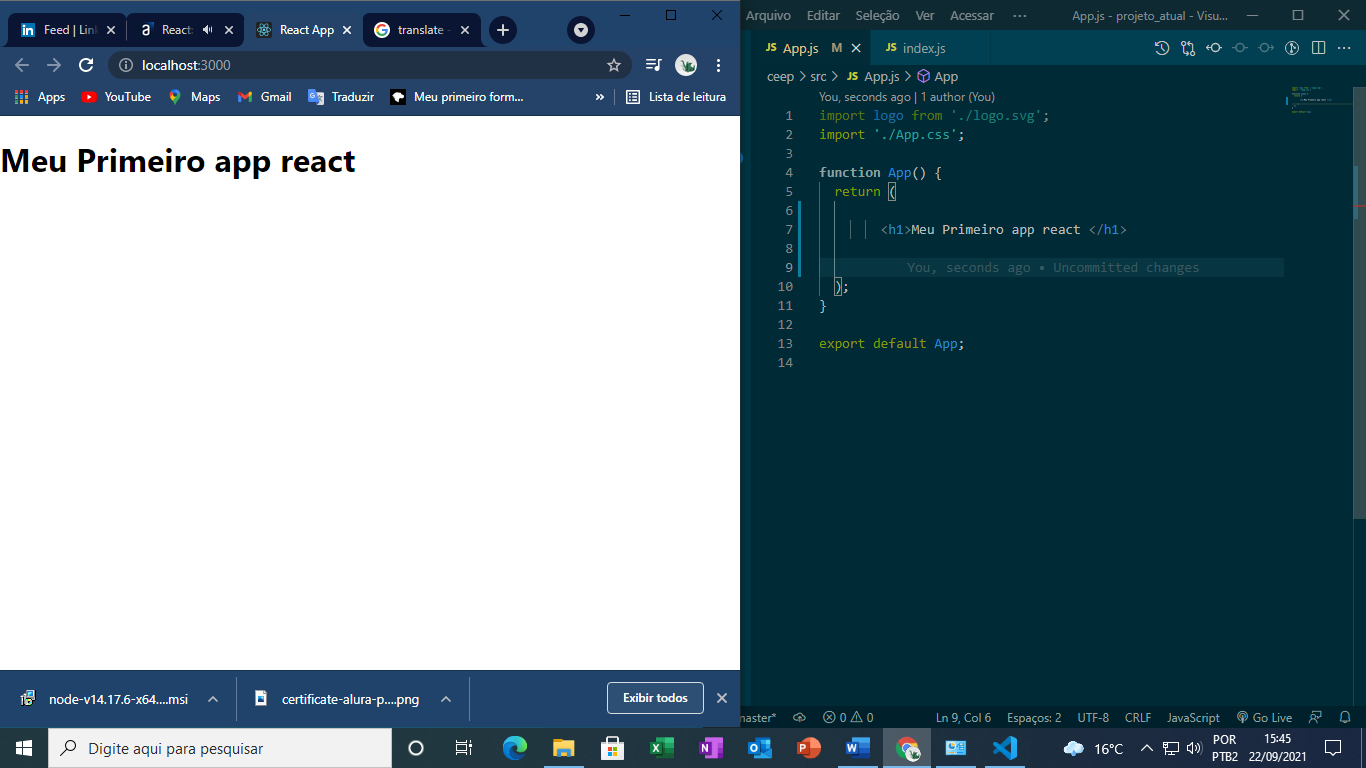Windows PowerShell dos. Experimente a nova plataforma cruzada PowerShell https://aka.ms/pscore6
PS C:\Users\Leonardo\Desktop\react app> cd ceep PS C:\Users\Leonardo\Desktop\react app\ceep> npm run build
ceep@0.1.0 build C:\Users\Leonardo\Desktop\react app\ceep react-scripts build
Creating an optimized production build... Compiled successfully.
File sizes after gzip:
41.34 KB build\static\js\2.050cfa89.chunk.js 1.62 KB build\static\js\3.29695fa7.chunk.js 1.16 KB build\static\js\runtime-main.2af8aef2.js 587 B build\static\js\main.0776c126.chunk.js 556 B build\static\css\main.a617e044.chunk.css
The project was built assuming it is hosted at /. You can control this with the homepage field in your package.json.
You may serve it with a static server:
npm install -g serve serve -s build Find out more about deployment here:
PS C:\Users\Leonardo\Desktop\react app\ceep> npm install -g serve C:\Users\Leonardo\AppData\Roaming\npm\serve -> C:\Users\Leonardo\AppData\Roaminode_modules\serve\bin\serve.js
- serve@12.0.1 added 88 packages from 42 contributors in 12.563s Failed to compile.
./src/logo.svg Error: ENOENT: no such file or directory, open 'C:\Users\Leonardo\Desktop\reacts\Leonardo\Desktop\react app\ceep\src\logo.svg'