do primeiro vídeo da parte 3 não suporta o carregamento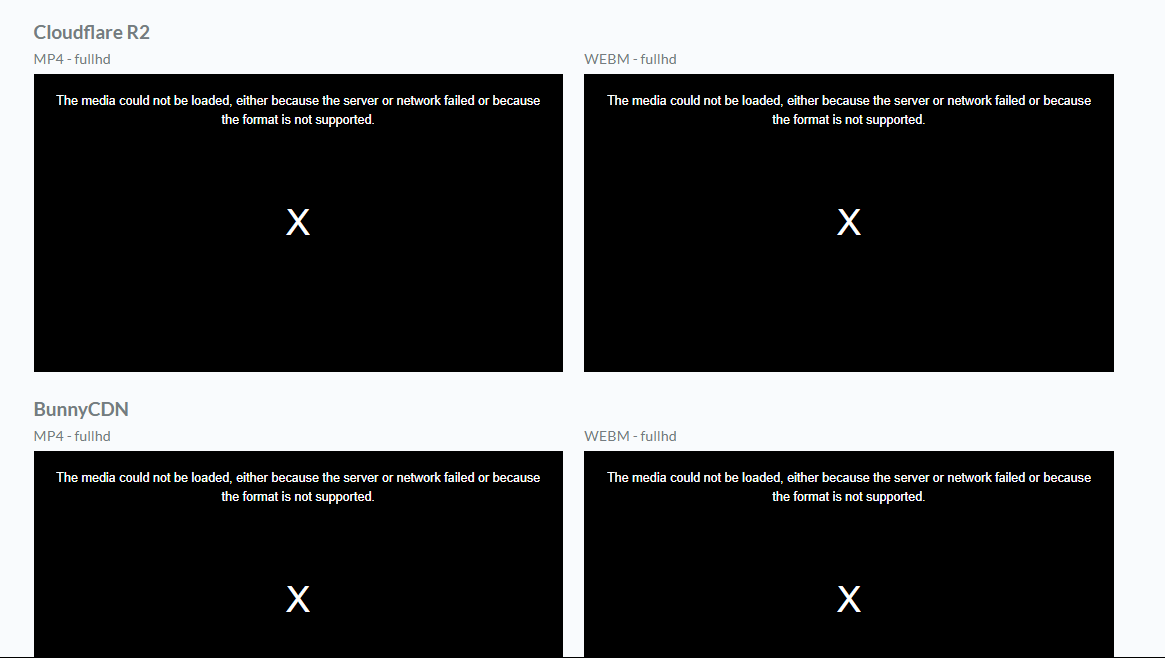
mensagem gerada:
código que apareceu no zip:
[
[
"VIDEOJS:",
"ERROR:",
"(CODE:4 MEDIA_ERR_SRC_NOT_SUPPORTED)",
"The media could not be loaded, either because the server or network failed or because the format is not supported.",
{
"code": 4,
"message": "The media could not be loaded, either because the server or network failed or because the format is not supported."
}
],
[
"VIDEOJS:",
"ERROR:",
"(CODE:4 MEDIA_ERR_SRC_NOT_SUPPORTED)",
"The media could not be loaded, either because the server or network failed or because the format is not supported.",
{
"code": 4,
"message": "The media could not be loaded, either because the server or network failed or because the format is not supported."
}
],
[
"VIDEOJS:",
"ERROR:",
"(CODE:4 MEDIA_ERR_SRC_NOT_SUPPORTED)",
"The media could not be loaded, either because the server or network failed or because the format is not supported.",
{
"code": 4,
"message": "The media could not be loaded, either because the server or network failed or because the format is not supported."
}
],
[
"VIDEOJS:",
"ERROR:",
"(CODE:4 MEDIA_ERR_SRC_NOT_SUPPORTED)",
"The media could not be loaded, either because the server or network failed or because the format is not supported.",
{
"code": 4,
"message": "The media could not be loaded, either because the server or network failed or because the format is not supported."
}
]
]




