Não estou conseguindo alterar o fundo dos botões
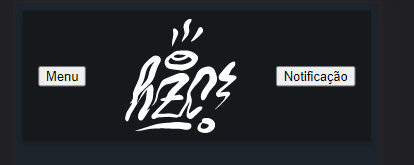 Meus códigos estão assim:
Meus códigos estão assim:
<!DOCTYPE html>
<html lang="en">
<head>
<meta charset="UTF-8">
<meta http-equiv="X-UA-Compatible" content="IE=edge">
<meta name="viewport" content="width=device-width, initial-scale=1.0">
<title>HZC | HOME</title>
<link rel="preconnect" href="https://fonts.googleapis.com">
<link rel="preconnect" href="https://fonts.gstatic.com" crossorigin>
<link rel="stylesheet" href="https://fonts.googleapis.com/css2?family=Open+Sans:wght@400;600;700&display=swap">
<link rel="stylesheet" href="assests/css/reset.css">
<link rel="stylesheet" href="assets/css/styles.css">
</head>
<body>
<header class="cabecalho">
<button class="cabecalho__menu">Menu</Menu></button>
<img src="assets/img/logo.svg" alt="Logotipo da HZC" class="cabecalho__logo">
<button class="cabecalho__notificacao">Notificação</button>
</header>
</body>
</html>CSS
body{
background-color: #1D232A;
font-family: Open Sans, sans-serif;
color: #FFFFFF;
}
.cabecalho{
display: flex;
justify-content: space-between;
align-items: center;
background-color: #15191C;
padding: 8px 16px;
box-shadow: 0px 4px 4px rgba(0, 0, 0, 0.16);
}

