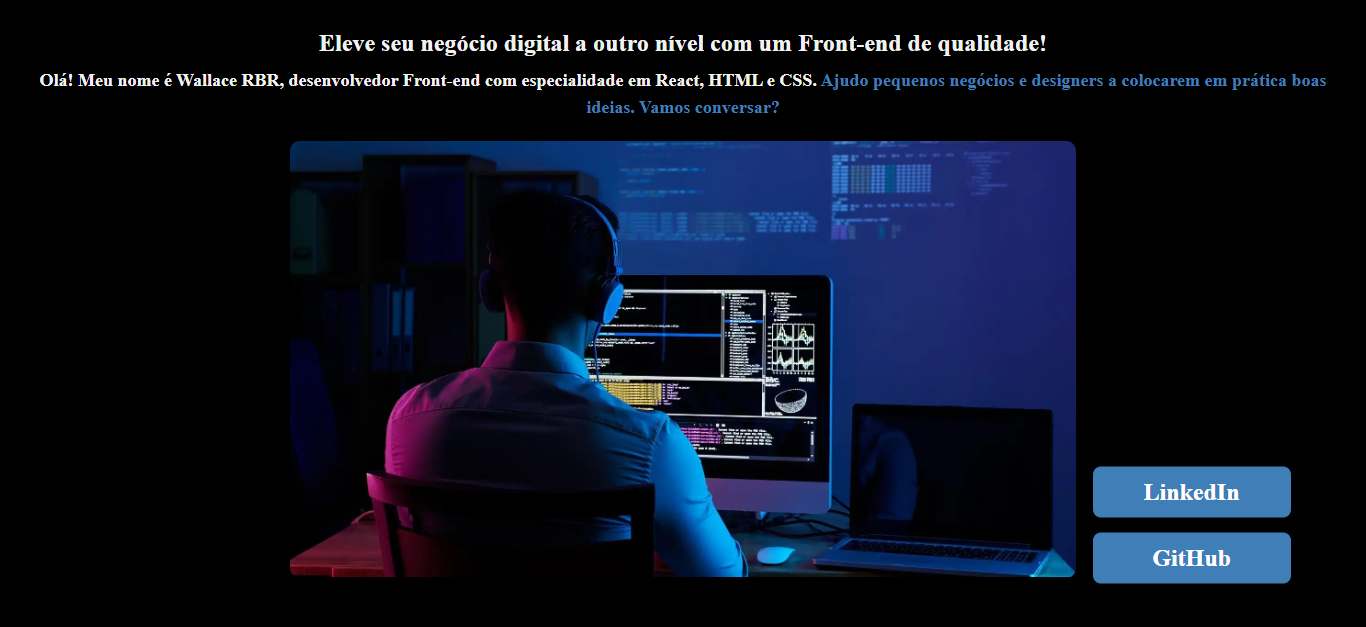
<!DOCTYPE html>
<html lang="pt-br">
<head>
<meta charset="UTF-8">
<meta name="viewport" content="width=device-width, initial-scale=1.0">
<title>Portfólio - Wallace RBR</title>
<link rel="stylesheet" href="style.css">
</head>
<body>
<h1>Eleve seu negócio digital a outro nível com um Front-end de qualidade!
<p>Olá! Meu nome é Wallace RBR, desenvolvedor Front-end com especialidade em React, HTML e CSS.
<strong>Ajudo pequenos negócios e designers a colocarem em prática boas ideias. Vamos conversar?</strong></p>
<img src="imagem.png" alt="foto de Wallace RBR programando">
<div class="botoes-container">
<a class="botao" href="https://linkedin.com/in/wallace-ribeiro-a7a94180/" target="_blank">LinkedIn</a>
<a class="botao" href="https://github.com/wallaceRBR" target="_blank">GitHub</a>
</div>
</body>
</html>
body {
background-color: black;
color: white;
text-align: center;
padding: 20px;
position: relative;
}
h1 {
font-size: 24px;
color: #f2f2f2;
}
p {
margin-top: 10px;
font-size: 18px;
line-height: 1.5;
}
strong {
color:rgb(64, 126, 184);
}
img {
display: block;
max-width: 60%;
height: auto;
margin: 20px auto;
border-radius: 10px;
}
.botoes-container {
position: absolute;
top: 85%;
right: 5%;
transform: translateY(-50%);
display: flex;
flex-direction: column;
gap: 15px;
}
.botao {
display: inline-block;
padding: 12px 24px;
background-color: rgb(64, 126, 184);
color: white;
text-decoration: none;
font-weight: bold;
border-radius: 8px;
transition: background 0.3s, transform 0.2s;
text-align: center;
width: 150px;
}
.botao:hover {
background-color: blue;
transform: scale(1.05);
}





