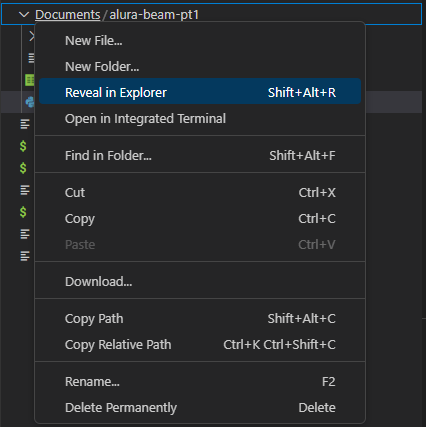Eu estou realizando a formação começando em engenharia de dados e não foi ensinado como importar arquivos (é necessário no primeiro módulo importar os arquivos das bases) para a VM do linux neste curso, nem nos outros que realizei aqui na Alura. Sugiro que um tópico seja criado com essa explicação.
Peguei um tutorial que achei num fórum. Caso alguém mais tenha essa dúvida, fica a explicação em passos em inglês:
Before starting your Guest Go to VirtualBox Manager Select your interested Guest Go to Guest Settings In Guest Settings, scroll the left side-menu, and go to Shared Folders In Shared Folders, add your interested folder in the Host machine After adding your Host folder path, you will see an updated Folders List in Shared Folders. Remember your newly folder Name shown in this list. Say it is HOST_SHARE. Click OK and save your changes. Start your Guest machine In Guest machine, create a new folder, e.g. GUEST_SHARE In Guest terminal, type
sudo mount -t vboxsf HOST_SHARE GUEST_SHARE If you see the error mount: wrong fs type, bad option, bad superblock on …, this means you first need to install virtualbox-guest-utils.
sudo apt-get install virtualbox-guest-utils Then run the mount command again
You shall find your stuffs in this GUEST_SHARE folder.