ja mudei a versão do junit, importei os pacotes mesmo assim não estou conseguindo executar, principalmente o Assert.assertThrows...
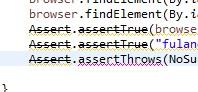
ja mudei a versão do junit, importei os pacotes mesmo assim não estou conseguindo executar, principalmente o Assert.assertThrows...
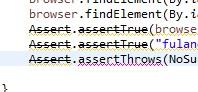
Oi Jonatas,
Posta aqui o seu código completo, incluindo os imports.
package br.com.alura.leilao.login;
import static org.junit.Assert.assertFalse;
import org.junit.jupiter.api.Test;
import org.openqa.selenium.By;
import org.openqa.selenium.NoSuchElementException;
import org.openqa.selenium.WebDriver;
import org.openqa.selenium.chrome.ChromeDriver;
import junit.framework.Assert;
import org.junit.jupiter.api.Test;
import org.junit.jupiter.api.BeforeEach;
import org.junit.jupiter.api.BeforeAll;
import org.junit.jupiter.api.AfterEach;
import org.junit.jupiter.api.AfterAll;
import org.junit.AfterClass;
public class LoginTest {
@Test
public void deveriaEfetuarLoginComDadosValidos() {
WebDriver browser = new ChromeDriver();
browser.navigate().to("http://localhost:8080/login" );
browser.findElement(By.id("username")).sendKeys("fulano");
browser.findElement(By.id("password")).sendKeys("pass");
browser.findElement(By.id("login-form")).submit();
Assert.assertFalse(browser.getCurrentUrl().equals("http://localhost:8080/login"));
Assert.assertEquals("fulano", browser.findElement(By.id("usuario-logado")).getText());
browser.quit();
}
@Test
public void naoDeveriaLogarComDadosInvalidos(){
WebDriver browser = new ChromeDriver();
browser.navigate().to("http://localhost:8080/login" );
browser.findElement(By.id("username")).sendKeys("teste");
browser.findElement(By.id("password")).sendKeys("pas1s");
browser.findElement(By.id("login-form")).submit();
Assert.assertTrue(browser.getCurrentUrl().equals("http://localhost:8080/login?error"));
Assert.assertTrue("fulano", browser.getPageSource().contains("Usuário e senha inválidos."));
Assert.assertThrows(NoSuchElementException.class, () -> browser.findElement(By.id("usuario-logado")));
}
}
Você pode utilizar a nova classe Assertions do JUnit 5, ao invés da Assert do junit 4:
Assertions.assertTrue(browser.getCurrentUrl().equals("http://localhost:8080/login?error"));
Assertions.assertTrue("fulano", browser.getPageSource().contains("Usuário e senha inválidos."));
Assertions.assertThrows(NoSuchElementException.class, () -> browser.findElement(By.id("usuario-logado")));Obs: essa nova classe é do pacote: org.junit.jupiter.api.Assertions
funcionou, muito bom, obrigado!!!