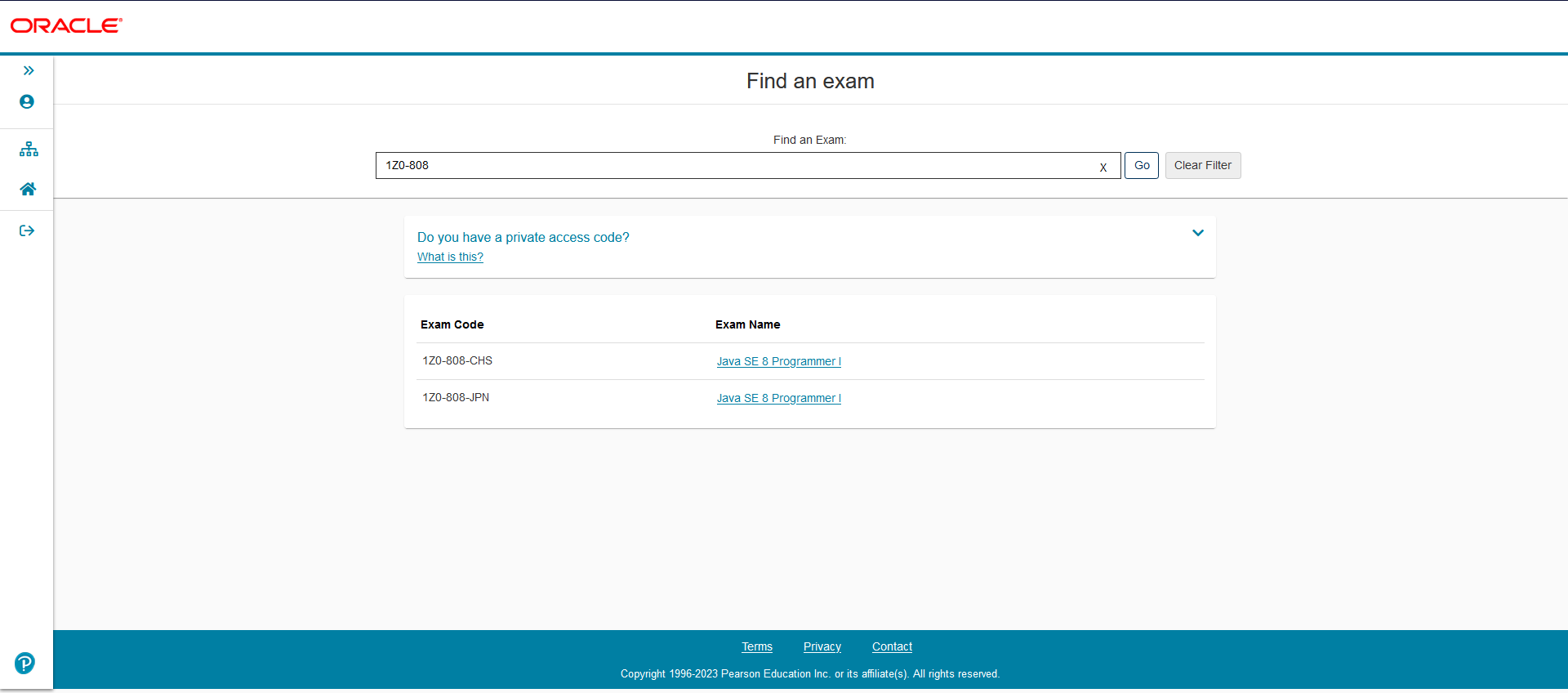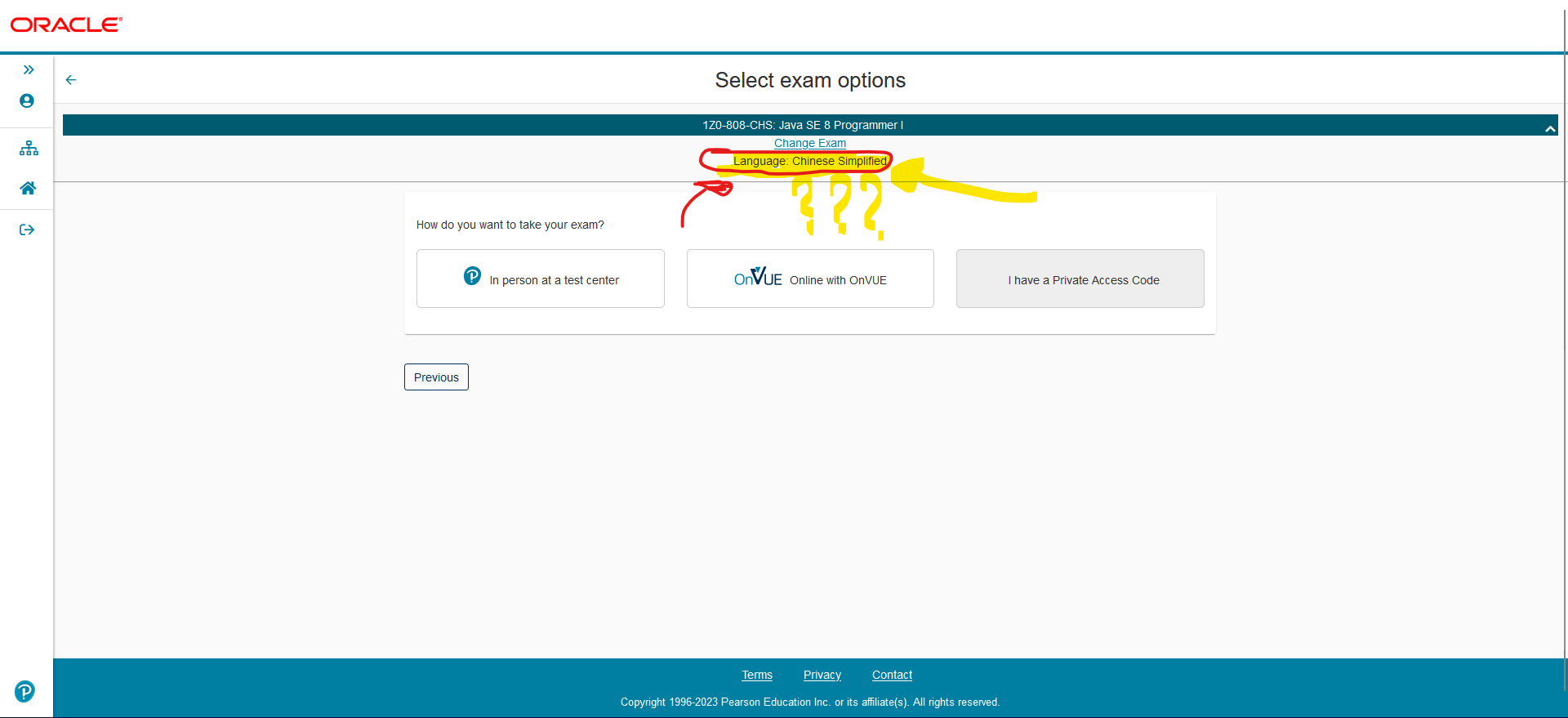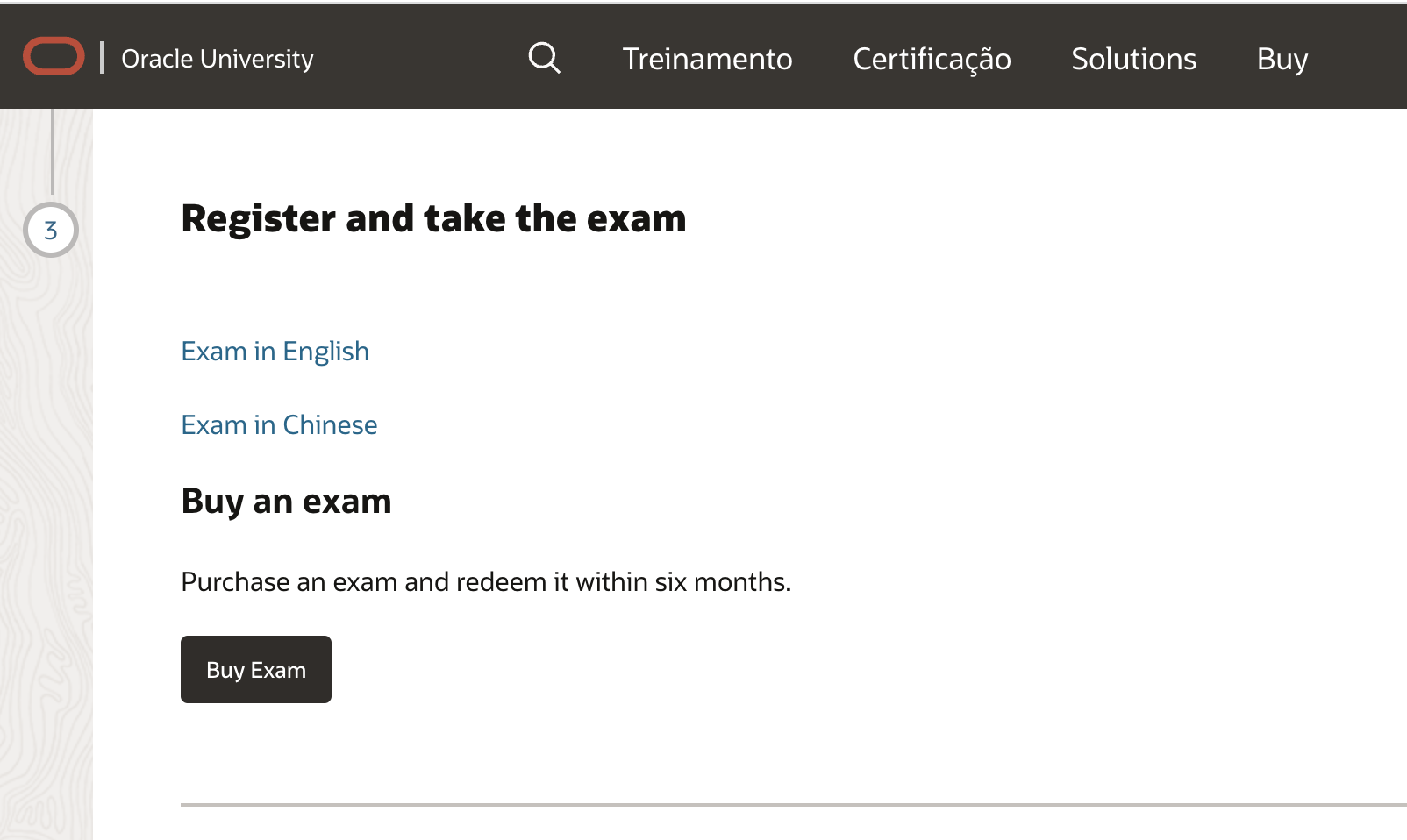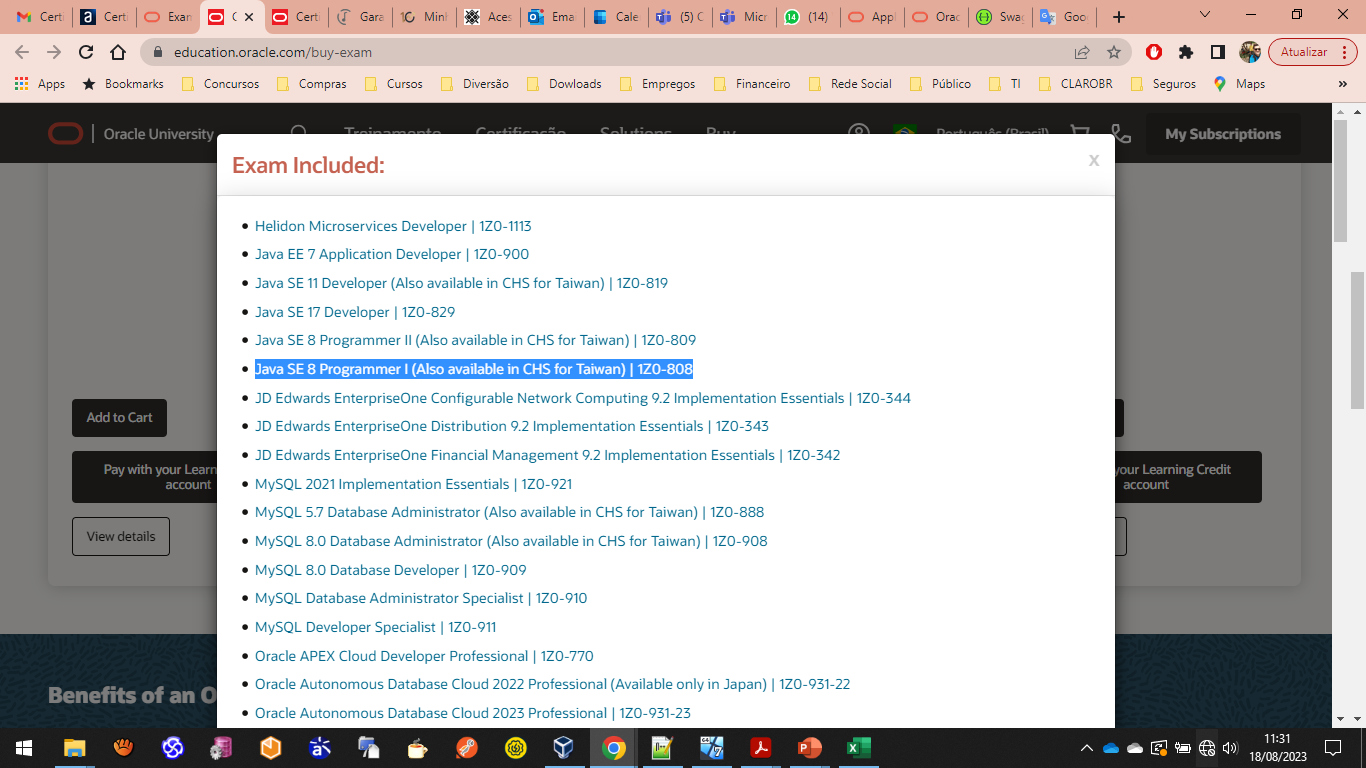Boa noite Hugo, sim, tive resposta da Oracle. O motivo desse problema, é que agora a prova é realizada direto no Site da Oracle e não mais pelo Pearson VUE. Vou te passar o passo a passo:
Please login to the EAA tool the using URL https://mylearn.oracle.com/ords/r/c/ecd/home /you can access the same link via the Activation email you have received.
Click on "Assign Exam Attempts"
Provide the email ID and number of attempts in the “Email ID” and “Number of Attempts” fields. (please do not select the "Choose file" option)
Click Add to List.
Check the confirmation box.
Click Submit.
We have attached the document for reference. Send us a screen-shot if you face any issues while trying to log in to the EAA tool.
Note: If you do not see an attachment in your email. Please check the SR in https://myhelp.oracle.com/ for the attachment under the Additional Details section.
You can view your exam purchase history and all available and used attempts in the MyLearn dashboard:
Login to MyLearn > Click on the Profile icon > My Exam Purchases
After assigning the attempt, please schedule your exam by following the below steps :
Log in to https://mylearn.oracle.com/digital-library
If you have already signed in, please sign out and sign in again (this step is recommended)
Click on Library at the top right
Under Exams, click on the category of exams.
Select the exam that you want to register for and schedule your exam.
Kindly ensure to check the following before registering/ taking the exam:
Stable Internet connectivity.
Laptop/ system must have admin rights.
Check the exam prep link https://education.oracle.com/oracle-exam-prep
Perform pre-exam system check https://mylearn.oracle.com/ou/learning-path/candidate-test-exam-1/120187