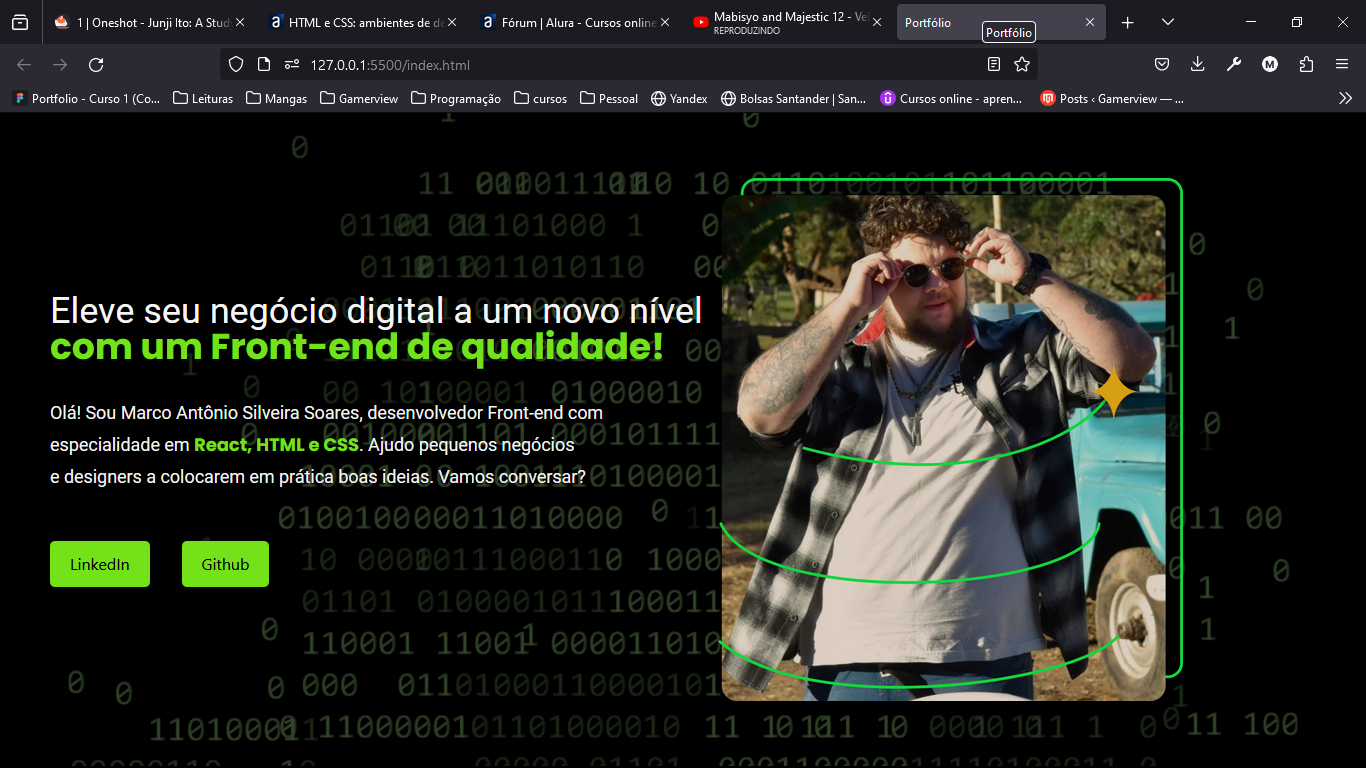<title>Portfólio</title>
Eleve seu negócio digital a um novo nível com um Front-end de qualidade!
Olá! Sou Marco Antônio Silveira Soares, desenvolvedor Front-end com especialidade em React, HTML e CSS. Ajudo pequenos negócios e designers a colocarem em prática boas ideias. Vamos conversar?
<div class="botoes">
<a href="https://www.linkedin.com/in/marco-ant%C3%B4nio-silveira-soares-278333142/" target="_blank">LinkedIn</a>
<a href="https://www.github.com/metalbear1/" target="_blank">Github</a>
</div>
</section>
<section class="image">
<img class="imagem" src="./img/imagem-marco.png" alt="Imagem de Marco" />
</section>
</article>
</main>
//CSS//
body { margin: 0; background: #010102; }
main { max-width: 100%; height: 100dvh; }
h1 { color: #F6F6F6; font-size: 2.25rem; font-weight: 500; font-family: 'Roboto', sans-serif; text-align: start; margin-bottom: 2rem; }
strong { color: #73E219; font-family: 'Poppins', sans-serif; }
.skills { color: #73E219; font-family: 'Poppins', sans-serif; font-weight: 700; }
p { color: #f6f6f6; margin-bottom: 3rem; font-size: 1.12em; line-height: 2rem; font-family: 'Roboto', sans-serif; text-align: start; }
a { background: #73E219; padding: 15px 20px; text-decoration: none; font-family: system-ui, -apple-system, BlinkMacSystemFont, 'Segoe UI', Roboto, Oxygen, Ubuntu, Cantarell, 'Open Sans', 'Helvetica Neue', sans-serif; color: #000; border-radius: 5px; transition: background-color 0.5s; }
.botoes { display: flex; gap: 2rem; }
a:hover { background-color: #325713; transition: 1s; }
.conteudo { max-height: 100%; background-image: url(/img/codigo1.jpg); background-repeat: no-repeat; background-size: cover; display: flex; padding-left: 50px; justify-items: end; text-align: center; font-family: system-ui, -apple-system, BlinkMacSystemFont, 'Segoe UI', Roboto, Oxygen, Ubuntu, Cantarell, 'Open Sans', 'Helvetica Neue', sans-serif; }
.text { max-width: 50%; display: flex; flex-direction: column; justify-content: center; }
.botoes { gap: 2rem; }
.image { max-width: 50%; padding-left: 10px; display: flex; }
.image .imagem { max-width: 100%;; max-height: 80%; display: block; align-self: center; }
/* media querry */
@media (max-width: 600px) { main { width: 100%; height: 100vh; display: flex; flex-direction: column; align-items: center; }
.conteudo {
flex-direction: column-reverse;
margin: 0 auto;
justify-self: center;
}
h1 {
font-size: 1.8rem;
margin-bottom: 0.7rem;
}
p {
font-size: 1.1;
}
.text {
max-width: 100%;
}
.image {
max-width: 100%;
}
}