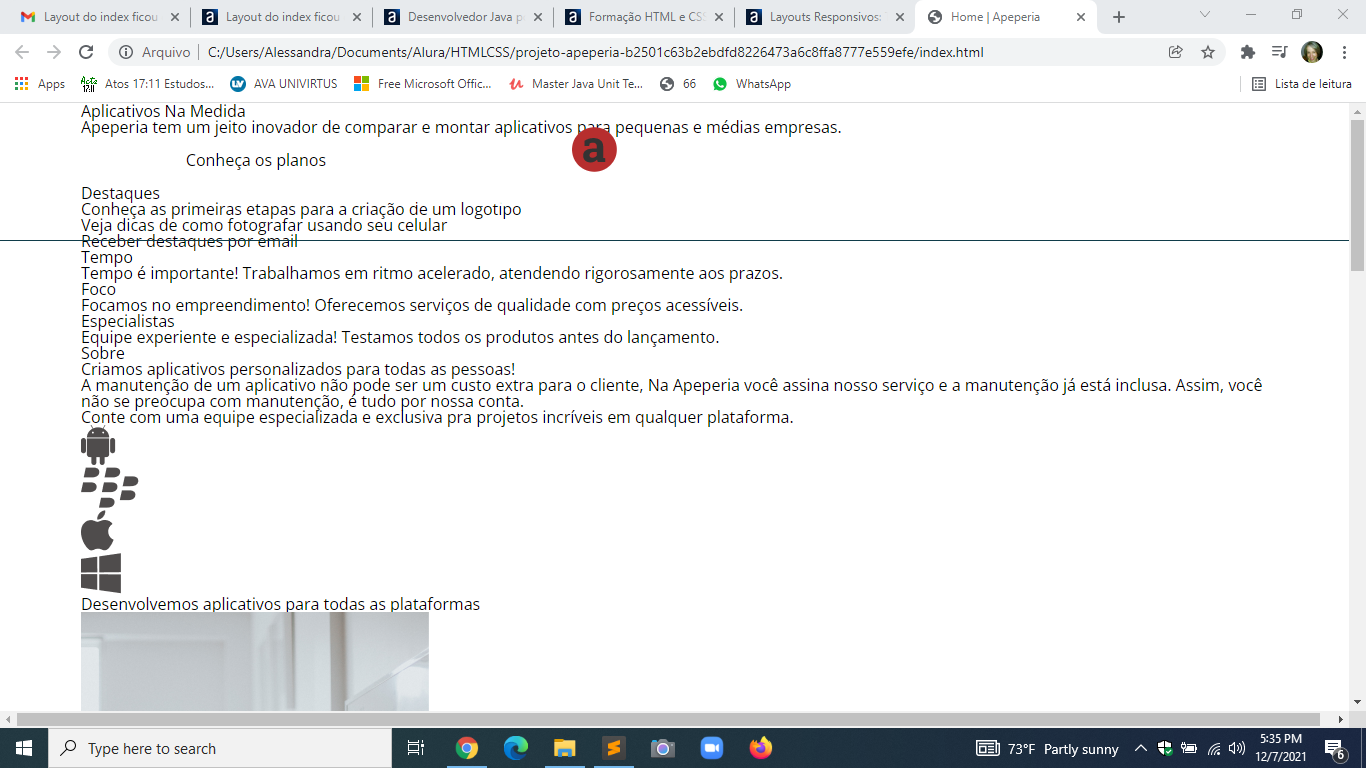Index html
<DOCTYPE html>
<!DOCTYPE html>
<html>
<head>
<meta charset="utf-8">
<title>Home | Apeperia</title>
<link href="https://fonts.googleapis.com/css2?family=Montserrat:wght@300;400;700&family=Open+Sans:ital,wght@0,300;0,400;1,700&display=swap" rel="stylesheet">
<link href="css/cabecalho.css" rel="stylesheet">
<link href="css/chamada" rel="stylesheet">
</head>
<body>
<header class="cabecalho">
<img src="img/logo-apeperia.svg" alt="Logo da Apeperia" class="cabecalho__logo">
<nav class="cabecalho__navegacao">
<ul>
<li class="cabecalho__link"><a href="#">Sobre</a></li>
<li class="cabecalho__link"><a href="#">Planos</a></li>
<li class="cabecalho__link"><a href="#">Blog</a></li>
<li class="cabecalho__link"><a href="#">Destaques</a></li>
<li class="cabecalho__link"><a href="#">Institucional</a></li>
<li class="cabecalho__link"><a href="#">Contato</a></li>
</ul>
</nav>
</header>
<main>
<section class="chamada">
<h1 class="chamada__titulo">Aplicativos Na Medida</h1>
<p class="chamada__texto">Apeperia tem um jeito inovador de comparar e montar aplicativos para pequenas e médias empresas.</p>
<a href = "#" class="chamada__botao">Conheça os planos</a>
</section>
</main>
</body>
</html>cabecalho.css
.cabecalho {
color: #FFF;
width: 100%;
box-sizing: border-box;
display: flex;
flex-direction: column;
align-items: center;
padding-top: .75rem;
padding-bottom: .75rem;
border-bottom: 1px solid #103D4A;
position: absolute;
}
.cabecalho__logo {
margin-bottom: 1rem;
}
.cabecalho__navegacao {
text-align: center;
}
.cabecalho__link {
font-size: 1.1rem;
display: inline-block;
margin-right: .7rem;
margin-bottom: 1.25rem;
margin-left: .7rem;
}
chamada.css
.chamada {
display: flex;
flex-direction: column;
align-items: center;
color: #FFF;
text-align: center;
background-color: #00161C;
padding-top: 12.25rem;
padding-bottom: 2.5rem;
}
.chamada__titulo {
font-family: 'Montserrat', serif;
font-size: 2rem;
font-weight: 700;
text-transform: uppercase;
margin-bottom: 1.5rem;
}
.chamada__texto {
font-size: 1.25rem;
line-height: normal;
margin: 0 auto 2.5rem;
}
.chamada__botao {
width: 100%;
}
reset.css
html, body, div, span, applet, object, iframe,
h1, h2, h3, h4, h5, h6, p, blockquote, pre,
a, abbr, acronym, address, big, cite, code,
del, dfn, em, img, ins, kbd, q, s, samp,
small, strike, strong, sub, sup, tt, var,
b, u, i, center,
dl, dt, dd, ol, ul, li,
fieldset, form, label, legend,
table, caption, tbody, tfoot, thead, tr, th, td,
article, aside, canvas, details, embed,
figure, figcaption, footer, header, hgroup,
menu, nav, output, ruby, section, summary,
time, mark, audio, video {
margin: 0;
padding: 0;
border: 0;
font-size: 100%;
font: inherit;
vertical-align: baseline;
}
/* HTML5 display-role reset for older browsers */
article, aside, details, figcaption, figure,
footer, header, hgroup, menu, nav, section {
display: block;
}
body {
line-height: 1;
}
ol, ul {
list-style: none;
}
blockquote, q {
quotes: none;
}
blockquote:before, blockquote:after,
q:before, q:after {
content: '';
content: none;
}
table {
border-collapse: collapse;
border-spacing: 0;
}
a {
color: inherit;
text-decoration: none;
}