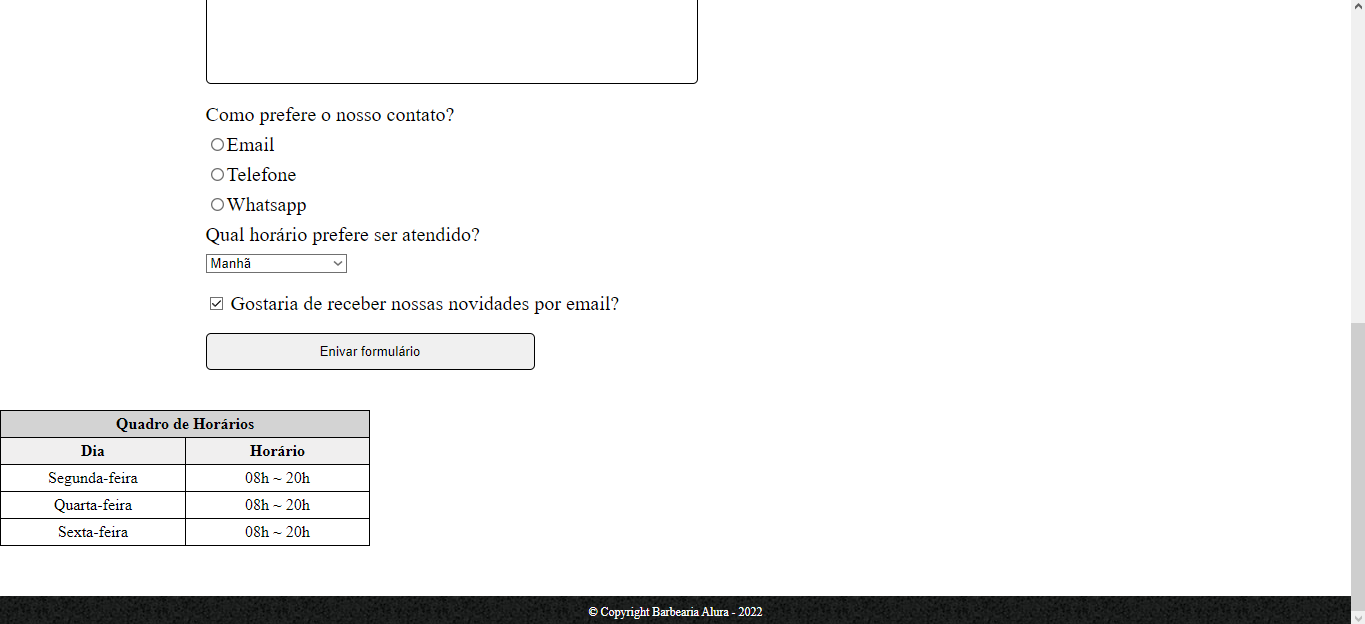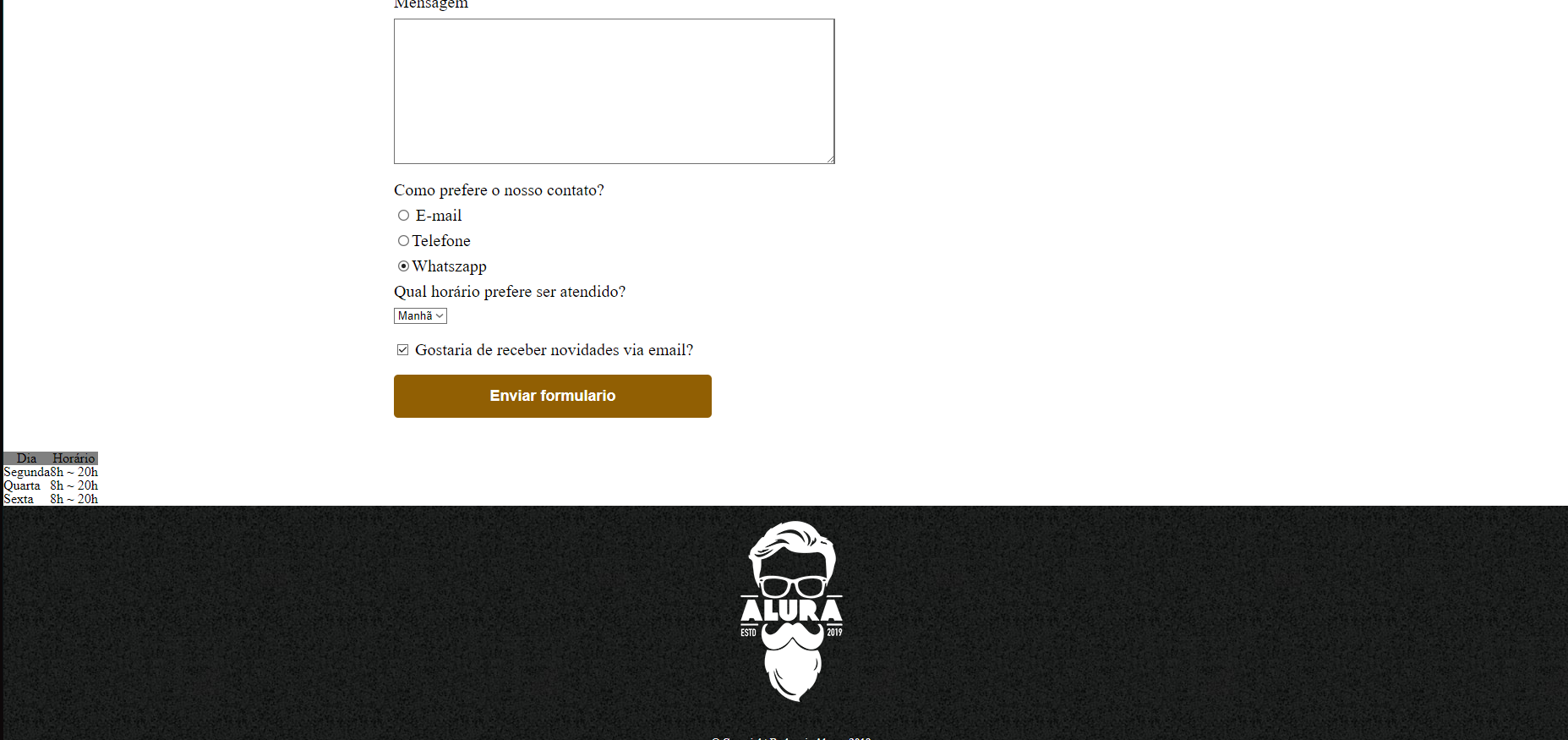 HTML
HTML
<fieldset>
<legend>Qual horário prefere ser atendido?</legend>
<select>
<option>Manhã</option>
<option>Tarde</option>
<option>Noite</option>
</select>
</fieldset>
<label class="check"><input type="checkbox"checked> Gostaria de receber novidades via email?</label>
<input type="submit" value="Enviar formulario" class="enviar" >
</form>
</main>
<table>
<thead>
<tr>
<th>Dia</th>
<th>Horário</th>
</tr>
</thead>
<tbody>
<tr>
<td>Segunda</td>
<td>8h ~ 20h</td>
</tr>
<tr>
<td>Quarta</td>
<td>8h ~ 20h</td>
</tr>
<tr>
<td>Sexta</td>
<td>8h ~ 20h</td>
</tr>
</tbody>
</table>
<footer>
<img src="logo-branco.png" alt="logo barbearia alura">
<p class="copyright">© Copyright Barbearia Alura - 2019</p>
</footer>
</body>
</html>
CSS
table{
margin: 20px 25%;
}
thead{
background: grey;
font-weight: bold;
}
td , th{
border: 1px solid #000000;
}
Não está indo o css