Config -> config.vm.synced_folder "./configs", "/configs"
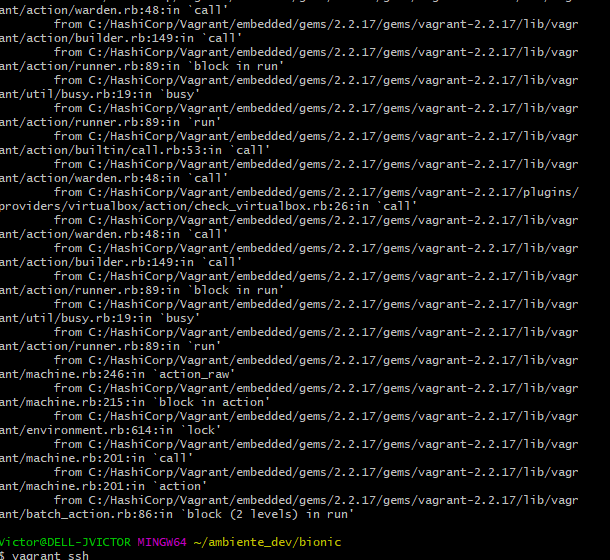 ==> default: Configuring and enabling network interfaces...
==> default: Attempting graceful shutdown of VM...
==> default: Destroying VM and associated drives...
C:/HashiCorp/Vagrant/embedded/mingw64/lib/ruby/3.0.0/ipaddr.rb:598:in
==> default: Configuring and enabling network interfaces...
==> default: Attempting graceful shutdown of VM...
==> default: Destroying VM and associated drives...
C:/HashiCorp/Vagrant/embedded/mingw64/lib/ruby/3.0.0/ipaddr.rb:598:in rescue in initialize': invalid address: 192.1 68.15.96 (IPAddr::InvalidAddressError)
from C:/HashiCorp/Vagrant/embedded/mingw64/lib/ruby/3.0.0/ipaddr.rb:557:ininitialize'
from C:/HashiCorp/Vagrant/embedded/gems/2.2.17/gems/vagrant-2.2.17/plugins/guests/debian/cap/configure_networks.rb:44:in new'
from C:/HashiCorp/Vagrant/embedded/gems/2.2.17/gems/vagrant-2.2.17/plugins/guests/debian/cap/configure_networks.rb:44:inblock (3 levels) in configure_netplan'
from internal:kernel:90:in tap'
from C:/HashiCorp/Vagrant/embedded/gems/2.2.17/gems/vagrant-2.2.17/plugins/guests/debian/cap/configure_networks.rb:39:inblock (2 levels) in configure_netplan'
from C:/HashiCorp/Vagrant/embedded/gems/2.2.17/gems/vagrant-2.2.17/plugins/guests/debian/cap/configure_networks.rb:38:in each'
from C:/HashiCorp/Vagrant/embedded/gems/2.2.17/gems/vagrant-2.2.17/plugins/guests/debian/cap/configure_networks.rb:38:inblock in configure_netplan'



