Challenge Back-End 3ª Edition
Challenge Back-End 3ª Edition
Read this in other languages: Brazilian Portuguese
| 🪧 Vitrine.Dev | |
|---|---|
| ✨ Nome | Challenge Back-End 3ª Edition |
| 🏷️ Tecnologias | Python, Flask, Docker |
| 🚀 URL | https://challenge-backend-3-production.up.railway.app/login |
| 🔥 Desafio | https://www.alura.com.br/challenges/back-end-3 |
Web application to analyse and investigate financial transactions
Just upload your Spreadsheet or CSV file and have it analysed for suspicious transactions!
This project is split in Docker containers, to facilitate deployment and was submited and approved by Alura Teachers' Board in May 10 2022
 Requirements
Requirements
⚡ Features
- 🔐
Access Control: Users CRUD with Login, Logout, Registration and Deletion of accounts - 📃
File upload: CSV and XML files with financial transactions data to be analysed - 💾
Database Storage: SQL Database Persistence - 🔬
Transactions Analysis: Investigation for fraudulent or suspicious transactions
🔐 Login
Only logged in users can access the system, upload files and generate analyses.
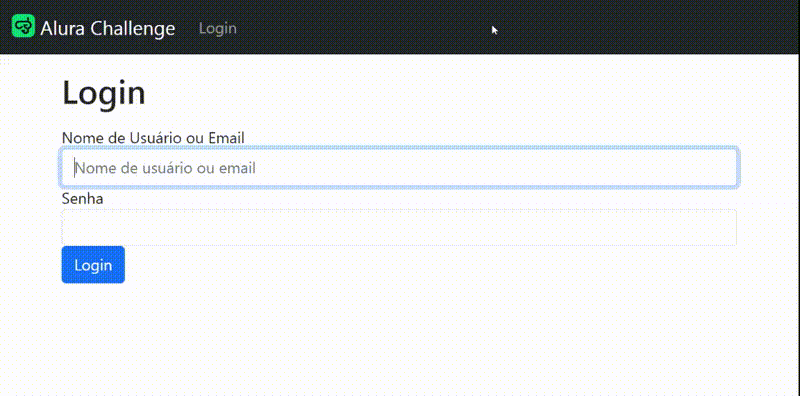
🔐 Signup
New users can only be registered by existing users. One of the project requirements is that a 6-digit numeric password is generated. The password is stored encrypted in the database with SHA512 and bcrypt
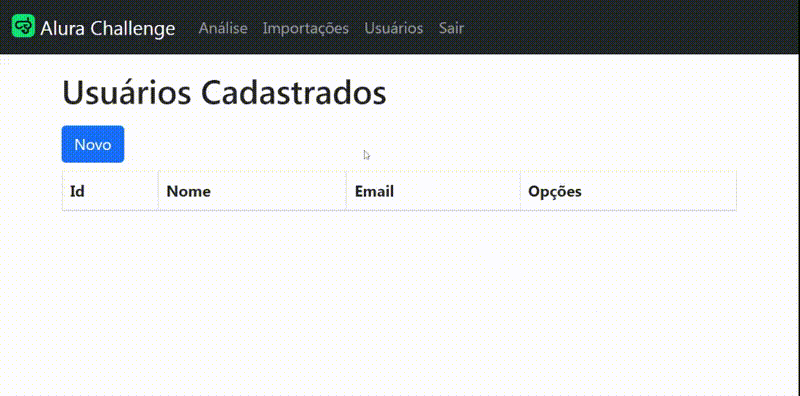
🔬 Analysis
The following are considered suspects:
- Transactions over BRL 100,000.00
- Bank accounts that send or receive BRL 1,000,000.00 or more in the same month
- Bank branches that send or receive BRL 1,000,000,000.00 or more in the same month
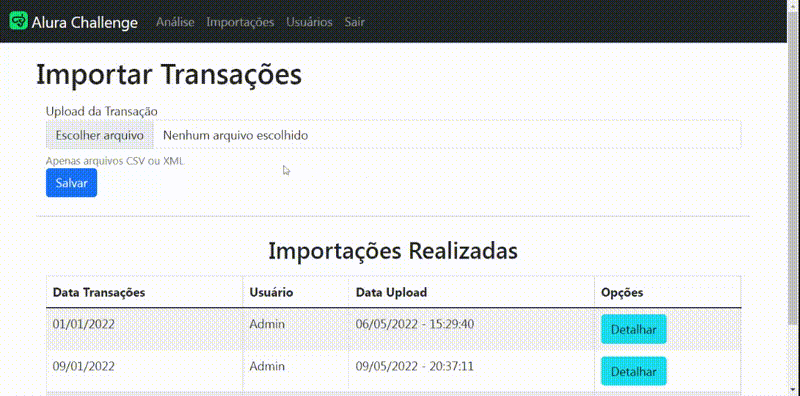
🛠️ Open and run the project
Go to https://challenge-backend-3-production.up.railway.app/login and see the service running!
Default user account is:
- Login: Admin
- Pass: 123999
or
- Clone this repository
- At the project's root folder, use the command
python manage.py compose up --buildto build the images and run the project
Optionally, you can add the environment variable APPLICATION_CONFIG to select the operating mode:
APPLICATION_CONFIG=testing python manage.py compose up
 Modes of Operation
Modes of Operation
testing: Starts a database container without persistence. The flask application must run directly on the host, without containerization. This mode is especially useful for running pytest testsdevelopment: Both the database and the application run in containers. Database data is stored on a volume on the host. The application code is brought in a volume from the host, so that with every change in the code, the server is automatically updated with the latest version.production: Usage mode with additional security, which disables the Flask debugger. Gunicorn server is used for better production performance.
🛠️ Configuration
All project settings are together, to facilitate their change and deployment.
The environment variables used in the application and in the Docker containers are saved in JSON format, in the config folder.
Flask specific settings are in the application/config.py file
:man_technologist: Technologies used
- Docker
- Flask 2.1
- Flask-Bcrypt 1.0
- Flask-Login 0.6
- Flask-Migrate 3.1
- Flask-SQLAlchemy 2.5
- Flask-WTForms 1.0
- Pandas 1.4
- PostgreSQL 14.2
- PyCharm
:man_teacher:: Learning
This was my first project developing a complete Flask application from start to finish. I spent a lot more time reading documentation for Flask packages and plugins than actually writing code.
I learned that it is much easier to use a plug-in than trying to solve a big problem "by hand". There are many Flask plugins available to solve most problems that may arise.
Halfway through the project, I was forced to change the database from MySQL to PostgreSQL because the former is not compatible with the production computer architecture. I learned to always check in advance the compatibility of docker images and Python packages with all machines involved.
I learned to use SQLAlchemy to model and manipulate the database, including relationships and constraints. I also had to do several migrations during the project, and for that I had to learn how to use the Alembic package.





