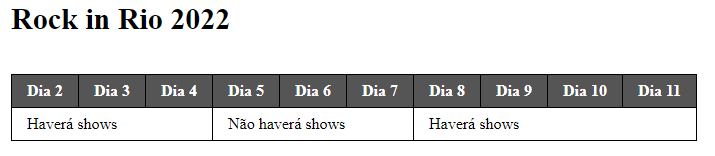HTML
<!DOCTYPE html>
<html lang="pt-br">
<head>
<meta charset="UTF-8">
<meta http-equiv="X-UA-Compatible" content="IE=edge">
<meta name="viewport" content="width=device-width, initial-scale=1.0">
<title>Tabela Rock in Rio - 2022</title>
<link rel="stylesheet" href="reset.css">
<link rel="stylesheet" href="tabela.css">
</head>
<body>
<h1>Rock in Rio 2022</h1>
<table>
<thead>
<tr>
<th>Dia 2</th>
<th>Dia 3</th>
<th>Dia 4</th>
<th>Dia 5</th>
<th>Dia 6</th>
<th>Dia 7</th>
<th>Dia 8</th>
<th>Dia 9</th>
<th>Dia 10</th>
<th>Dia 11</th>
</tr>
</thead>
<tbody>
<tr>
<td colspan="3">Haverá shows</td>
<td colspan="3">Não haverá shows</td>
<td colspan="4">Haverá shows</td>
</tr>
</tbody>
</table>
</body>
</html>CSS
h1 {
margin: 20px 0 40px 40px;
font-size: 30px;
font-weight: bold;
}
table {
margin: 20px 0 40px 40px;
}
thead {
background: #555555;
color: white;
font-weight: bold;
}
td, th {
border: 1px solid black;
padding: 8px 15px;
}