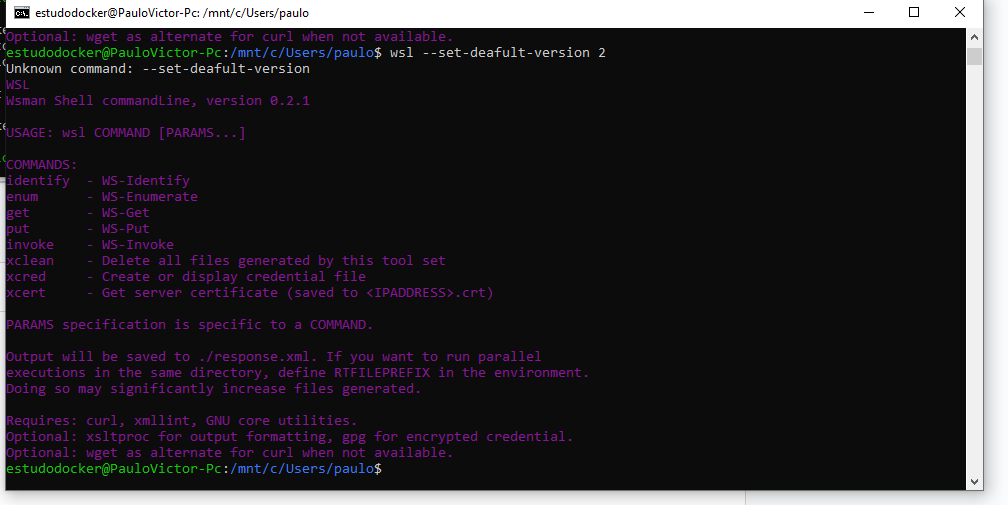estudodocker@PauloVictor-Pc:/mnt/c/Users/paulo$ wsl --set-deafult-version 2
Unknown command: --set-deafult-version
WSL
Wsman Shell commandLine, version 0.2.1
USAGE: wsl COMMAND [PARAMS...]
COMMANDS:
identify - WS-Identify
enum - WS-Enumerate
get - WS-Get
put - WS-Put
invoke - WS-Invoke
xclean - Delete all files generated by this tool set
xcred - Create or display credential file
xcert - Get server certificate (saved to .crt)
PARAMS specification is specific to a COMMAND.
Output will be saved to ./response.xml. If you want to run parallel
executions in the same directory, define RTFILEPREFIX in the environment.
Doing so may significantly increase files generated.
Requires: curl, xmllint, GNU core utilities.
Optional: xsltproc for output formatting, gpg for encrypted credential.
Optional: wget as alternate for curl when not available.