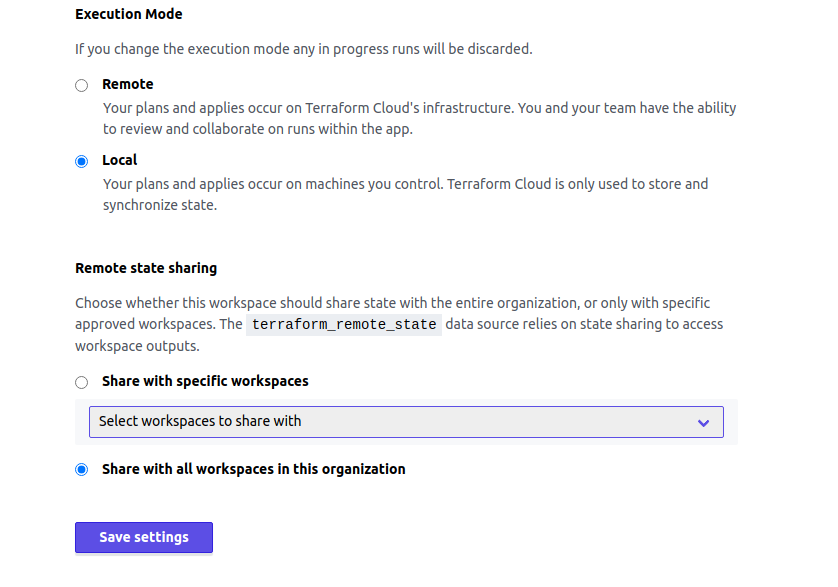Olá, boa noite,
Ao executaro o comando terraform plan e apply, esta retornando a seguinte falha:
host:~/ambiente-dev/lab-aws/terraform$ terraform apply
Running apply in the remote backend. Output will stream here. Pressing Ctrl-C
will cancel the remote apply if it's still pending. If the apply started it
will stop streaming the logs, but will not stop the apply running remotely.
Preparing the remote apply...
To view this run in a browser, visit:
https://app.terraform.io/app/elderlabs/aws-elderlabs/runs/run-Zh5cUtwLkCh6rLBt
Waiting for the plan to start...
Terraform v1.1.5
on linux_amd64
------------ Terraform Cloud System Message ------------
Terraform Cloud detected a terraform.tfstate file in your working
directory: ./terraform.tfstate
The presence of this file causes a state migration error which prevents
Terraform from running successfully. To fix this error please migrate
your local terraform.tfstate to Terraform Cloud and make sure the
the file is deleted.
For step by step instructions on how to migrate your terraform.tfstate
file from Terraform Open Source to Terraform Cloud, please see:
https://www.terraform.io/docs/enterprise/migrate/index.html
--------------------------------------------------------
Setup failed: Terraform Cloud detected a terraform.tfstate fileO que devo fazer?