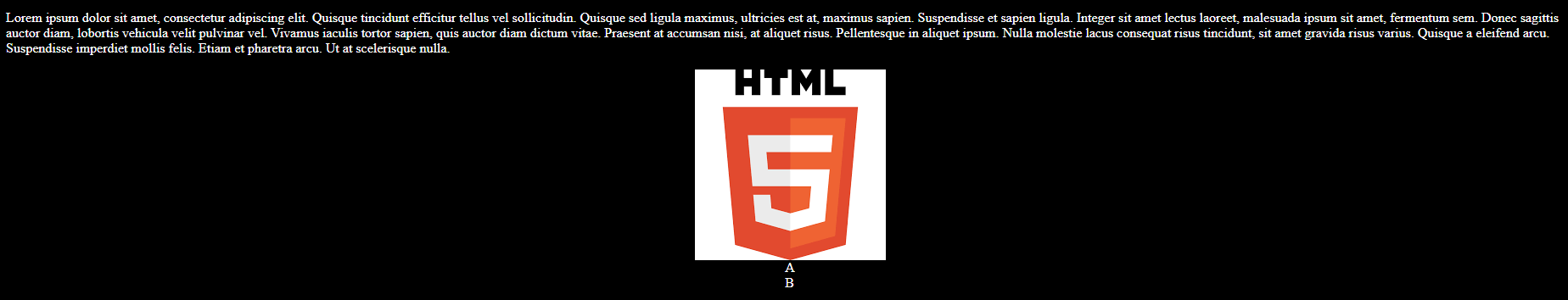Dúvidas:
Foram utilizados esses elementos, mas é a primeira vez que citam eles. Como funcionam:
a) justify-content: space-between;
b) flex-wrap: wrap;
c) "tag div"
Resolução:
1 - Ajustando a altura da tela com CSS
CSS:
* {
margin: 0;
padding: 0;
}
body {
background-color: #477A3D;
height: 100vh;
}
main {
background-color: #29FA00;
}
h1 {
color: black;
}
.titulo-blog {
color: #FAF900;
}
Teste:
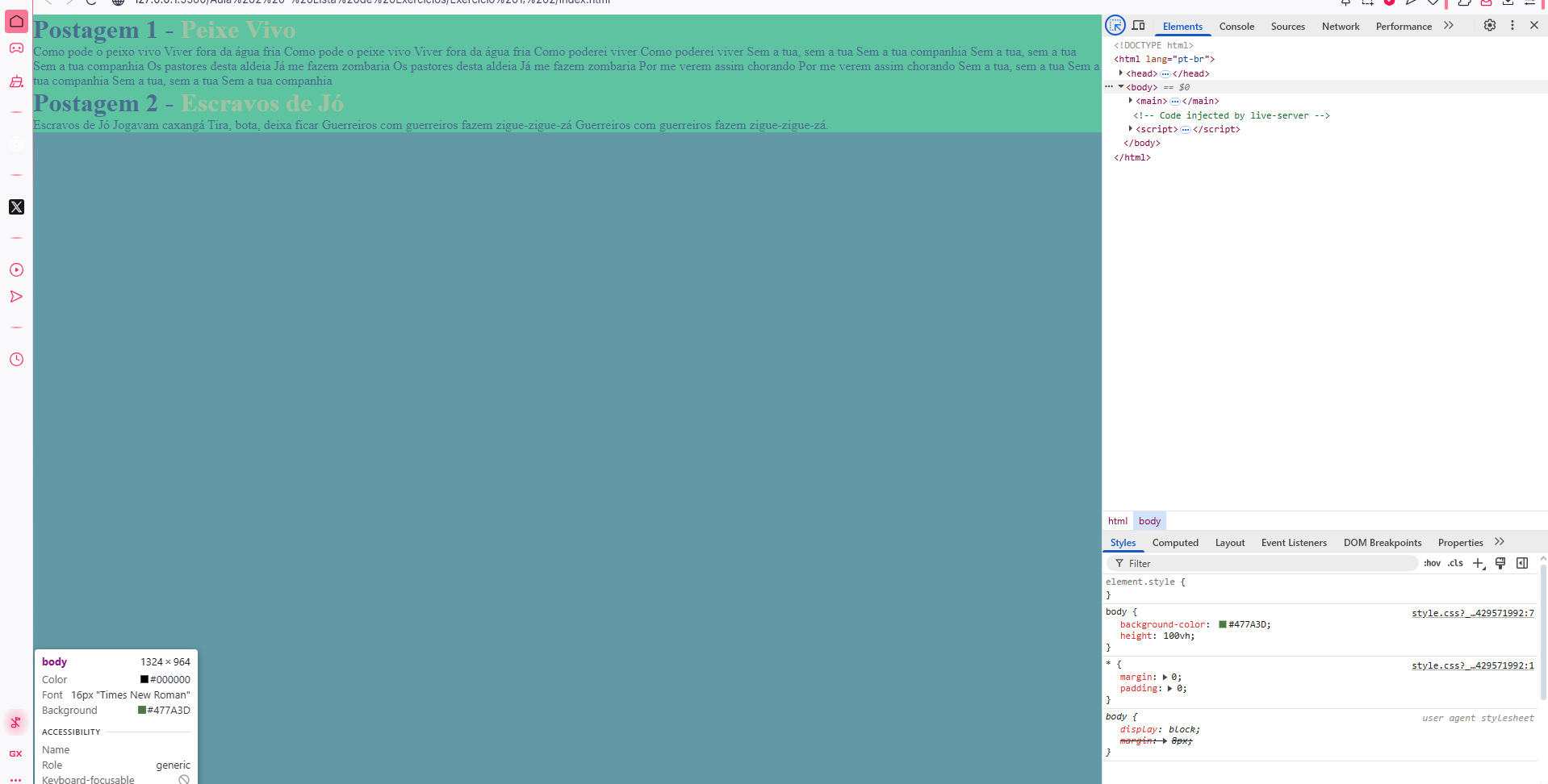
2 - Controlando o tamanho de elementos com Box Sizing
CSS:
p {
border: 10px solid;
padding: 200px;
}
body {
background-color: #477A3D;
height: 100vh;
box-sizing: box-border;
}
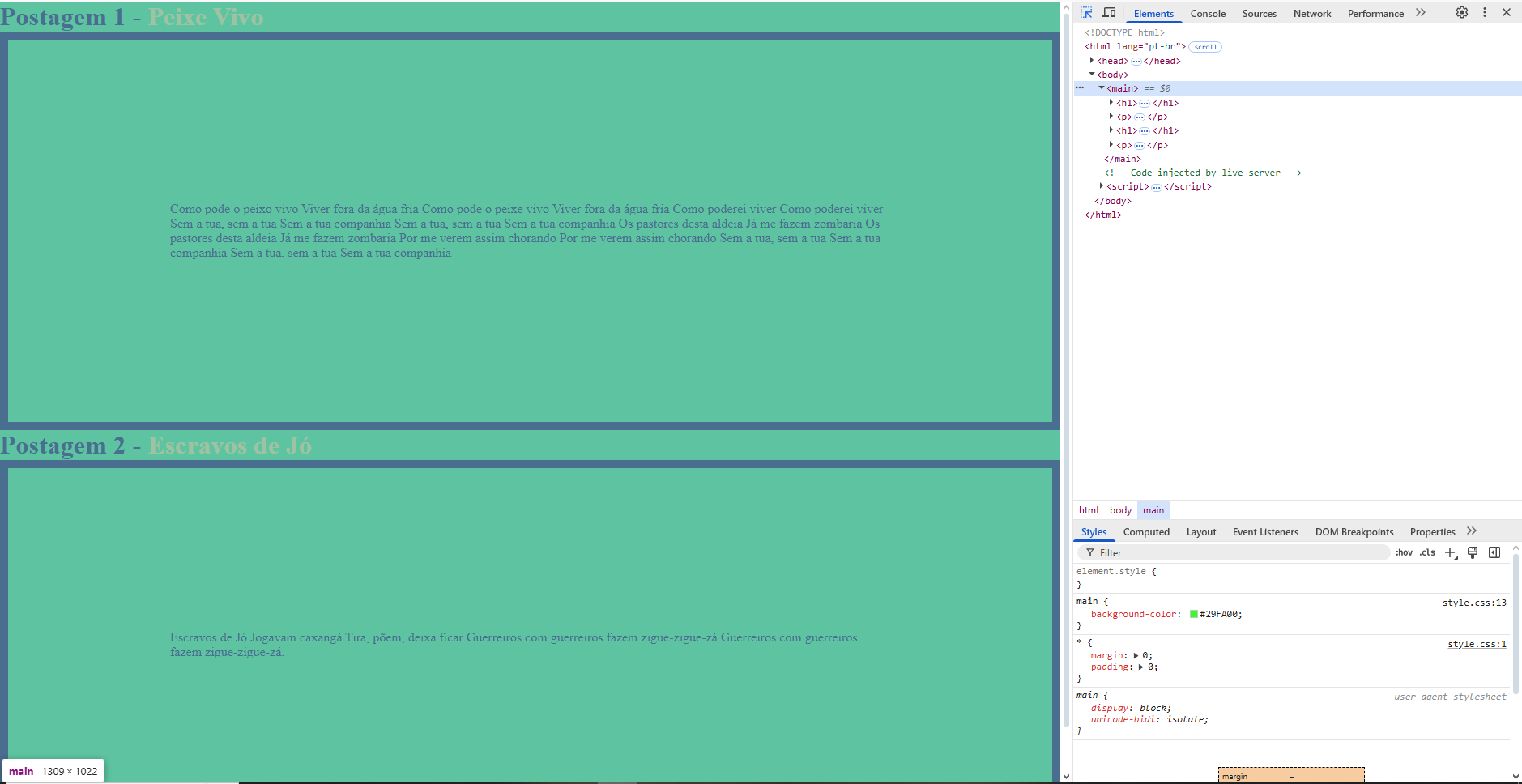
3 - Criando um layout sem scroll
CSS:
body {
background-color: #000000;
color: white;
height: 100vh;
}
.presentation {
display: flex;
flex-direction: row;
align-items: center;
}
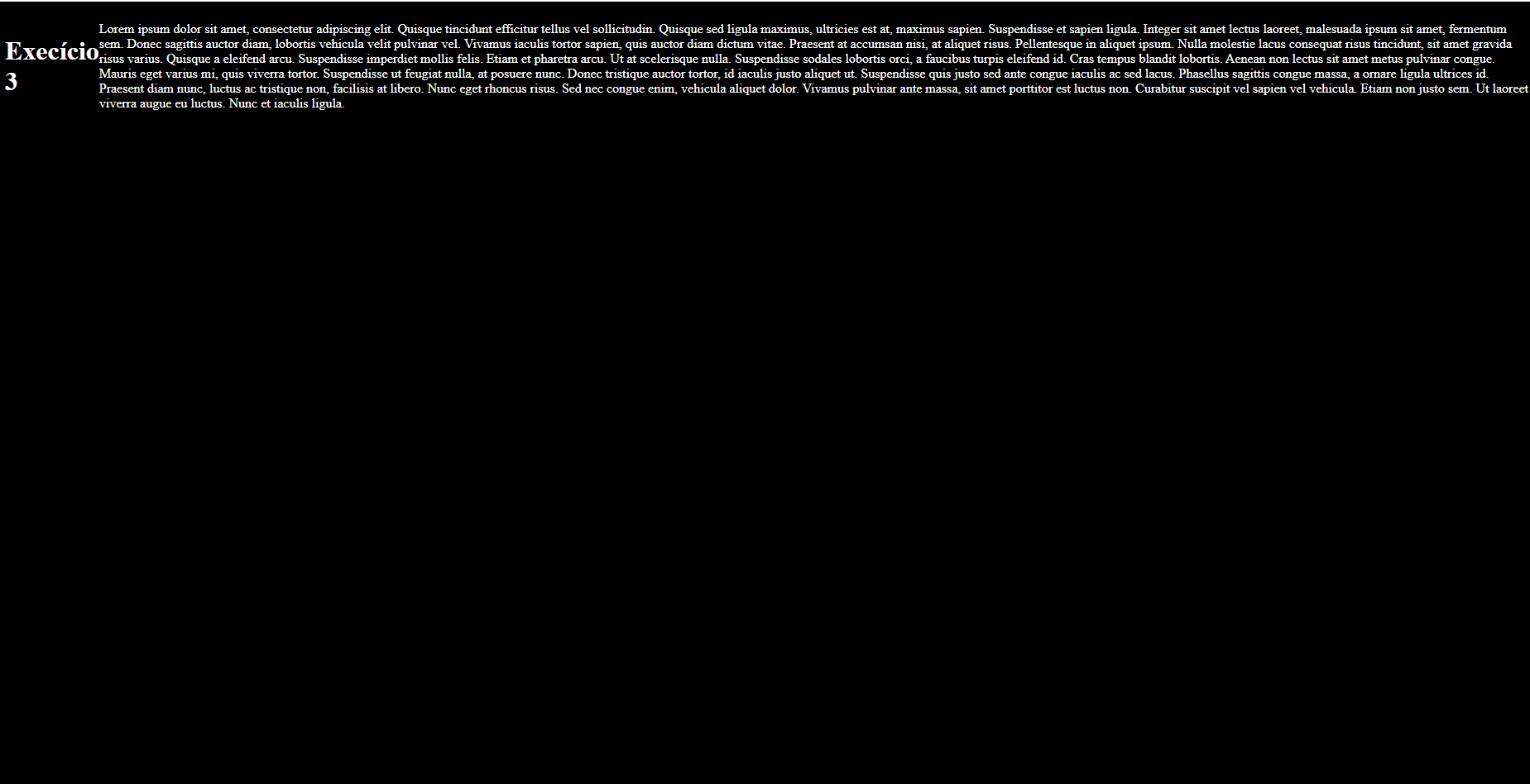
4 - Flexbox: alinhando textos e imagens
CSS:
body {
background-color: #000000;
color: white;
height: 100vh;
}
.presentation {
display: flex;
flex-direction: row;
align-items: center;
justify-content: space-between;
}
HTML:
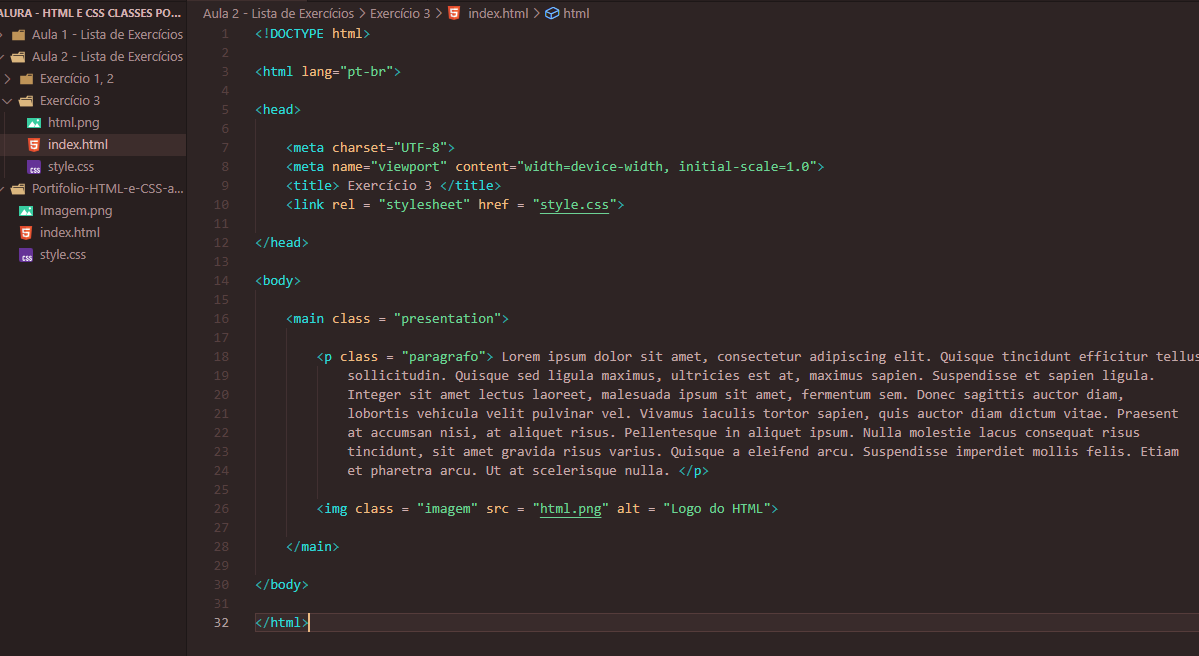
5 - Flexbox: Centralização vertical
CSS:
.presentation {
display: flex;
flex-direction: row;
align-items: center;
justify-content: space-between;
}
6 - Flexbox: responsividade e alinhamento
CSS:
body {
background-color: #000000;
color: white;
height: 100vh;
box-sizing: border-box;
}
.presentation {
display: flex;
flex-direction: column;
align-items: center;
justify-content: space-between;
flex-wrap: wrap;
}