Espero que estejam todos bem.
Compartilhando o resultado do terceiro exercício sugerido.
Copiar uma planilha, alterar seu nome de acordo com o horário e formatá-la como tabela.
Modelo da tabela utilizada:
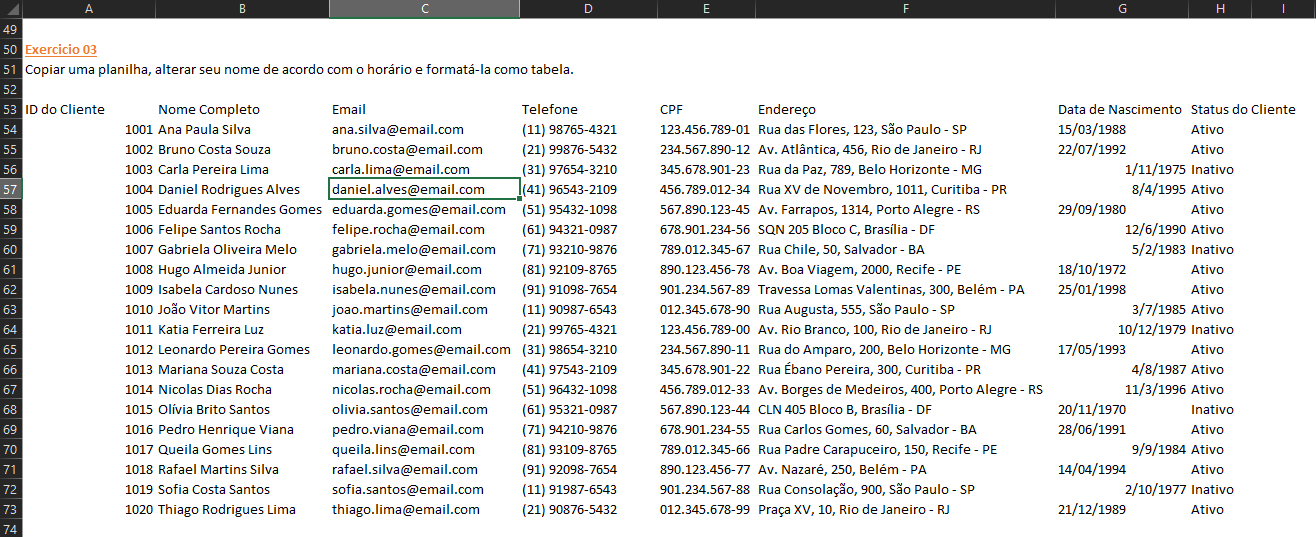 Para cópia foi utilizado os prompts ensinaos nas aulas, e para a formatação foi utilizado a gravação de macro.
Para cópia foi utilizado os prompts ensinaos nas aulas, e para a formatação foi utilizado a gravação de macro.
- nãp consigo copiar e colar os códigos de uma forma organiada mas se copiar e colar no VBA fica show.
Sub SbCopiaPlanilhaFormata()
'Exercício 03
'Cria uma cópia da planilha e formata
ActiveSheet.Copy After:=Sheets(1)
ActiveSheet.Name = "Cópia-" & Format(Now(), "DD HH_mm_ss")
Rows("53:53").Select
With Selection
.HorizontalAlignment = xlCenter
.VerticalAlignment = xlCenter
.WrapText = False
.Orientation = 0
.AddIndent = False
.IndentLevel = 0
.ShrinkToFit = False
.ReadingOrder = xlContext
.MergeCells = False
End With
Selection.Font.Bold = True
Range("A53").Select
Range(Selection, Selection.End(xlToRight)).Select
With Selection.Interior
.Pattern = xlSolid
.PatternColorIndex = xlAutomatic
.ThemeColor = xlThemeColorAccent1
.TintAndShade = 0.599993896298105
.PatternTintAndShade = 0
End With
Rows("53:53").RowHeight = 24
Range("A53").Select
Columns("A:A").EntireColumn.AutoFit
Columns("A:A").ColumnWidth = 19.71
Columns("B:B").EntireColumn.AutoFit
Columns("C:C").EntireColumn.AutoFit
Columns("D:D").EntireColumn.AutoFit
Columns("E:E").EntireColumn.AutoFit
Columns("F:F").EntireColumn.AutoFit
Columns("G:G").EntireColumn.AutoFit
Columns("H:H").EntireColumn.AutoFit
Range("A54").Select
Range(Selection, Selection.End(xlDown)).Select
With Selection
.HorizontalAlignment = xlCenter
.VerticalAlignment = xlCenter
.WrapText = False
.Orientation = 0
.AddIndent = False
.IndentLevel = 0
.ShrinkToFit = False
.ReadingOrder = xlContext
.MergeCells = False
End With
Range("D54").Select
Range(Selection, Selection.End(xlDown)).Select
With Selection
.HorizontalAlignment = xlCenter
.VerticalAlignment = xlCenter
.WrapText = False
.Orientation = 0
.AddIndent = False
.IndentLevel = 0
.ShrinkToFit = False
.ReadingOrder = xlContext
.MergeCells = False
End With
Range("E54").Select
Range(Selection, Selection.End(xlDown)).Select
With Selection
.HorizontalAlignment = xlCenter
.VerticalAlignment = xlCenter
.WrapText = False
.Orientation = 0
.AddIndent = False
.IndentLevel = 0
.ShrinkToFit = False
.ReadingOrder = xlContext
.MergeCells = False
End With
Range("G54").Select
Range(Selection, Selection.End(xlDown)).Select
With Selection
.HorizontalAlignment = xlCenter
.VerticalAlignment = xlCenter
.WrapText = False
.Orientation = 0
.AddIndent = False
.IndentLevel = 0
.ShrinkToFit = False
.ReadingOrder = xlContext
.MergeCells = False
End With
Range("H54").Select
Range(Selection, Selection.End(xlDown)).Select
With Selection
.HorizontalAlignment = xlCenter
.VerticalAlignment = xlCenter
.WrapText = False
.Orientation = 0
.AddIndent = False
.IndentLevel = 0
.ShrinkToFit = False
.ReadingOrder = xlContext
.MergeCells = False
End With
Range("A53").Select
Range(Selection, Selection.End(xlToRight)).Select
Selection.AutoFilter
Selection.Borders(xlDiagonalDown).LineStyle = xlNone
Selection.Borders(xlDiagonalUp).LineStyle = xlNone
Selection.Borders(xlEdgeLeft).LineStyle = xlNone
Selection.Borders(xlEdgeTop).LineStyle = xlNone
With Selection.Borders(xlEdgeBottom)
.LineStyle = xlContinuous
.ColorIndex = 0
.TintAndShade = 0
.Weight = xlMedium
End With
Selection.Borders(xlEdgeRight).LineStyle = xlNone
Selection.Borders(xlInsideVertical).LineStyle = xlNone
Selection.Borders(xlInsideHorizontal).LineStyle = xlNone
Range("A54").Select
End Sub





