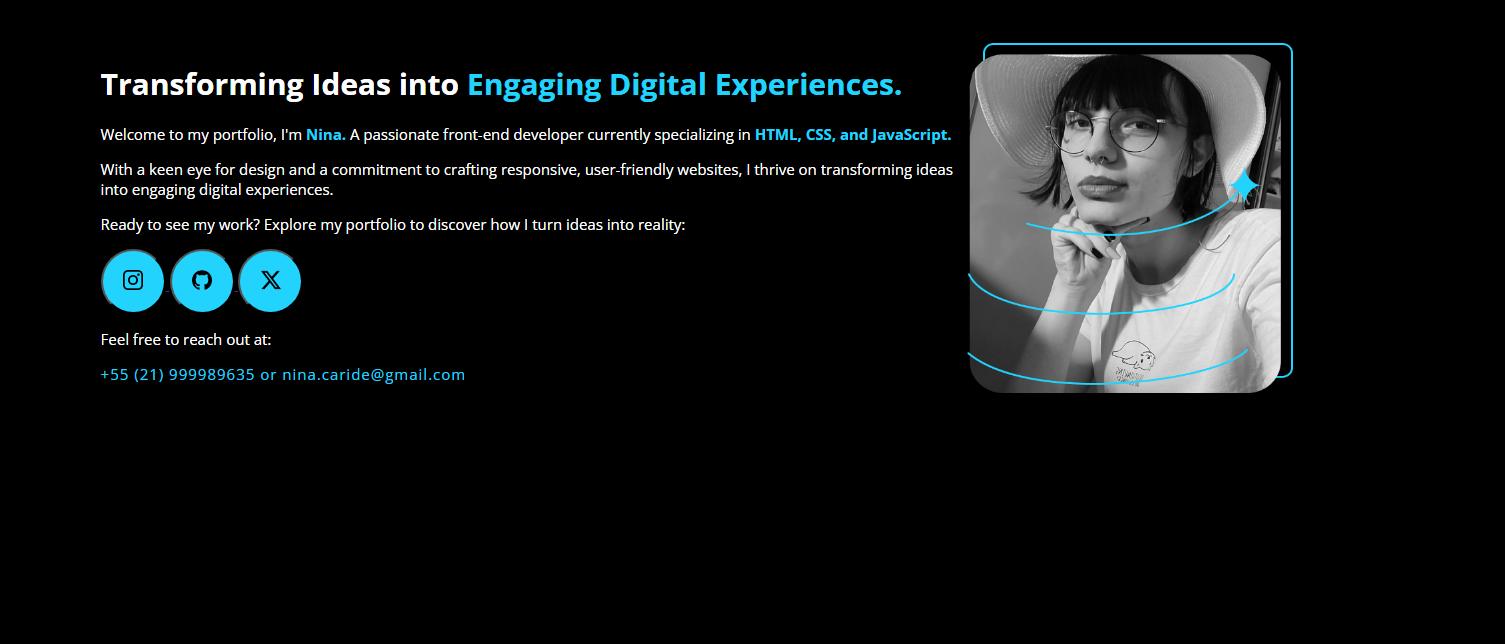Aqui está minha tentativa de um site portfólio, hehe.
<!DOCTYPE html>
<html lang="en">
<head>
<meta charset="UTF-8">
<meta name="viewport" content="width=device-width, initial-scale=1.0">
<title>Portfolio</title>
<link rel="stylesheet" href="styles.css">
</head>
<body>
<main>
<div class="text-container">
<h1>Transforming Ideas into <strong>Engaging Digital Experiences.</strong></h1>
<p>Welcome to my portfolio, I'm <strong>Nina.</strong> A passionate front-end developer currently specializing in <strong>HTML, CSS, and JavaScript.</strong></p>
<p>With a keen eye for design and a commitment to crafting responsive, user-friendly websites, I thrive on
transforming ideas into engaging digital experiences.</p>
<p>Ready to see my work? Explore my portfolio to discover how I turn ideas into reality:</b></p>
<a href="https://www.instagram.com/ninaa.caride/" target="_blank">
<button><img src="/alura/717392.png" id="instagram-icon"></button>
</a>
<a href="https://github.com/ninafurude" target="_blank">
<button><img src="/alura/25231.png" id="github-icon"></button>
</a>
<a href="https://x.com/ninafurude" target="_blank">
<button><img src="/alura/x-social-media-black-icon.png" id="x-icon"></button>
</a>
<p>Feel free to reach out at: </p> <p id="tel-number">+55 (21) 999989635 or nina.caride@gmail.com</p>
</div>
<div class="image-container">
<img src="fotoeu.png" alt="Foto da Nina Caride programando" id="image-eu">
</div>
</main>
</body>
</html>
@import url('https://fonts.googleapis.com/css2?family=Open+Sans:ital,wght@0,300..800;1,300..800&display=swap');
body {
background-color: black;
color: white;
font-family: "Open Sans", sans-serif;
}
main {
display: flex;
margin-top: 50px;
justify-content: center;
}
strong {
color: #22D4FD;
}
img {
width: 488px;
height: 532px;
}
button {
background-color: #22D4FD;
border-radius: 50%;
height: 65px;
width: 65px;
cursor: pointer;
}
button:hover {
background-color: #02a5ca;
}
.text-container {
width: 45%;
height: 500px;
font-size: 15px;
}
#image-eu{
width: 326px;
height: 350px;
margin-left: 10px;
}
#instagram-icon, #github-icon, #x-icon{
width: 20px;
height: 20px;
}
#tel-number{
color: #22D4FD;
letter-spacing: 1px;
}