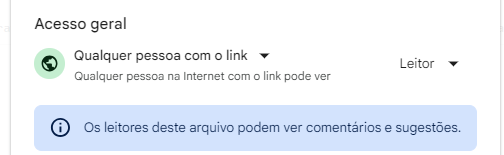E o erro que está acontecendo é este:
ValueError Traceback (most recent call last)
Cell In[27], line 16
12 fig.update_layout(width=1400, height=600, margin = dict(t=50, l=0, r=0, b=25), font_family = 'DejaVu Sans',
13 font_size=14, font_color= CINZA2, title_font_color= CINZA1, title_font_size=24)
15 # Ajustando o hovertext
---> 16 fig.update_traces(marker=dict(cornerradius=3), texttemplate='%{label}',
17 hovertemplate='Estado: %{label} Região = %{customdata[0]} '
18 'PIB = R$ %{customdata[1]} bi (%{value}%)')
19 fig.show()
File ~/anaconda3/lib/python3.11/site-packages/plotly/graph_objs/_figure.py:710, in Figure.update_traces(self, patch, selector, row, col, secondary_y, overwrite, **kwargs)
647 def update_traces(
648 self,
649 patch=None,
(...)
655 **kwargs,
656 ) -> "Figure":
657 """
658
659 Perform a property update operation on all traces that satisfy the
(...)
708
709 """
--> 710 return super(Figure, self).update_traces(
711 patch, selector, row, col, secondary_y, overwrite, **kwargs
712 )
File ~/anaconda3/lib/python3.11/site-packages/plotly/basedatatypes.py:1374, in BaseFigure.update_traces(self, patch, selector, row, col, secondary_y, overwrite, **kwargs)
1320 """
1321 Perform a property update operation on all traces that satisfy the
1322 specified selection criteria
(...)
1369 Returns the Figure object that the method was called on
1370 """
1371 for trace in self.select_traces(
1372 selector=selector, row=row, col=col, secondary_y=secondary_y
1373 ):
-> 1374 trace.update(patch, overwrite=overwrite, **kwargs)
1375 return self
File ~/anaconda3/lib/python3.11/site-packages/plotly/basedatatypes.py:5122, in BasePlotlyType.update(self, dict1, overwrite, **kwargs)
5120 with self.figure.batch_update():
5121 BaseFigure._perform_update(self, dict1, overwrite=overwrite)
-> 5122 BaseFigure._perform_update(self, kwargs, overwrite=overwrite)
5123 else:
5124 BaseFigure._perform_update(self, dict1, overwrite=overwrite)
File ~/anaconda3/lib/python3.11/site-packages/plotly/basedatatypes.py:3908, in BaseFigure._perform_update(plotly_obj, update_obj, overwrite)
3902 validator = plotly_obj._get_prop_validator(key)
3904 if isinstance(validator, CompoundValidator) and isinstance(val, dict):
3905
3906 # Update compound objects recursively
3907 # plotly_obj[key].update(val)
-> 3908 BaseFigure._perform_update(plotly_obj[key], val)
3909 elif isinstance(validator, CompoundArrayValidator):
3910 if plotly_obj[key]:
3911 # plotly_obj has an existing non-empty array for key
3912 # In this case we merge val into the existing elements
File ~/anaconda3/lib/python3.11/site-packages/plotly/basedatatypes.py:3885, in BaseFigure._perform_update(plotly_obj, update_obj, overwrite)
3881 continue
3882 # If no match, raise the error, which should already
3883 # contain the _raise_on_invalid_property_error
3884 # generated message
-> 3885 raise err
3887 # Convert update_obj to dict
3888 # --------------------------
3889 if isinstance(update_obj, BasePlotlyType):
ValueError: Invalid property specified for object of type plotly.graph_objs.treemap.Marker: 'cornerradius'
Did you mean "coloraxis"?