Estou tentando instalar o http-server e estou tomando o errro:
npm WARN config global --global, --local are deprecated. Use --location=global instead.
No npm.cmd está assim:
:: Created by npm, please don't edit manually.
@ECHO OFF
SETLOCAL
SET "NODE_EXE=%~dp0\node.exe"
IF NOT EXIST "%NODE_EXE%" (
SET "NODE_EXE=node"
)
SET "NPM_CLI_JS=%~dp0\node_modules\npm\bin\npm-cli.js"
FOR /F "delims=" %%F IN ('CALL "%NODE_EXE%" "%NPM_CLI_JS%" prefix --location=global') DO (
SET "NPM_PREFIX_NPM_CLI_JS=%%F\node_modules\npm\bin\npm-cli.js"
)
IF EXIST "%NPM_PREFIX_NPM_CLI_JS%" (
SET "NPM_CLI_JS=%NPM_PREFIX_NPM_CLI_JS%"
)
"%NODE_EXE%" "%NPM_CLI_JS%" %*
No npm está:
#!/usr/bin/env bash
(set -o igncr) 2>/dev/null && set -o igncr; # cygwin encoding fix
basedir=`dirname "$0"`
case `uname` in
*CYGWIN*) basedir=`cygpath -w "$basedir"`;;
esac
NODE_EXE="$basedir/node.exe"
if ! [ -x "$NODE_EXE" ]; then
NODE_EXE="$basedir/node"
fi
if ! [ -x "$NODE_EXE" ]; then
NODE_EXE=node
fi
# this path is passed to node.exe, so it needs to match whatever
# kind of paths Node.js thinks it's using, typically win32 paths.
CLI_BASEDIR="$("$NODE_EXE" -p 'require("path").dirname(process.execPath)')"
NPM_CLI_JS="$CLI_BASEDIR/node_modules/npm/bin/npm-cli.js"
NPM_PREFIX=`"$NODE_EXE" "$NPM_CLI_JS" prefix --location=global`
if [ $? -ne 0 ]; then
# if this didn't work, then everything else below will fail
echo "Could not determine Node.js install directory" >&2
exit 1
fi
NPM_PREFIX_NPM_CLI_JS="$NPM_PREFIX/node_modules/npm/bin/npm-cli.js"
# a path that will fail -f test on any posix bash
NPM_WSL_PATH="/.."
# WSL can run Windows binaries, so we have to give it the win32 path
# however, WSL bash tests against posix paths, so we need to construct that
# to know if npm is installed globally.
if [ `uname` = 'Linux' ] && type wslpath &>/dev/null ; then
NPM_WSL_PATH=`wslpath "$NPM_PREFIX_NPM_CLI_JS"`
fi
if [ -f "$NPM_PREFIX_NPM_CLI_JS" ] || [ -f "$NPM_WSL_PATH" ]; then
NPM_CLI_JS="$NPM_PREFIX_NPM_CLI_JS"
fi
"$NODE_EXE" "$NPM_CLI_JS" "$@"




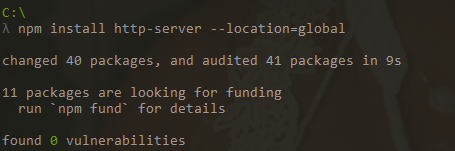 E quando faço o ng build --prod tenho esse retorno:
E quando faço o ng build --prod tenho esse retorno:
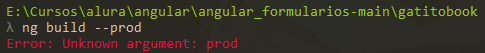
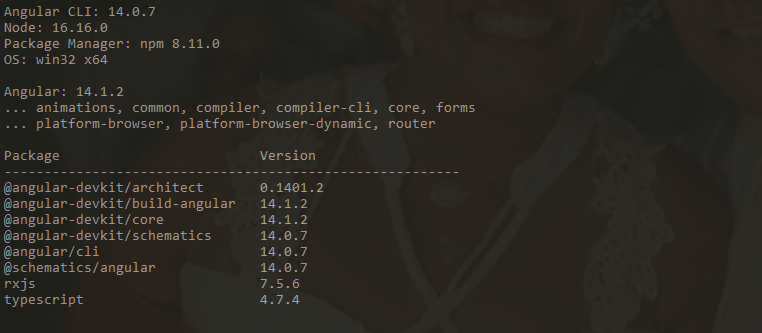 vou desistalar e depois reinstalar e ver o que acontece, posto o resultado aqui quando terminar.
vou desistalar e depois reinstalar e ver o que acontece, posto o resultado aqui quando terminar.