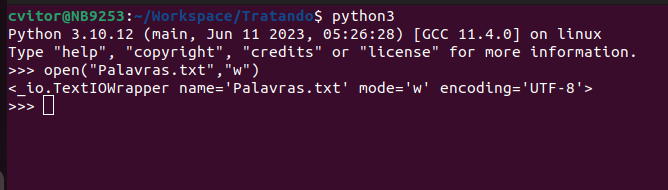Ola,
Tentei criar pelo terminal do Pycharm:
(venv) PS C:\Users\Caio\PycharmProjects\pythonProject> python3 (venv) PS C:\Users\Caio\PycharmProjects\pythonProject> arquivo = open("Palavras.text","W") arquivo : The term 'arquivo' is not recognized as the name of a cmdlet, function, script file, or operable program. Check the spelling of the name, or if a path was included, verify that the path is correct and try again. At line:1 char:1
- arquivo = open("Palavras.text","W")
+ CategoryInfo : ObjectNotFound: (arquivo:String) [], CommandNotFoundException + FullyQualifiedErrorId : CommandNotFoundException
Tentei pelo terminal do Python:
Python 3.9.13 (tags/v3.9.13:6de2ca5, May 17 2022, 16:36:42) [MSC v.1929 64 bit (AMD64)] on win32 Type "help", "copyright", "credits" or "license" for more information.
arquivo = open("Palavras.txt","W") Traceback (most recent call last): File "", line 1, in ValueError: invalid mode: 'W'
Alguem sabe como criar o arquivo pelo Windows?