$ git push -u origin main error: src refspec main does not match any error: failed to push some refs to 'https://github.com/Carlosant2020/organo-.git' $ git commit -m "primeiro commit" Author identity unknown
*** Please tell me who you are.
Run
git config --global user.email "you@example.com" git config --global user.name "Your Name"
to set your account's default identity. Omit --global to set the identity only in this repository.
fatal: unable to auto-detect email address (got 'User@DESKTOP-F7RLD7H.(none)')




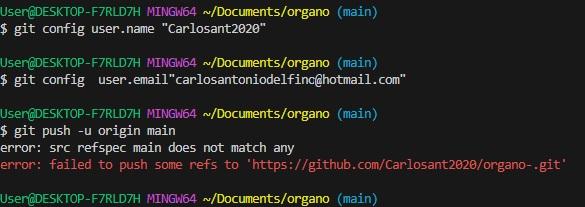 !
!