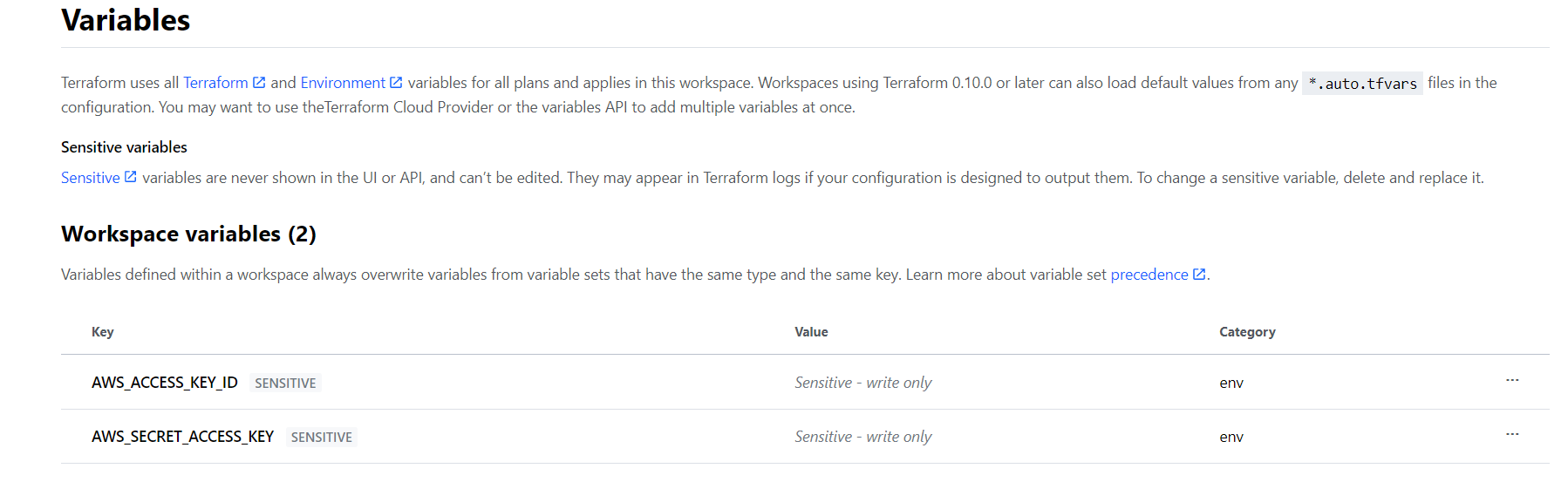Não sei mais o que fazer, criei nas variáveis do terraform cloud o aws_access_key_id e o aws_secret_access_key como tipo env e como tipo terraform, nenhuma funcionou. No momento que eu ativei o cloud, morreu meu tf...
vanessa@CC-SL:~/terraform-scripts/aws/tf_organizado$ terraform plan Running plan in the remote backend. Output will stream here. Pressing Ctrl-C will stop streaming the logs, but will not stop the plan running remotely.
Preparing the remote plan...
To view this run in a browser, visit: https://app.terraform.io/app/organizacao-vanessa/organizacao-vanessa/runs/run-oUDqF5qFrG1rSnCT
Waiting for the plan to start...
Terraform v1.0.11 on linux_amd64 Configuring remote state backend... Initializing Terraform configuration... ╷ │ Error: error configuring Terraform AWS Provider: no valid credential sources for Terraform AWS Provider found. │ │ Please see https://registry.terraform.io/providers/hashicorp/aws │ for more information about providing credentials. │ │ Error: NoCredentialProviders: no valid providers in chain │ caused by: EnvAccessKeyNotFound: failed to find credentials in the environment. │ SharedCredsLoad: failed to load profile, . │ EC2RoleRequestError: no EC2 instance role found │ caused by: RequestError: send request failed │ caused by: Get "http://169.254.169.254/latest/meta-data/iam/security-credentials/": context deadline exceeded (Client.Timeout exceeded while awaiting headers) │ │ │ with provider["registry.terraform.io/hashicorp/aws"], │ on main.tf line 3, in provider "aws": │ 3: provider "aws" {