Fiz todos os passos porem da esse erro
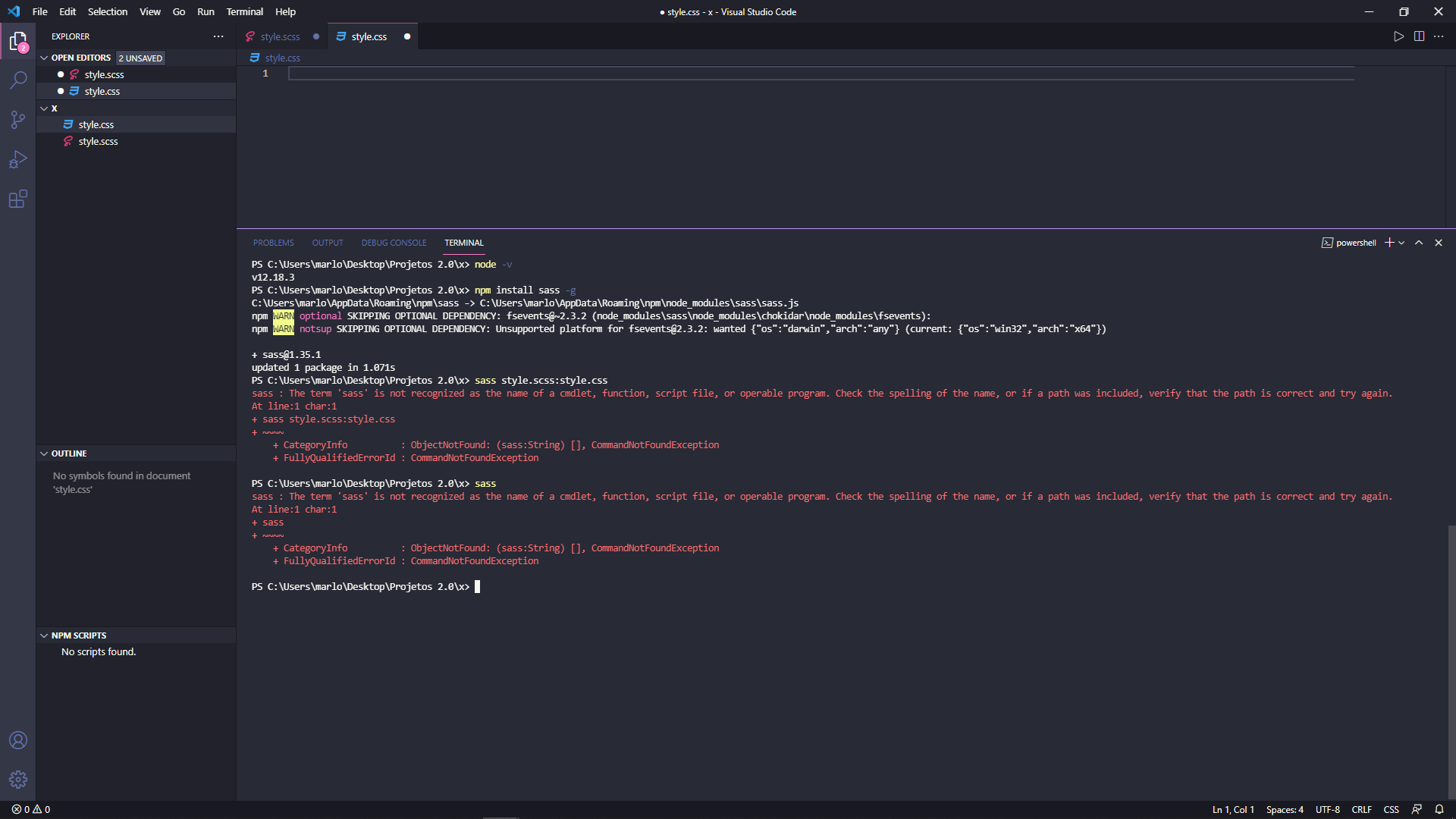
PS C:\Users\marlo\Desktop\Projetos 2.0\x> node -v
v12.18.3
PS C:\Users\marlo\Desktop\Projetos 2.0\x> npm install sass -g
C:\Users\marlo\AppData\Roaming\npm\sass -> C:\Users\marlo\AppData\Roaming\npm\node_modules\sass\sass.js
npm WARN optional SKIPPING OPTIONAL DEPENDENCY: fsevents@~2.3.2 (node_modules\sass\node_modules\chokidar\node_modules\fsevents):
npm WARN notsup SKIPPING OPTIONAL DEPENDENCY: Unsupported platform for fsevents@2.3.2: wanted {"os":"darwin","arch":"any"} (current: {"os":"win32","arch":"x64"})
+ sass@1.35.1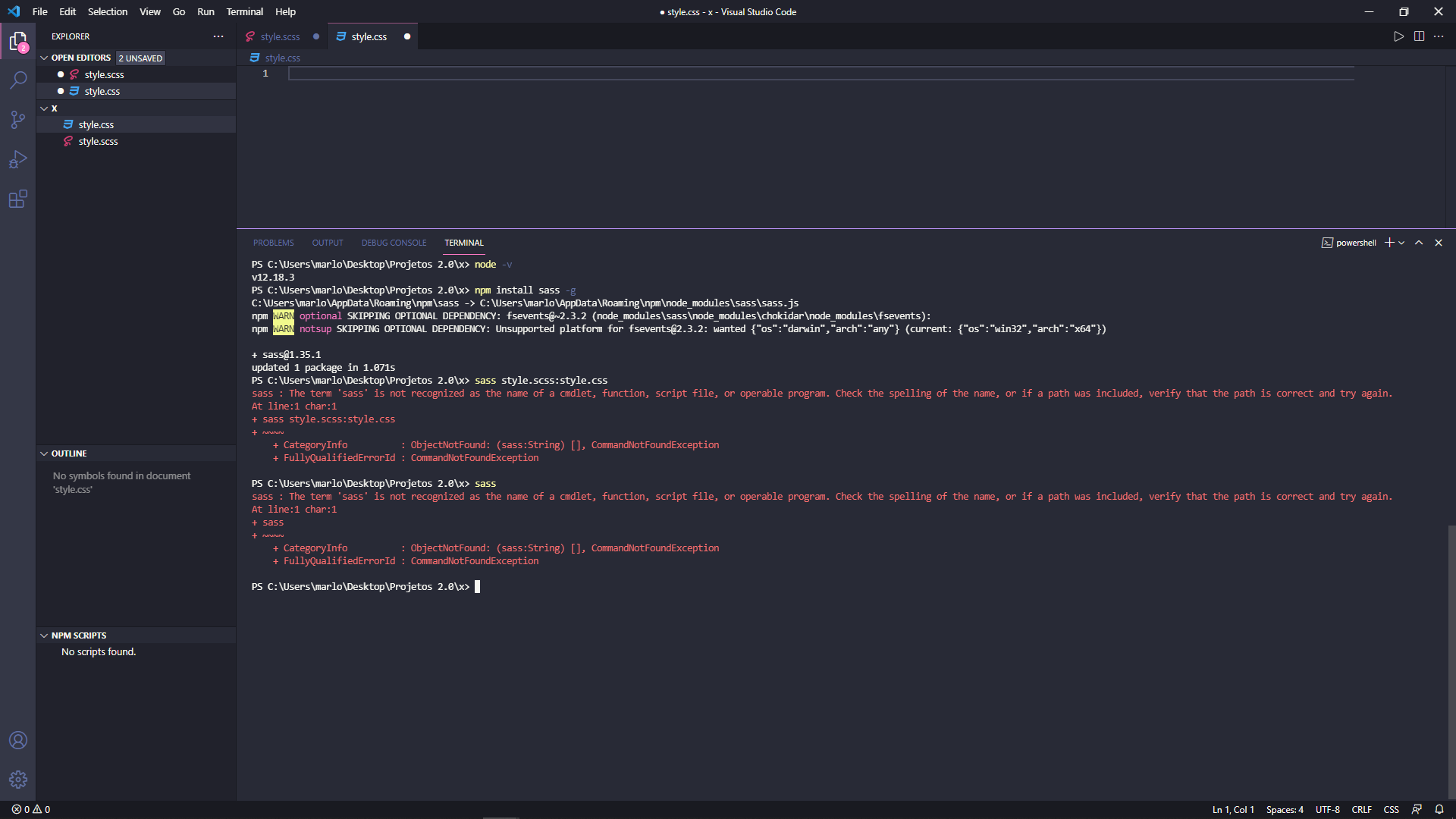
updated 1 package in 1.071s
PS C:\Users\marlo\Desktop\Projetos 2.0\x> sass style.scss:style.css
sass : The term 'sass' is not recognized as the name of a cmdlet, function, script file, or operable program. Check the spelling of the name, or if a path was included, verify that the path is correct and try again.
At line:1 char:1
+ sass style.scss:style.css
+ ~~~~
+ CategoryInfo : ObjectNotFound: (sass:String) [], CommandNotFoundException
+ FullyQualifiedErrorId : CommandNotFoundException
PS C:\Users\marlo\Desktop\Projetos 2.0\x> sass
sass : The term 'sass' is not recognized as the name of a cmdlet, function, script file, or operable program. Check the spelling of the name, or if a path was included, verify that the path is correct and try again.
At line:1 char:1
+ sass
+ ~~~~
+ CategoryInfo : ObjectNotFound: (sass:String) [], CommandNotFoundException
+ FullyQualifiedErrorId : CommandNotFoundException
PS C:\Users\marlo\Desktop\Projetos 2.0\x> Estou usando o windows 10, ja tentei mudar o Terminal e nenhum deu certo Powershell, cmd, git bash. Tudo da erro. E sim o node esta instalado




