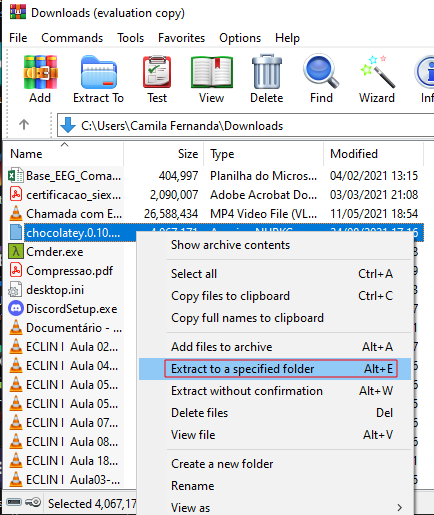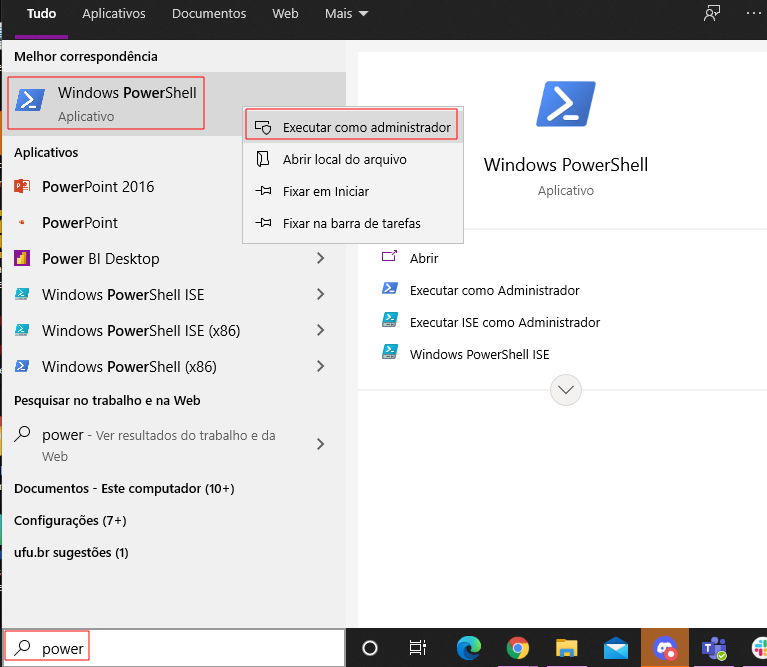Inserir o seguinte código:
@"%SystemRoot%\System32\WindowsPowerShell\v1.0\powershell.exe" -NoProfile -InputFormat None -ExecutionPolicy Bypass -Command "iex ((New-Object System.Net.WebClient).DownloadString('https://chocolatey.org/install.ps1'))" && SET "PATH=%PATH%;%ALLUSERSPROFILE%\chocolatey\bin"porém obtive o seguinte erro:
Exceção ao chamar "DownloadString" com "1" argumento(s): "O servidor remoto ret
ornou um erro: (407) Autenticação de Proxy Obrigatória."
Em linha:1 caractere:54
+ iex ((New-Object System.Net.WebClient).DownloadString <<<< ('https://chocolat
ey.org/install.ps1'))
+ CategoryInfo : NotSpecified: (:) [], MethodInvocationException
+ FullyQualifiedErrorId : DotNetMethodExceptionVi que havia uma discussão do tipo aqui na Alura
https://cursos.alura.com.br/forum/topico-chocolatey-proxy-39988do qual deram essa solução,
@PowerShell -NoProfile -ExecutionPolicy unrestricted -Command "$wc=new-object net.webclient; $wp=[system.net.WebProxy]::GetDefaultProxy(); $wp.UseDefaultCredentials=$true; $wc.Proxy=$wp; iex ($wc.DownloadString('https://chocolatey.org/install.ps1'))" && SET PATH=%PATH%;%systemdrive%\chocolatey\bincontudo para mim gera o seguinte erro:
Exceção ao chamar "DownloadString" com "1" argumento(s): "A conexão subjacente
estava fechada: Erro inesperado em um envio."
Em linha:1 caractere:148
+ $wc=new-object net.webclient; $wp=[system.net.WebProxy]::GetDefaultProxy(); $
wp.UseDefaultCredentials=$true; $wc.Proxy=$wp; iex ($wc.DownloadString <<<< ('h
ttps://chocolatey.org/install.ps1'))
+ CategoryInfo : NotSpecified: (:) [], MethodInvocationException
+ FullyQualifiedErrorId : DotNetMethodExceptionalguém tem alguma sugestão de solução?