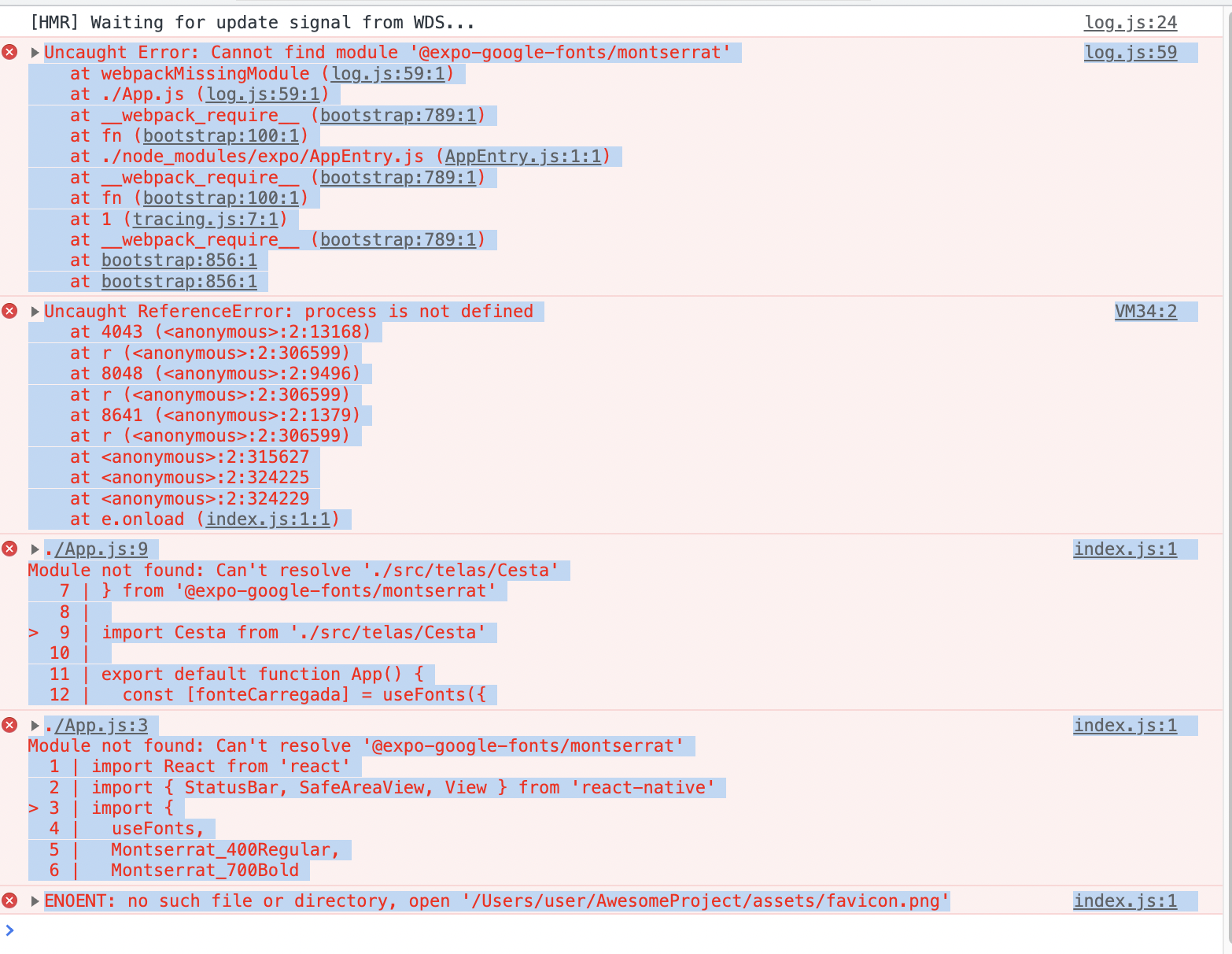Olá. Estava fazendo o curso até chegar nessa parte onde dei uma pausa de 1 dia e quando retornei para continuar de onde parei. Fui dar start no projeto e a fonte não funciona mais. Não mexi em nada do projeto e está exatamente igual à que foi feito no curso até então.
Segue mensagem que está dando no terminal:
ERROR fontFamily "Montserrat Bold" is not a system font and has not been loaded through Font.loadAsync.
- If you intended to use a system font, make sure you typed the name correctly and that it is supported by your device operating system.
- If this is a custom font, be sure to load it with Font.loadAsync.Meu código do App.js está assim atualmente:
import React from 'react';
import { StatusBar, SafeAreaView, View } from 'react-native';
import {
useFonts,
Montserrat_400Regular,
Montserrat_700Bold,
} from '@expo-google-fonts/montserrat';
import Itens from './src/telas/Cesta';
import mock from './src/mocks/cesta';
export default function App() {
const [fonteCarregada] = useFonts({
"Montserrat Regular": Montserrat_400Regular,
"Montserrat Bold": Montserrat_700Bold,
});
return (
<SafeAreaView>
<StatusBar />
<Itens { ...mock }/>
</SafeAreaView>
);
}Alguém teve o mesmo problema ou sabe como posso resolver?