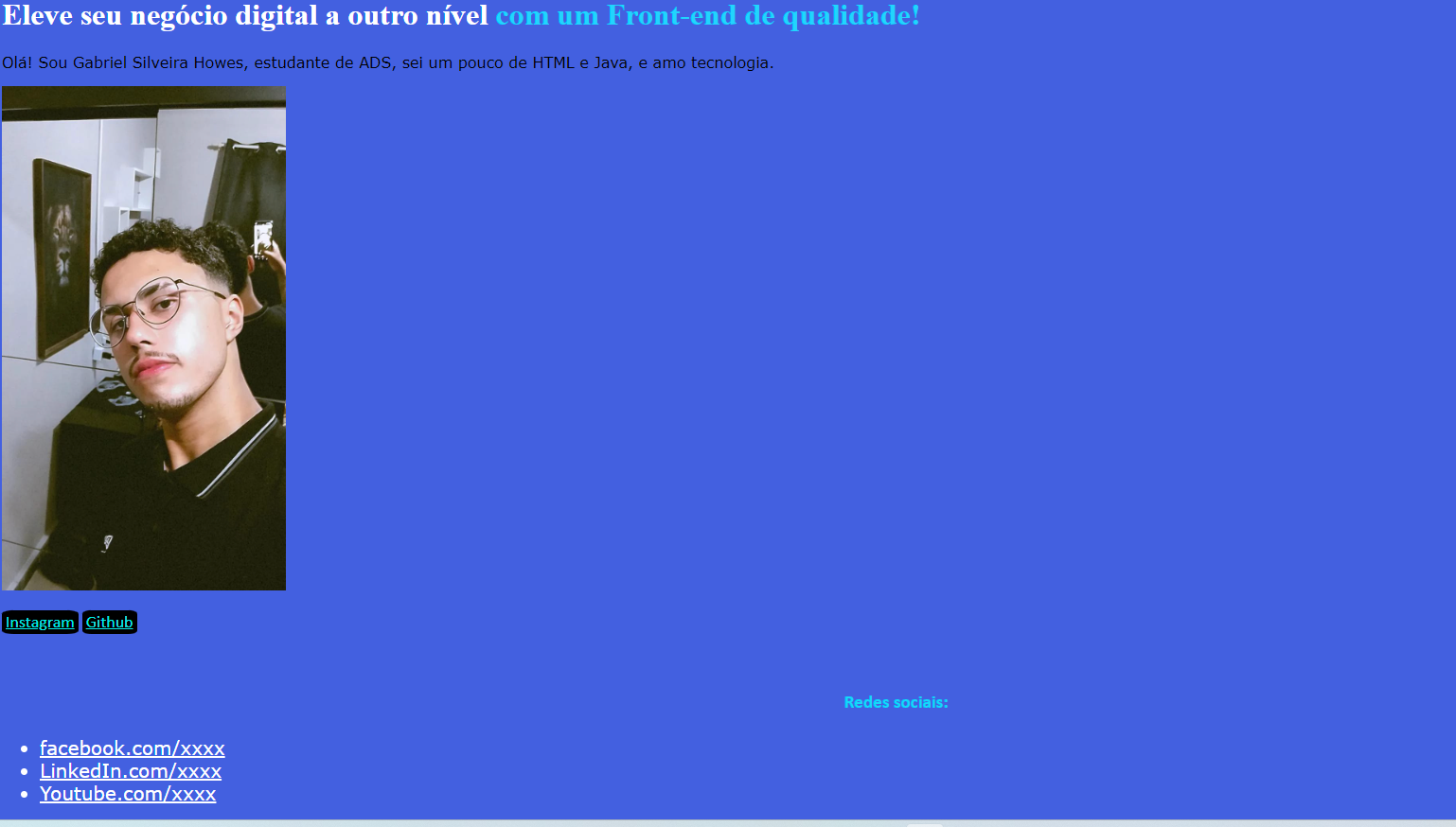<!DOCTYPE html>
<html lang="pt-br">
<head>
<meta charset="UTF-8">
<meta http-equiv="X-UA-Compatible" content="ie=edge">
<meta name="viewport" content="width=device-width, initial-scale=1.0">
<title>Portfólio de Gabriel Silveira Howes</title>
<link rel="stylesheet" href="style.css">
</head>
<body>
<header> <h1>Menu do Portfólio</h1>
<img src="banner-meio-blog-2.png" alt="banner tecnologia">
</header>
<main>
<h1>Eleve seu negócio digital a outro nível <strong>com um Front-end de qualidade!</strong></h1>
<p>Olá! Sou Gabriel Silveira Howes, estudante de ADS, sei um pouco de HTML e Java, e amo tecnologia.</p>
<img src="perfil.jpg" alt="Meu rostão" width="300">
<br> <br>
<botton><a href="https://www.instagram.com/gabriel_romes/">Instagram</a></botton>
<botton><a href="https://github.com/GabrielHowes">Github</a></botton>
</main>
<footer>
<br><br>
<h4>Redes sociais:</h4>
<ul>
<li>facebook.com/xxxx</li>
<li>LinkedIn.com/xxxx</li>
<li>Youtube.com/xxxx</li>
</ul>
</footer>
</body>
</html>
body {
background-color: #4360E0;
color: #78AEE3
}
a {
color: rgba(0, 255, 255, 0.925);
font-size: large;
font-family: 'Gill Sans', 'Gill Sans MT', Calibri, 'Trebuchet MS', sans-serif;
}
p {
color: black;
font-family: Verdana, Geneva, Tahoma, sans-serif ;
}
h4 {
text-align: center;
font-family: 'Gill Sans', 'Gill Sans MT', Calibri, 'Trebuchet MS', sans-serif;
font-size: larger;
color: rgba(14, 224, 252, 0.925);
}
li {
color: white;
text-decoration: underline;
font-family: Verdana, Geneva, Tahoma, sans-serif;
font-size: 20px;
}
botton {
padding: 4px;
background-color: black;
border-radius: 15%;
}
strong {
color: #22d4fd;
}
h1 {
color: white;
}