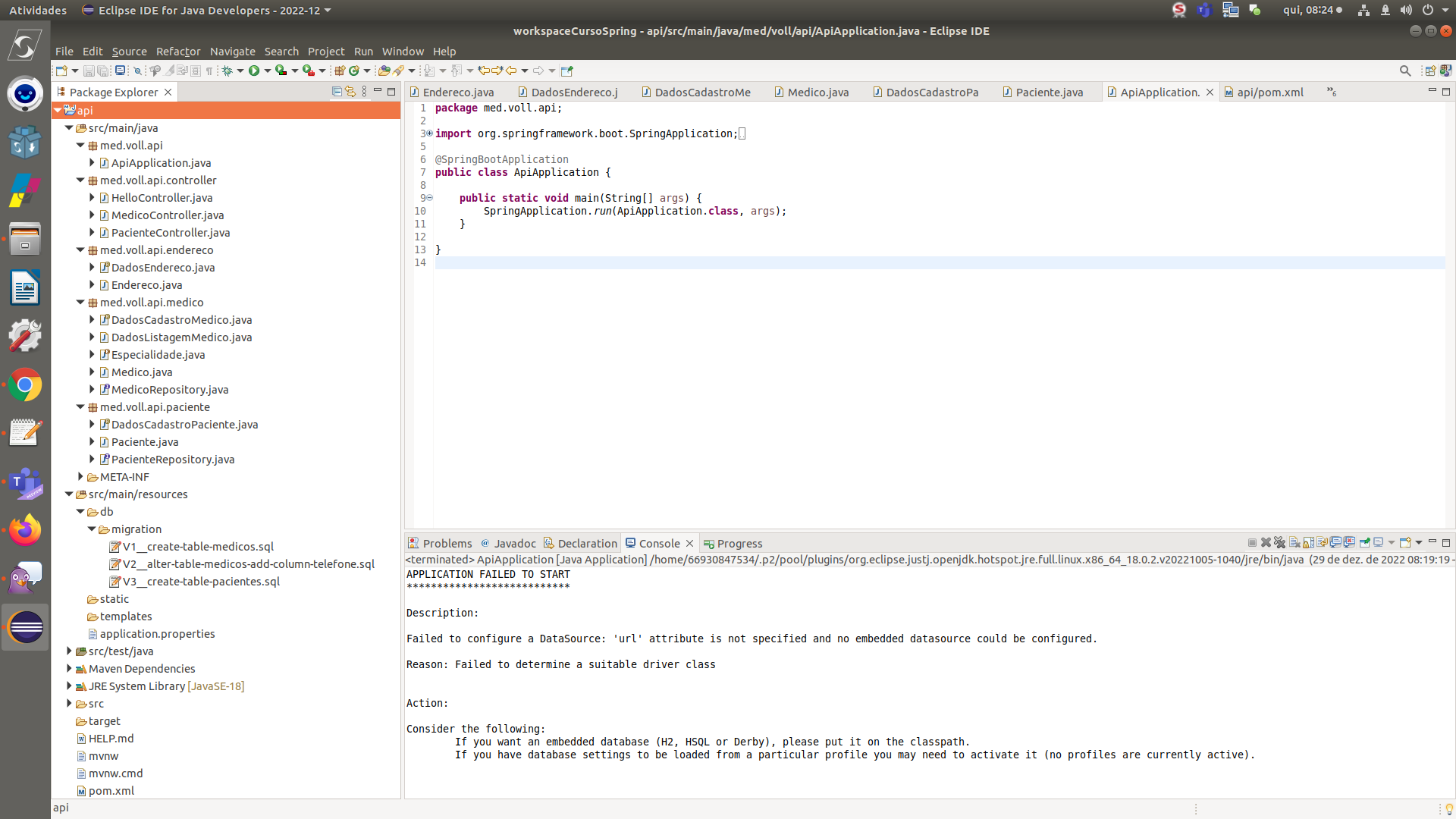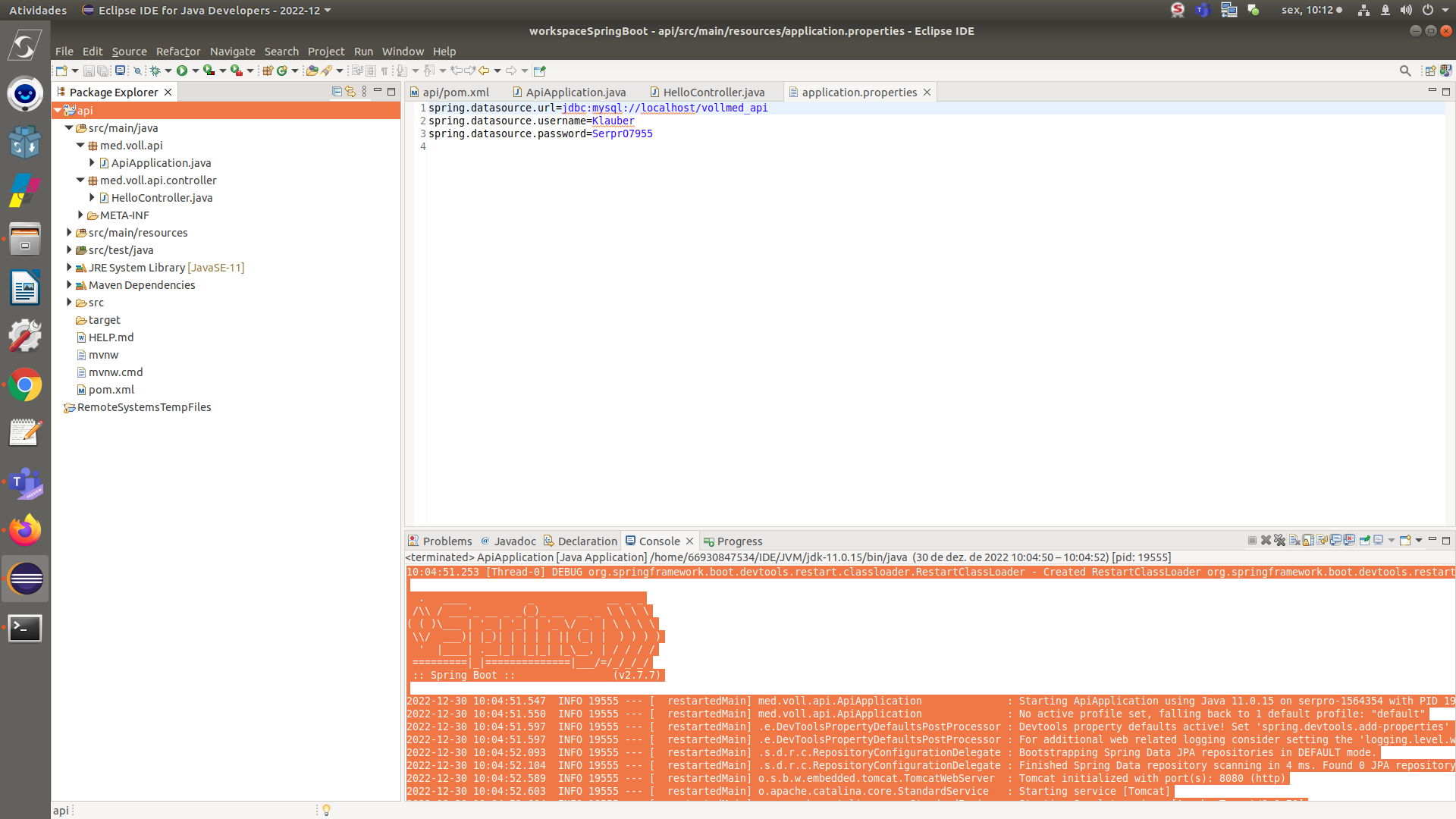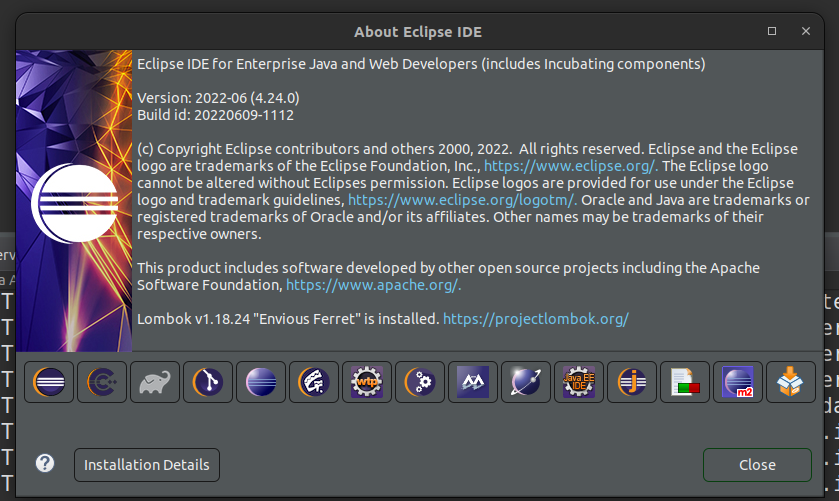com a versão 2022-12 (4.26.0) do eclipse:
10:04:51.253 [Thread-0] DEBUG org.springframework.boot.devtools.restart.classloader.RestartClassLoader - Created RestartClassLoader org.springframework.boot.devtools.restart.classloader.RestartClassLoader@578998a
. __ _ __ _ _
/\ / _'_ _ _ _()_ _ __ _ \ \ \ ( ( )___ | ' | '| | ' / ` | \ \ \ \/ ___)| |)| | | | | || (| | ) ) ) )
' |__| .|| ||_| |_, | / / / /
=========||==============|__/=////
:: Spring Boot :: (v2.7.7)
2022-12-30 10:04:51.547 INFO 19555 --- [ restartedMain] med.voll.api.ApiApplication : Starting ApiApplication using Java 11.0.15 on serpro-1564354 with PID 19555 (/home/66930847534/workspaceSpringBoot/api/target/classes started by 66930847534 in /home/66930847534/workspaceSpringBoot/api)
2022-12-30 10:04:51.550 INFO 19555 --- [ restartedMain] med.voll.api.ApiApplication : No active profile set, falling back to 1 default profile: "default"
2022-12-30 10:04:51.597 INFO 19555 --- [ restartedMain] .e.DevToolsPropertyDefaultsPostProcessor : Devtools property defaults active! Set 'spring.devtools.add-properties' to 'false' to disable
2022-12-30 10:04:51.597 INFO 19555 --- [ restartedMain] .e.DevToolsPropertyDefaultsPostProcessor : For additional web related logging consider setting the 'logging.level.web' property to 'DEBUG'
2022-12-30 10:04:52.093 INFO 19555 --- [ restartedMain] .s.d.r.c.RepositoryConfigurationDelegate : Bootstrapping Spring Data JPA repositories in DEFAULT mode.
2022-12-30 10:04:52.104 INFO 19555 --- [ restartedMain] .s.d.r.c.RepositoryConfigurationDelegate : Finished Spring Data repository scanning in 4 ms. Found 0 JPA repository interfaces.
2022-12-30 10:04:52.589 INFO 19555 --- [ restartedMain] o.s.b.w.embedded.tomcat.TomcatWebServer : Tomcat initialized with port(s): 8080 (http)
2022-12-30 10:04:52.603 INFO 19555 --- [ restartedMain] o.apache.catalina.core.StandardService : Starting service [Tomcat]
2022-12-30 10:04:52.604 INFO 19555 --- [ restartedMain] org.apache.catalina.core.StandardEngine : Starting Servlet engine: [Apache Tomcat/9.0.70]
2022-12-30 10:04:52.656 INFO 19555 --- [ restartedMain] o.a.c.c.C.[Tomcat].[localhost].[/] : Initializing Spring embedded WebApplicationContext
2022-12-30 10:04:52.656 INFO 19555 --- [ restartedMain] w.s.c.ServletWebServerApplicationContext : Root WebApplicationContext: initialization completed in 1058 ms
2022-12-30 10:04:52.728 WARN 19555 --- [ restartedMain] ConfigServletWebServerApplicationContext : Exception encountered during context initialization - cancelling refresh attempt: org.springframework.beans.factory.BeanCreationException: Error creating bean with name 'flyway' defined in class path resource [org/springframework/boot/autoconfigure/flyway/FlywayAutoConfiguration$FlywayConfiguration.class]: Bean instantiation via factory method failed; nested exception is org.springframework.beans.BeanInstantiationException: Failed to instantiate [org.flywaydb.core.Flyway]: Factory method 'flyway' threw exception; nested exception is org.springframework.beans.factory.BeanCreationException: Error creating bean with name 'dataSource' defined in class path resource [org/springframework/boot/autoconfigure/jdbc/DataSourceConfiguration$Hikari.class]: Bean instantiation via factory method failed; nested exception is org.springframework.beans.BeanInstantiationException: Failed to instantiate [com.zaxxer.hikari.HikariDataSource]: Factory method 'dataSource' threw exception; nested exception is org.springframework.boot.autoconfigure.jdbc.DataSourceProperties$DataSourceBeanCreationException: Failed to determine a suitable driver class
2022-12-30 10:04:52.731 INFO 19555 --- [ restartedMain] o.apache.catalina.core.StandardService : Stopping service [Tomcat]
2022-12-30 10:04:52.753 INFO 19555 --- [ restartedMain] ConditionEvaluationReportLoggingListener :
Error starting ApplicationContext. To display the conditions report re-run your application with 'debug' enabled.
2022-12-30 10:04:52.771 ERROR 19555 --- [ restartedMain] o.s.b.d.LoggingFailureAnalysisReporter :
APPLICATION FAILED TO START
Description:
Failed to configure a DataSource: 'url' attribute is not specified and no embedded datasource could be configured.
Reason: Failed to determine a suitable driver class
Action:
Consider the following:
If you want an embedded database (H2, HSQL or Derby), please put it on the classpath.
If you have database settings to be loaded from a particular profile you may need to activate it (no profiles are currently active).