Decidi usar as cores das casas do meu livro favorito. Por usar o meu celular como emulador, não foi possível tirar foto. Mas é só colocar na frente do "home: ":
Antes de colar esse Scaffold depois do home, é preciso apagar todas as linhas que estão abaixo de home. Isso é, até os parenteses, colchetes e chaves
Scaffold(
appBar: AppBar(
leading: Container(),
backgroundColor: Colors.black,
title: Text('Casas de Hogwarts'),
),
body: Container(
color: Colors.grey[300],
child: ListView(
children: [
Cores(Colors.amber, Colors.black, Colors.amber, Colors.amber),
Cores(Colors.red[600], Colors.yellow[600], Colors.red[600], Colors.red[600]),
Cores(Colors.blue[700], Colors.grey[300], Colors.blue[700], Colors.blue[700]),
Cores(Colors.green, Colors.grey[300], Colors.green, Colors.green)
],
),
),
)
);
}
}
class Cores extends StatelessWidget {
final Color? color1;
final Color? color2;
final Color? color3;
final Color? colorIcon;
const Cores(this.color1,this.color2,this.color3,this.colorIcon,{super.key});
@override
Widget build(BuildContext context) {
return Column(
mainAxisAlignment: MainAxisAlignment.spaceBetween,
children: [
Padding(
padding: const EdgeInsets.all(16.0),
child: Row(
children: [
Container(
height: 140,
width: 100,
decoration: BoxDecoration(
color: color1,
borderRadius: BorderRadius.circular(16),
border: Border.all(
width: 3.0,
color: Colors.black
)
),
),
Stack(
alignment: AlignmentDirectional.center,
children: [
Container(
height: 140,
width: 100,
decoration: BoxDecoration(
color: color2,
borderRadius: BorderRadius.circular(16),
border: Border.all(
width: 3.0,
color: Colors.black
)
),
),
Icon(Icons.group, size: 30, color: colorIcon,)
],
),
Container(
height: 140,
width: 100,
decoration: BoxDecoration(
color: color3,
borderRadius: BorderRadius.circular(16),
border: Border.all(
width: 3.0,
color: Colors.black
)
),
)
],
),
)
],
);
}
}




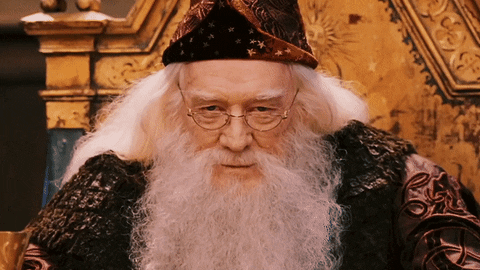 Adoro suas referencias cara
Adoro suas referencias cara