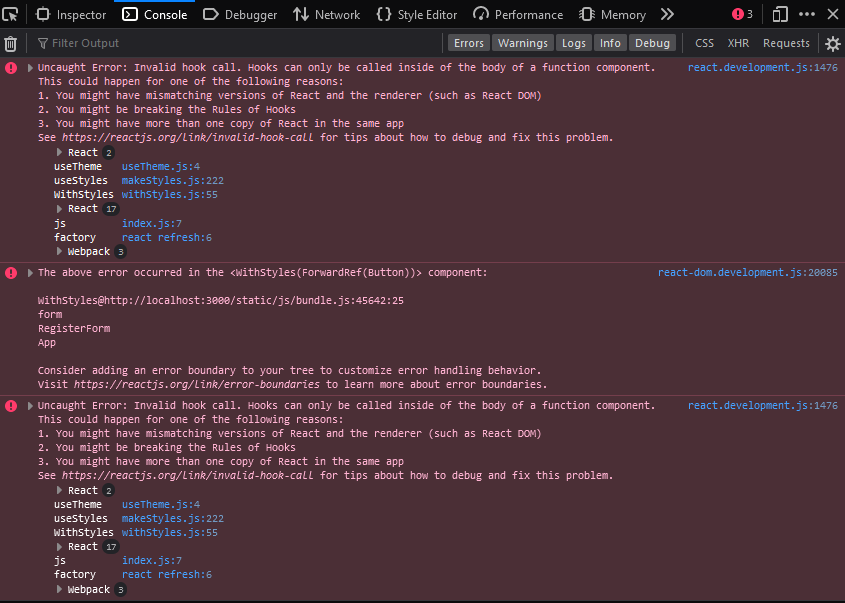import React from "react";
import Button from '@material-ui/core/Button';
export default function FormularioCadastro(pops) {
return (
<div>
<form action="">
<label htmlFor=""> Nome </label>
<input type="text" name="" id="" />
<label htmlFor=""> SobreNome </label>
<input type="text" name="" id="" />
<label htmlFor=""> Cpf </label>
<input type="text" name="" id="" />
<label htmlFor=""> Promoções </label>
<input type="checkbox" name="" id="" />
<label htmlFor=""> Novidades </label>
<input type="checkbox" name="" id="" />
<Button > cadastrar </Button>
</form>
</div>
)
}

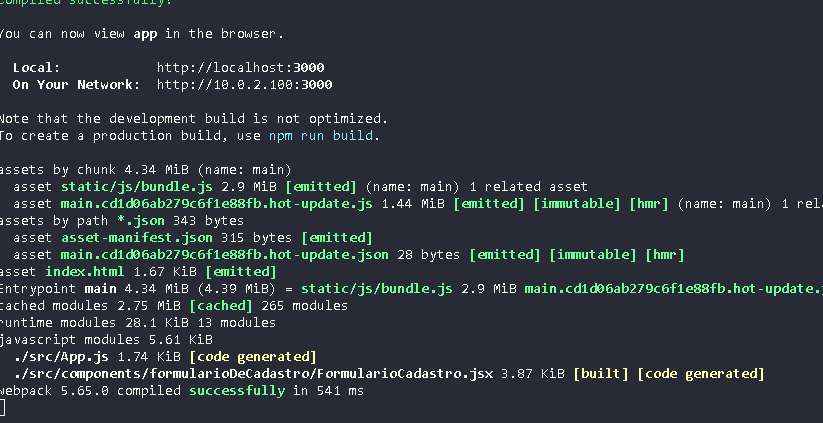
 O github do projeto e
O github do projeto e