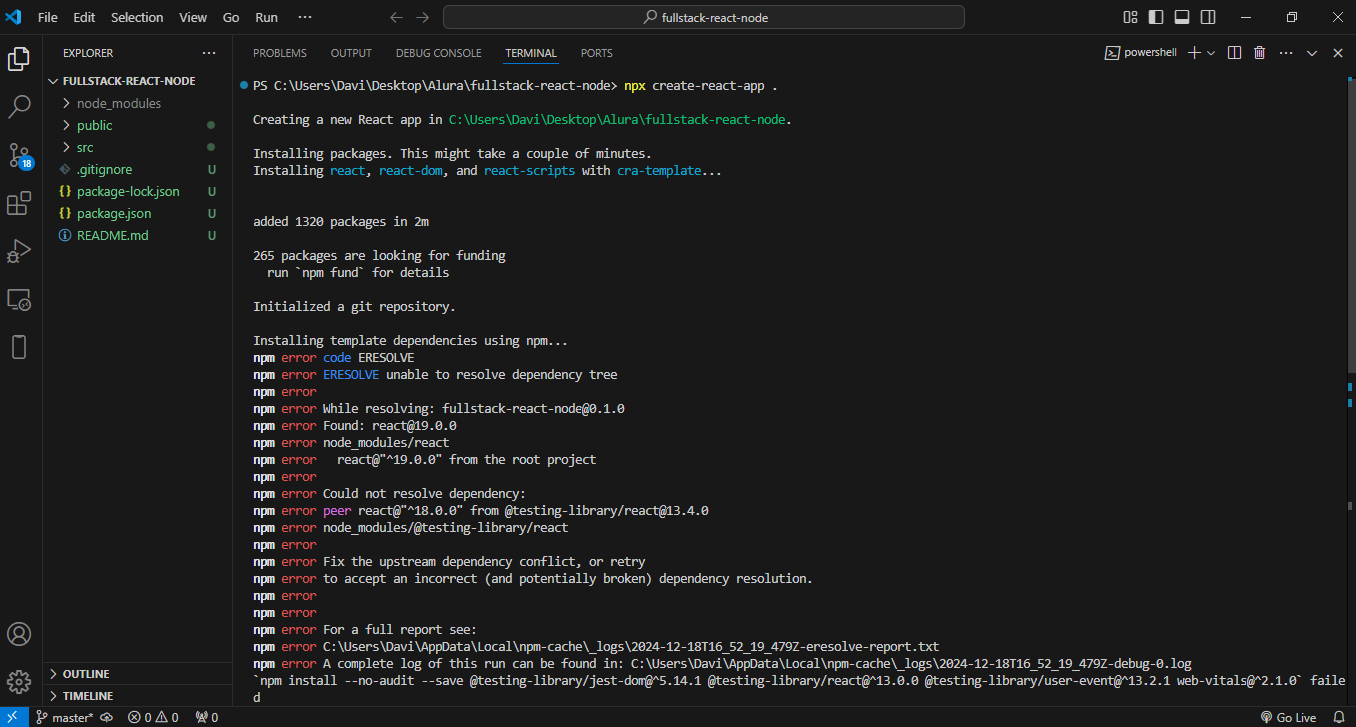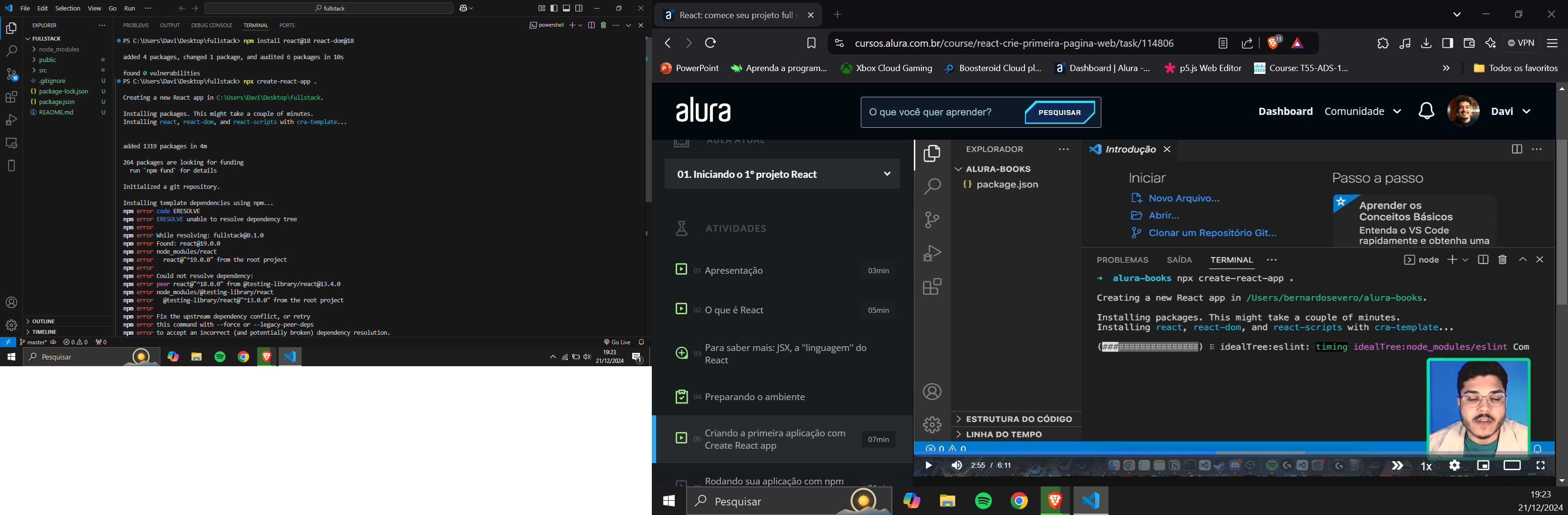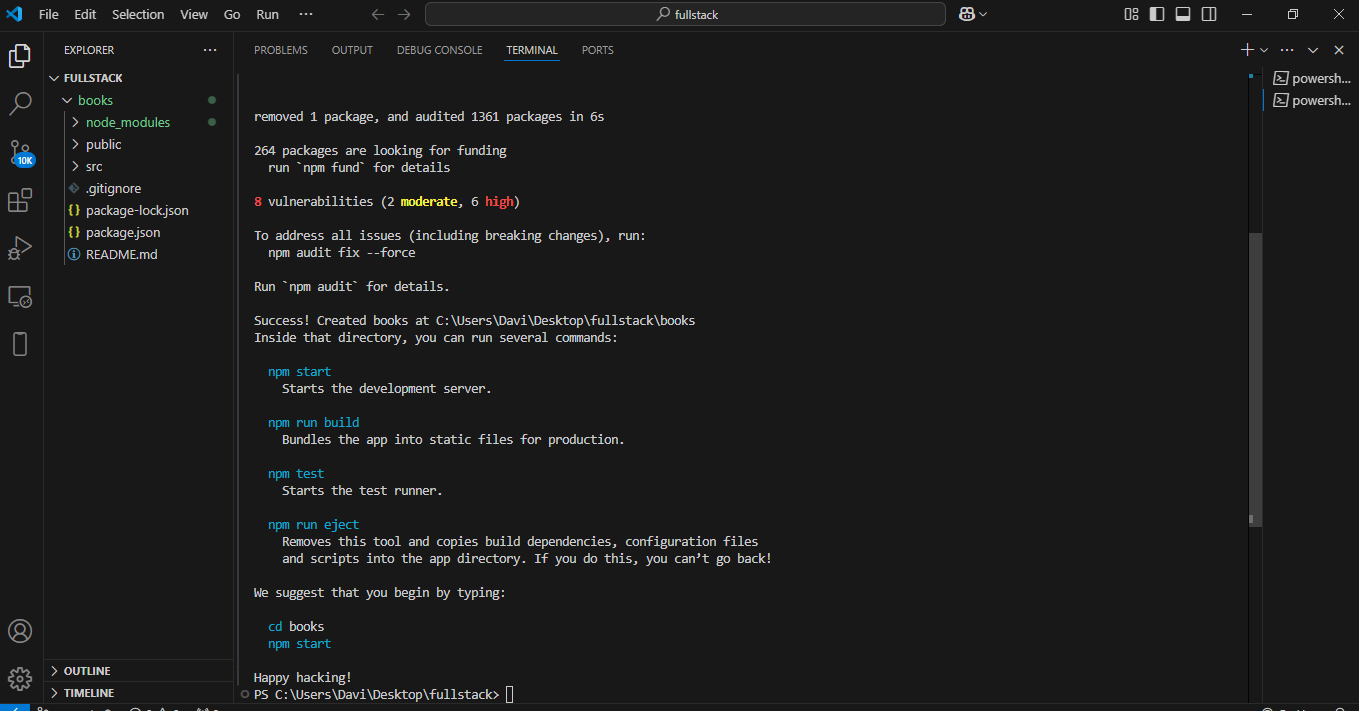oi gente, fui dar inicio no projeto mas tive diversos erros. Aparentemente o react é instalado e iniciado, porém, ele começa a dar erro ao inicializar o repositório do git. Já tentei diversas vezes corrigir isso, até apagar manualmente a pasta do projeto eu tentei, mas sempre obtive os erros.
Segue o erro: PS C:\Users\Davi\Desktop\Alura\fullstack-react-node> npx create-react-app .
Creating a new React app in C:\Users\Davi\Desktop\Alura\fullstack-react-node.
Installing packages. This might take a couple of minutes. Installing react, react-dom, and react-scripts with cra-template...
added 1320 packages in 2m
265 packages are looking for funding
run npm fund for details
Initialized a git repository.
Installing template dependencies using npm...
npm error code ERESOLVE
npm error ERESOLVE unable to resolve dependency tree
npm error
npm error While resolving: fullstack-react-node@0.1.0
npm error Found: react@19.0.0
npm error node_modules/react
npm error react@"^19.0.0" from the root project
npm error
npm error Could not resolve dependency:
npm error peer react@"^18.0.0" from @testing-library/react@13.4.0
npm error node_modules/@testing-library/react
npm error @testing-library/react@"^13.0.0" from the root project
npm error
npm error Fix the upstream dependency conflict, or retry
npm error this command with --force or --legacy-peer-deps
npm error to accept an incorrect (and potentially broken) dependency resolution.
npm error
npm error
npm error For a full report see:
npm error C:\Users\Davi\AppData\Local\npm-cache_logs\2024-12-18T16_52_19_479Z-eresolve-report.txt
npm error A complete log of this run can be found in: C:\Users\Davi\AppData\Local\npm-cache_logs\2024-12-18T16_52_19_479Z-debug-0.log
npm install --no-audit --save @testing-library/jest-dom@^5.14.1 @testing-library/react@^13.0.0 @testing-library/user-event@^13.2.1 web-vitals@^2.1.0 failed