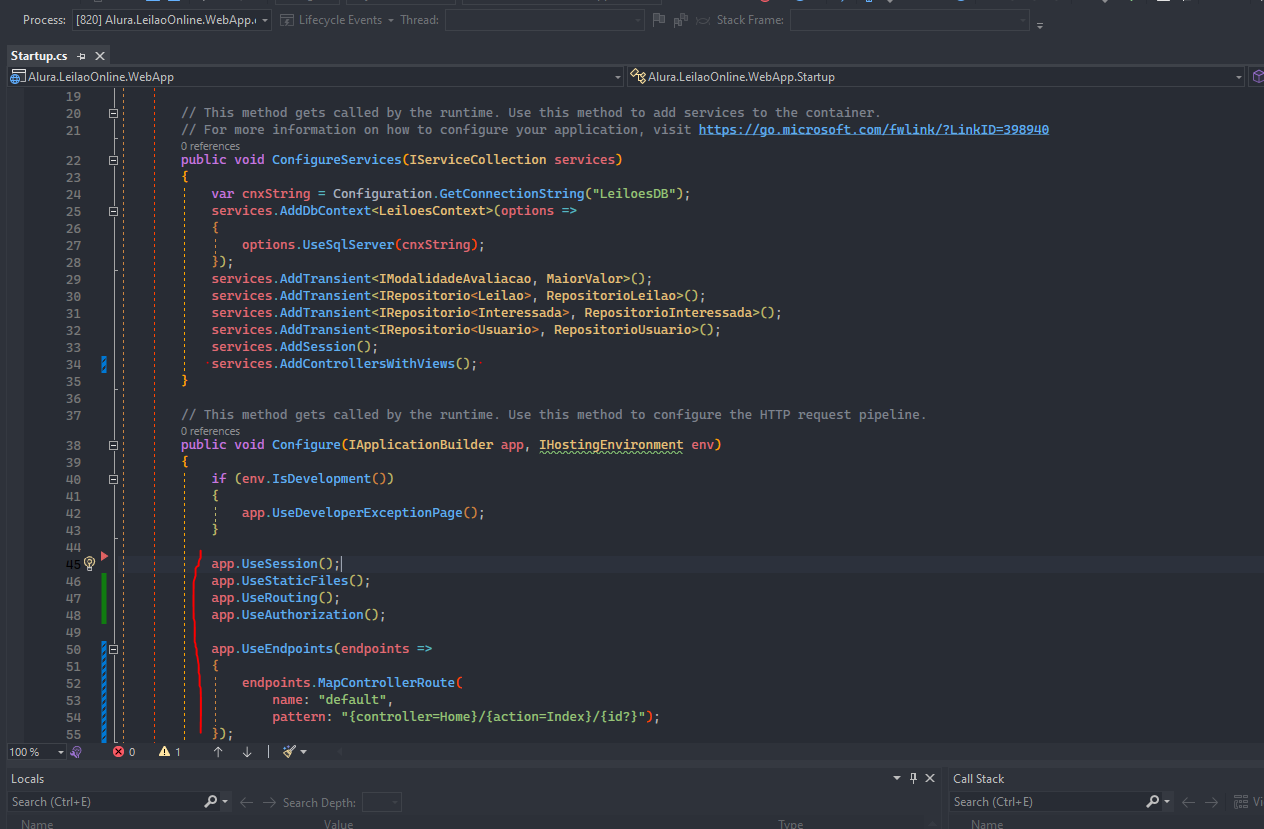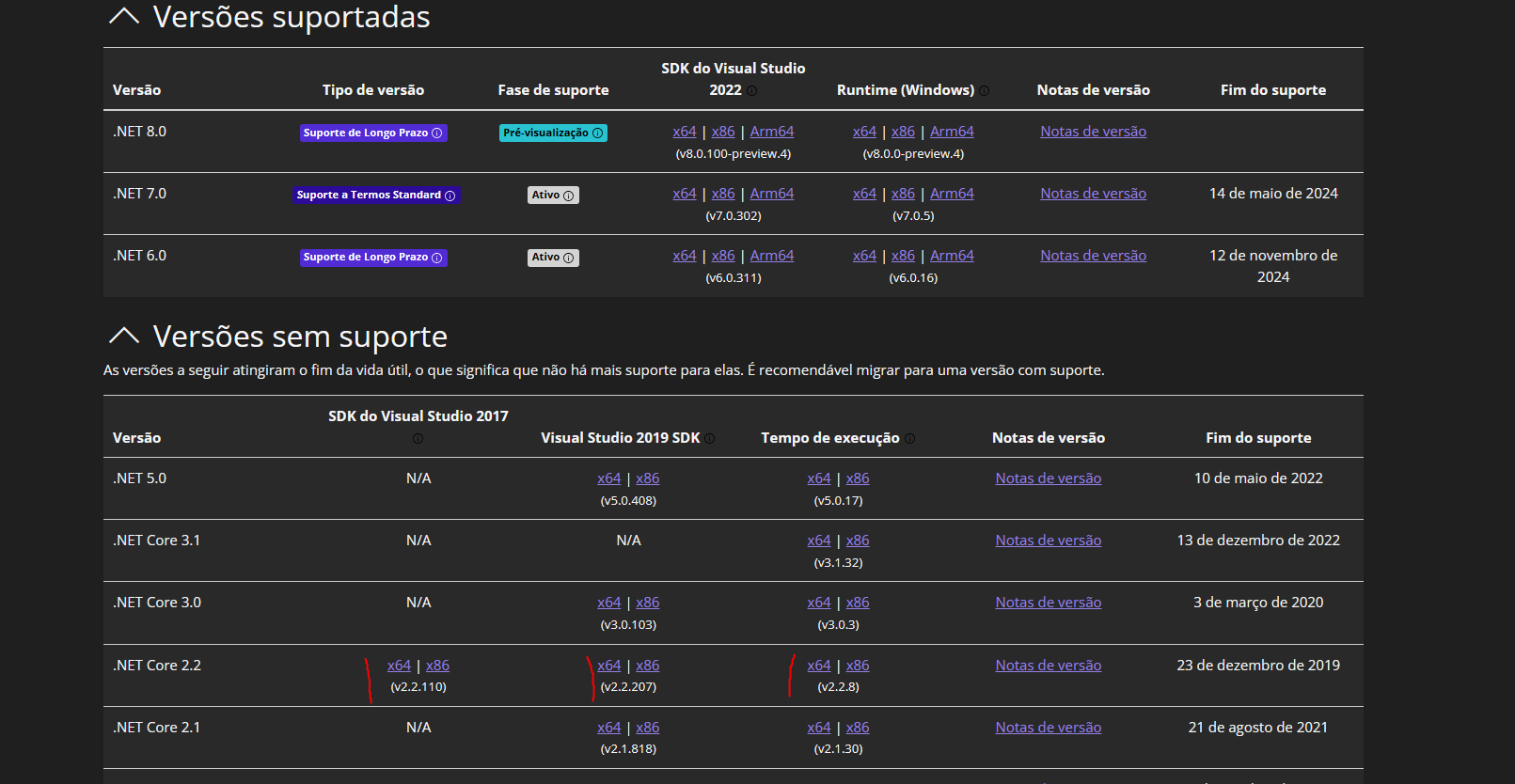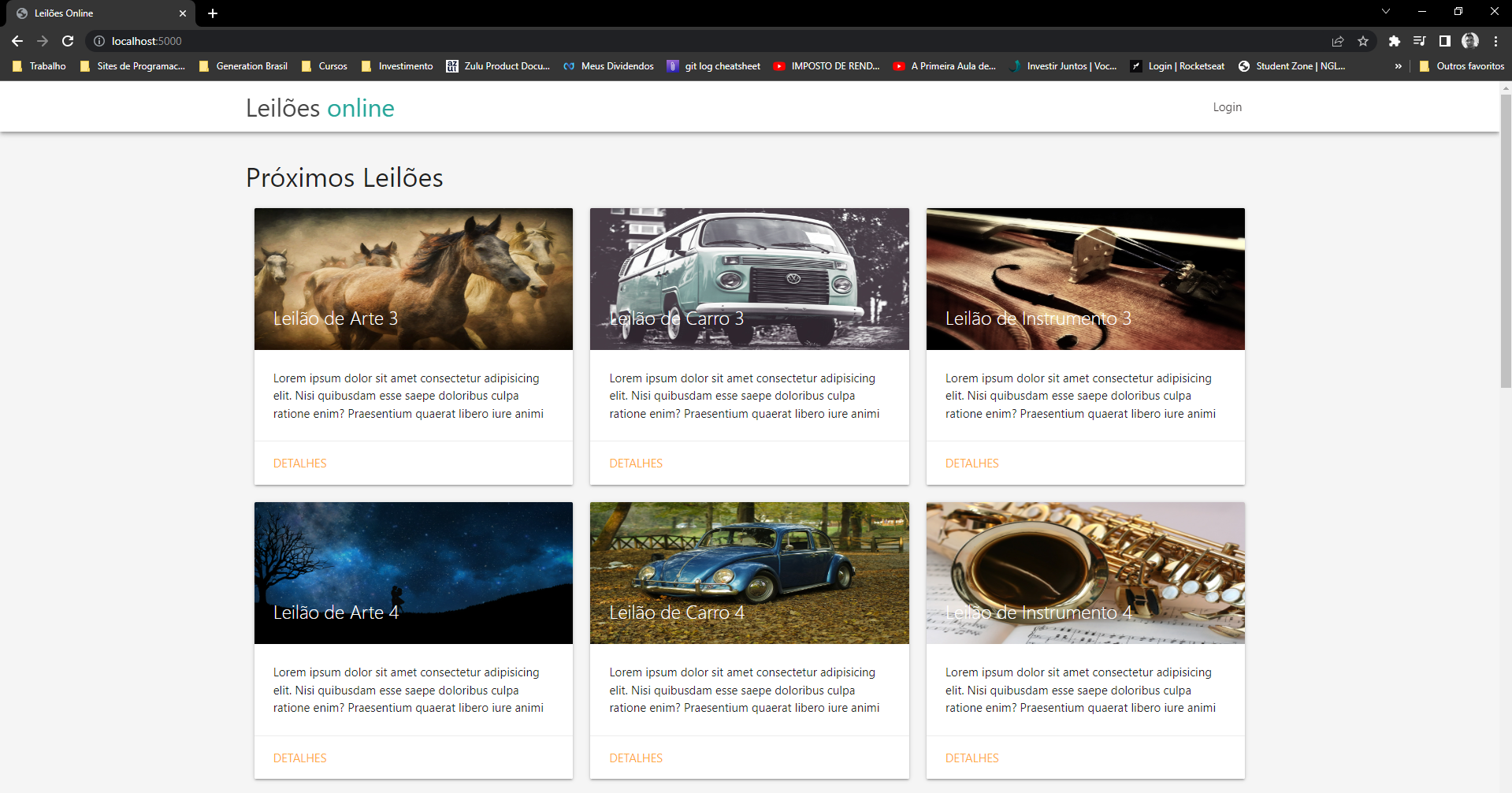Deu certo, mas o servidor está dando status 500
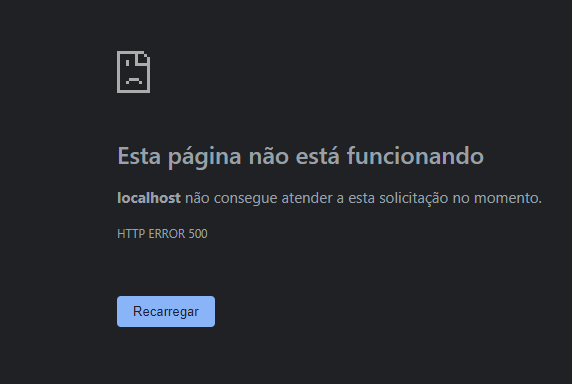
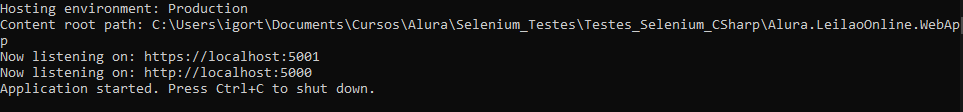 As duas URLs estão voltando 500.
As duas URLs estão voltando 500.
fail: Microsoft.AspNetCore.Mvc.ViewFeatures.ViewResultExecutor[3]
The view 'Index' was not found. Searched locations: /Views/Home/Index.cshtml, /Views/Shared/Index.cshtml, /Pages/Shared/Index.cshtml
fail: Microsoft.AspNetCore.Server.Kestrel[13]
Connection id "0HMR6M20APD00", Request id "0HMR6M20APD00:00000001": An unhandled exception was thrown by the application.
System.InvalidOperationException: The view 'Index' was not found. The following locations were searched:
/Views/Home/Index.cshtml
/Views/Shared/Index.cshtml
/Pages/Shared/Index.cshtml
at Microsoft.AspNetCore.Mvc.ViewEngines.ViewEngineResult.EnsureSuccessful(IEnumerable`1 originalLocations)
at Microsoft.AspNetCore.Mvc.ViewFeatures.ViewResultExecutor.ExecuteAsync(ActionContext context, ViewResult result)
at Microsoft.AspNetCore.Mvc.ViewResult.ExecuteResultAsync(ActionContext context)
at Microsoft.AspNetCore.Mvc.Infrastructure.ResourceInvoker.<InvokeNextResultFilterAsync>g__Awaited|30_0[TFilter,TFilterAsync](ResourceInvoker invoker, Task lastTask, State next, Scope scope, Object state, Boolean isCompleted)
at Microsoft.AspNetCore.Mvc.Infrastructure.ResourceInvoker.Rethrow(ResultExecutedContextSealed context)
at Microsoft.AspNetCore.Mvc.Infrastructure.ResourceInvoker.ResultNext[TFilter,TFilterAsync](State& next, Scope& scope, Object& state, Boolean& isCompleted)
at Microsoft.AspNetCore.Mvc.Infrastructure.ResourceInvoker.InvokeResultFilters()
--- End of stack trace from previous location ---
at Microsoft.AspNetCore.Mvc.Infrastructure.ResourceInvoker.<InvokeNextResourceFilter>g__Awaited|25_0(ResourceInvoker invoker, Task lastTask, State next, Scope scope, Object state, Boolean isCompleted)
at Microsoft.AspNetCore.Mvc.Infrastructure.ResourceInvoker.Rethrow(ResourceExecutedContextSealed context)
at Microsoft.AspNetCore.Mvc.Infrastructure.ResourceInvoker.Next(State& next, Scope& scope, Object& state, Boolean& isCompleted)
at Microsoft.AspNetCore.Mvc.Infrastructure.ResourceInvoker.InvokeFilterPipelineAsync()
--- End of stack trace from previous location ---
at Microsoft.AspNetCore.Mvc.Infrastructure.ResourceInvoker.<InvokeAsync>g__Awaited|17_0(ResourceInvoker invoker, Task task, IDisposable scope)
at Microsoft.AspNetCore.Mvc.Infrastructure.ResourceInvoker.<InvokeAsync>g__Awaited|17_0(ResourceInvoker invoker, Task task, IDisposable scope)
at Microsoft.AspNetCore.Builder.RouterMiddleware.Invoke(HttpContext httpContext)
at Microsoft.AspNetCore.Session.SessionMiddleware.Invoke(HttpContext context)
at Microsoft.AspNetCore.Session.SessionMiddleware.Invoke(HttpContext context)
at Microsoft.WebTools.BrowserLink.Net.BrowserLinkMiddleware.ExecuteWithFilterAsync(IHttpSocketAdapter injectScriptSocket, String requestId, HttpContext httpContext)
at Microsoft.AspNetCore.Watch.BrowserRefresh.BrowserRefreshMiddleware.InvokeAsync(HttpContext context)
at Microsoft.AspNetCore.Server.Kestrel.Core.Internal.Http.HttpProtocol.ProcessRequests[TContext](IHttpApplication`1 application)
Log do erro.
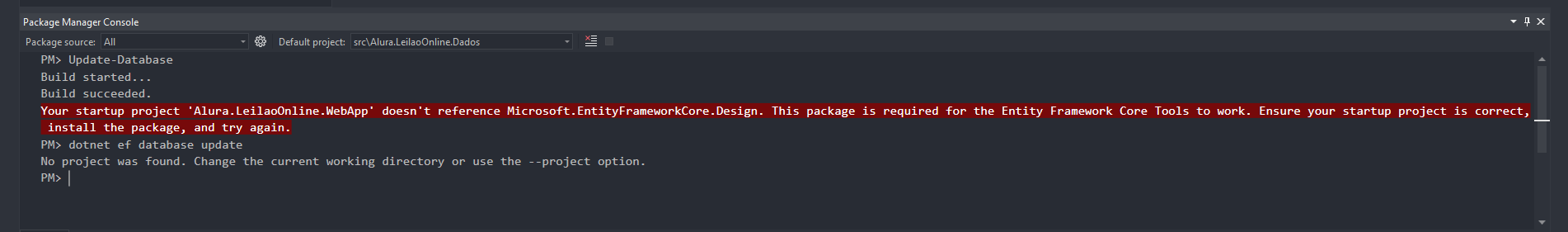





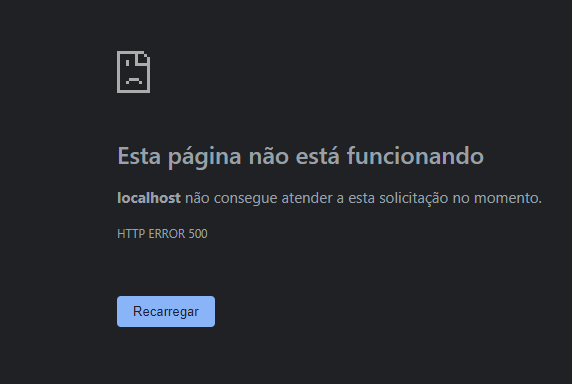
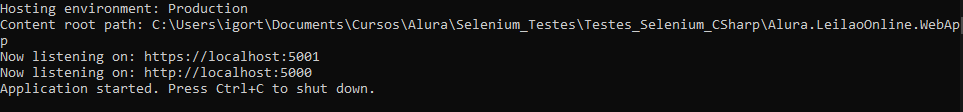 As duas URLs estão voltando 500.
As duas URLs estão voltando 500.