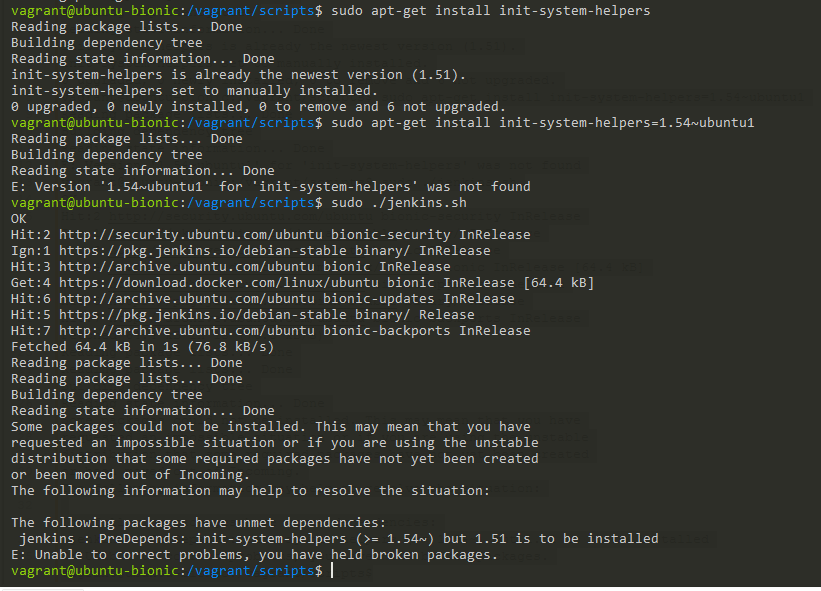vagrant@ubuntu-bionic:/vagrant/scripts$ sudo ./jenkins.sh OK Hit:2 http://archive.ubuntu.com/ubuntu bionic InRelease Hit:3 http://security.ubuntu.com/ubuntu bionic-security InRelease Hit:4 https://download.docker.com/linux/ubuntu bionic InRelease Ign:1 https://pkg.jenkins.io/debian-stable binary/ InRelease Hit:5 http://archive.ubuntu.com/ubuntu bionic-updates InRelease Hit:6 http://archive.ubuntu.com/ubuntu bionic-backports InRelease Hit:7 https://pkg.jenkins.io/debian-stable binary/ Release Reading package lists... Done Reading package lists... Done Building dependency tree Reading state information... Done Some packages could not be installed. This may mean that you have requested an impossible situation or if you are using the unstable distribution that some required packages have not yet been created or been moved out of Incoming. The following information may help to resolve the situation:
The following packages have unmet dependencies: jenkins : PreDepends: init-system-helpers (>= 1.54~) but 1.51 is to be installed E: Unable to correct problems, you have held broken packages.