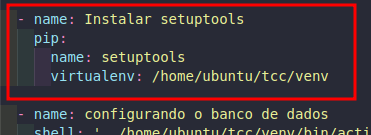ao tentar executar o playbook o seguinte erro está ocorrendo: fatal: [35.162.80.147]: FAILED! => {"changed": true, "cmd": ". /home/ubuntu/tcc/venv/bin/activate; python /home/ubuntu/tcc/manage.py migrate", "delta": "0:00:00.041711", "end": "2024-09-03 07:25:22.721105", "msg": "non-zero return code", "rc": 1, "start": "2024-09-03 07:25:22.679394", "stderr": "Traceback (most recent call last):\n File "/home/ubuntu/tcc/manage.py", line 11, in main\n from django.core.management import execute_from_command_line\n File "/home/ubuntu/tcc/venv/lib/python3.12/site-packages/django/init.py", line 1, in \n from django.utils.version import get_version\n File "/home/ubuntu/tcc/venv/lib/python3.12/site-packages/django/utils/version.py", line 6, in \n from distutils.version import LooseVersion\nModuleNotFoundError: No module named 'distutils'\n\nThe above exception was the direct cause of the following exception:\n\nTraceback (most recent call last):\n File "/home/ubuntu/tcc/manage.py", line 22, in \n main()\n File "/home/ubuntu/tcc/manage.py", line 13, in main\n raise ImportError(\nImportError: Couldn't import Django. Are you sure it's installed and available on your PYTHONPATH environment variable? Did you forget to activate a virtual environment?", "stderr_lines": ["Traceback (most recent call last):", " File "/home/ubuntu/tcc/manage.py", line 11, in main", " from django.core.management import execute_from_command_line", " File "/home/ubuntu/tcc/venv/lib/python3.12/site-packages/django/init.py", line 1, in ", " from django.utils.version import get_version", " File "/home/ubuntu/tcc/venv/lib/python3.12/site-packages/django/utils/version.py", line 6, in ", " from distutils.version import LooseVersion", "ModuleNotFoundError: No module named 'distutils'", "", "The above exception was the direct cause of the following exception:", "", "Traceback (most recent call last):", " File "/home/ubuntu/tcc/manage.py", line 22, in ", " main()", " File "/home/ubuntu/tcc/manage.py", line 13, in main", " raise ImportError(", "ImportError: Couldn't import Django. Are you sure it's installed and available on your PYTHONPATH environment variable? Did you forget to activate a virtual environment?"], "stdout": "", "stdout_lines": []}