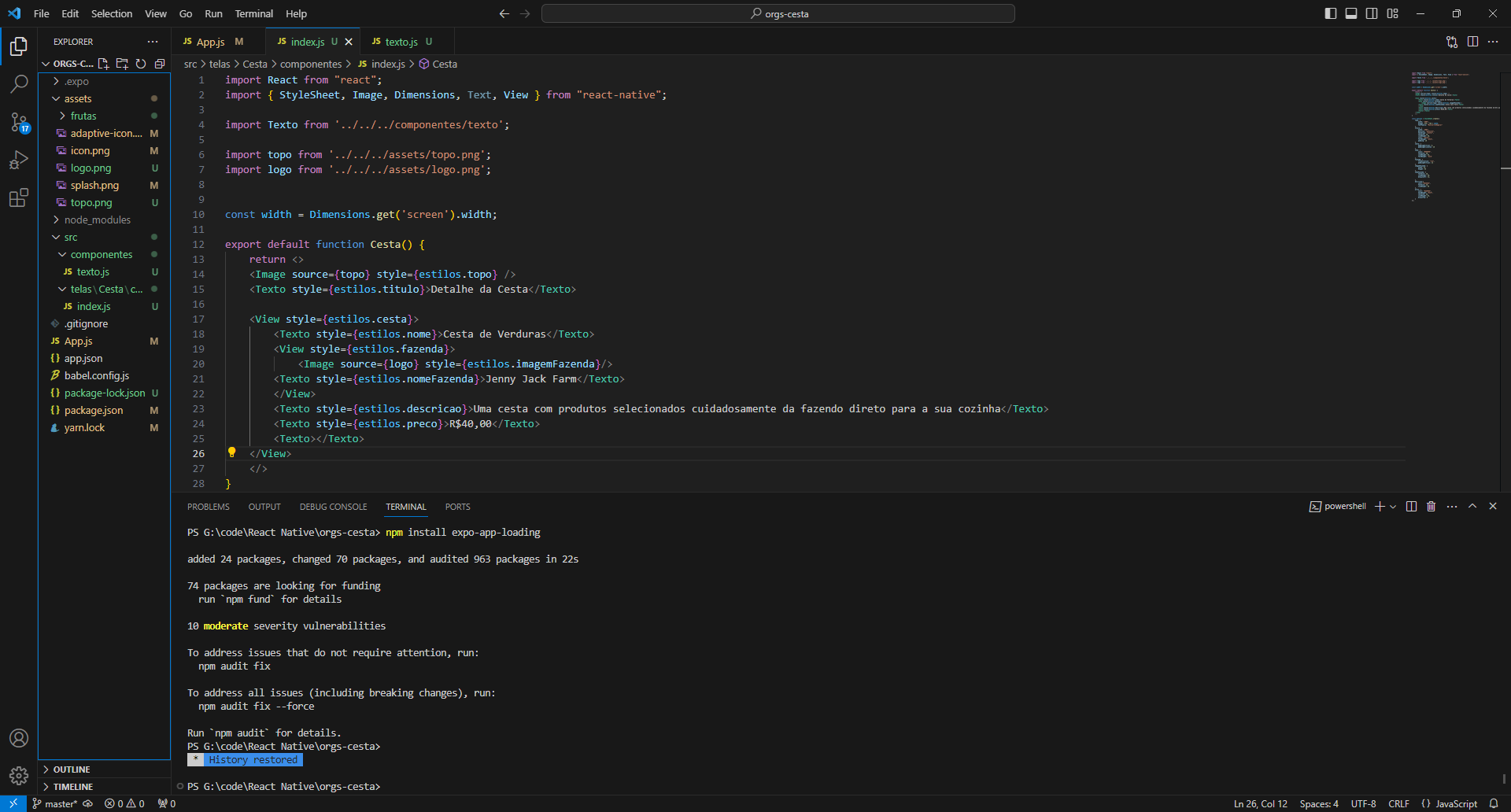O app parou de carregar no Expo go
App.js
import { StatusBar } from 'expo-status-bar';
import { StyleSheet, Text, View } from 'react-native';
export default function App() {
return (
<View style={styles.container}>
<Text>Open up App.js to start working on your app!</Text>
<StatusBar style="auto" />
</View>
);
}
const styles = StyleSheet.create({
container: {
flex: 1,
backgroundColor: '#fff',
alignItems: 'center',
justifyContent: 'center',
},
});
Index.js
import React from "react";
import { StyleSheet, Image, Dimensions, Text, View } from "react-native";
import Texto from '../../../componentes/texto';
import topo from '../../../assets/topo.png';
import logo from '../../../assets/logo.png';
const width = Dimensions.get('screen').width;
export default function Cesta() {
return <>
<Image source={topo} style={estilos.topo} />
<Texto style={estilos.titulo}>Detalhe da Cesta</Texto>
<View style={estilos.cesta}>
<Texto style={estilos.nome}>Cesta de Verduras</Texto>
<View style={estilos.fazenda}>
<Image source={logo} style={estilos.imagemFazenda}/>
<Texto style={estilos.nomeFazenda}>Jenny Jack Farm</Texto>
</View>
<Texto style={estilos.descricao}>Uma cesta com produtos selecionados cuidadosamente da fazendo direto para a sua cozinha</Texto>
<Texto style={estilos.preco}>R$40,00</Texto>
<Texto></Texto>
</View>
</>
}
const estilos = StyleSheet.create({
topo: {
width: "100%",
height: 578 / 768 * width,
fontFamily: "MontserratRegular"
},
titulo: {
width: "100%",
position: "absolute",
textAlign: "center",
fontSize: 16,
lineHeight: 26,
color: "white",
fontWeight: "bold",
padding: 16
},
cesta: {
paddingVertical: 8,
paddingHorizontal: 16
},
nome: {
color: "#464646",
fontSize: 26,
lineHeight: 42,
fontWeight: 'bold'
},
fazenda: {
flexDirection: "row",
paddingVertical: 12
},
imagemFazenda: {
width: 32,
height: 32
},
nomeFazenda: {
fontSize: 16,
lineHeight: 26,
marginLeft: 12,
},
descricao:{
color:"#A3A3A3",
fontSize: 16,
lineHeight: 26
},
preco: {
color: "#2A9F85",
fontWeight: "bold",
fontSize: 26,
lineHeight: 42,
marginTop: 8
}
});
texto.js
import React from "react";
import { StyleSheet, Text } from ' react-native';
export default function Texto({ children, style }) {
let estilo = estilos.texto;
if(style.fontWight === 'bold') {
estilos = estilos.textoNegrito;
}
return <Text style={ [style, estilo] }>{ children }</Text>
}
const estilos = StyleSheet.create({
texto: {
fontFamily: "MontserratRegular",
fontWight: 'normal',
},
trextoNegrito: {
fontFamily: "MontserratBold",
fontWight: 'normal',
}
})
Imagem com a organização das pastas