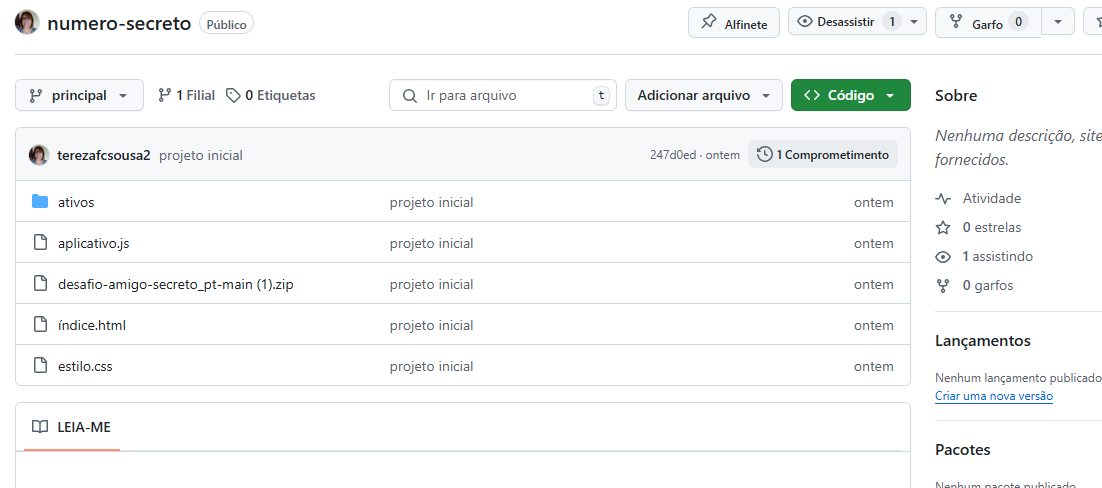Depois de realizar o comando: git remote add origin git@github.com:terezafcsousa2/numero-secreto.git
error: remote origin already exists. PS C:\Users\Usuário\Desktop\ALURA_ONE\jogo> git push -u origin main fatal: 'git@github.com/terezafcsousa2/numero-secreto.git' does not appear to be a git repository fatal: Could not read from remote repository.
Please make sure you have the correct access rights and the repository exists. PS C:\Users\Usuário\Desktop\ALURA_ONE\jogo>
Já estou logada