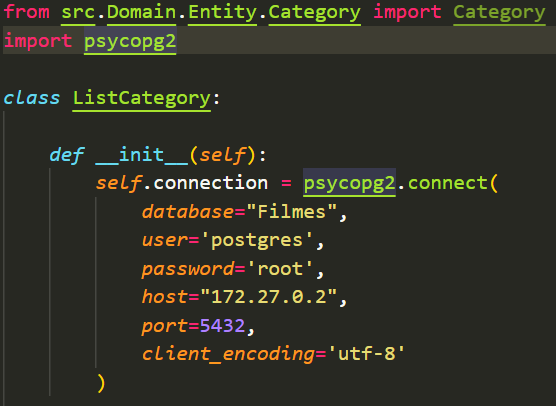 Este é o ip do meu container Postgresql, estou conseguindo dar um GET no postman utilizando este ip, mas ao criar testes unitários e utilizar mock para simular, está dando timeout. Ao trocar o host para localhost consigo rodar os testes porém não consigo utilizar o Postman. Gostaria de saber alguma forma de fazer meu container python enxergar o ip do container Postgre. Eles estão na mesma network, ao entrar no terminal do meu container python consigo pingar o container postgre. Erro: ================================== FAILURES ===================================
______________________________ test_ListCategory ______________________________
Este é o ip do meu container Postgresql, estou conseguindo dar um GET no postman utilizando este ip, mas ao criar testes unitários e utilizar mock para simular, está dando timeout. Ao trocar o host para localhost consigo rodar os testes porém não consigo utilizar o Postman. Gostaria de saber alguma forma de fazer meu container python enxergar o ip do container Postgre. Eles estão na mesma network, ao entrar no terminal do meu container python consigo pingar o container postgre. Erro: ================================== FAILURES ===================================
______________________________ test_ListCategory ______________________________
def test_ListCategory():
listCategory = ListCategory()
tests\UnitTests\Application\UseCases\Category\test_ListCategory.py:7:
src\Application\UseCases\Category\ListCategory.py:7: in init self.connection = psycopg2.connect(
dsn = 'user=postgres password=root host=172.27.0.2 port=5432 client_encoding=utf-8 dbname=Filmes' connection_factory = None, cursor_factory = None kwargs = {'client_encoding': 'utf-8', 'database': 'Filmes', 'host': '172.27.0.2', 'password': 'root', ...} kwasync = {}
def connect(dsn=None, connection_factory=None, cursor_factory=None, **kwargs):
"""
Create a new database connection.
The connection parameters can be specified as a string:
conn = psycopg2.connect("dbname=test user=postgres password=secret")
or using a set of keyword arguments:
conn = psycopg2.connect(database="test", user="postgres", password="secret")
Or as a mix of both. The basic connection parameters are:
- *dbname*: the database name
- *database*: the database name (only as keyword argument)
- *user*: user name used to authenticate
- *password*: password used to authenticate
- *host*: database host address (defaults to UNIX socket if not provided)
- *port*: connection port number (defaults to 5432 if not provided)
Using the *connection_factory* parameter a different class or connections
factory can be specified. It should be a callable object taking a dsn
argument.
Using the *cursor_factory* parameter, a new default cursor factory will be
used by cursor().
Using *async*=True an asynchronous connection will be created. *async_* is
a valid alias (for Python versions where ``async`` is a keyword).
Any other keyword parameter will be passed to the underlying client
library: the list of supported parameters depends on the library version.
"""
kwasync = {}
if 'async' in kwargs:
kwasync['async'] = kwargs.pop('async')
if 'async_' in kwargs:
kwasync['async_'] = kwargs.pop('async_')
dsn = _ext.make_dsn(dsn, **kwargs)
conn = _connect(dsn, connection_factory=connection_factory, **kwasync)E psycopg2.OperationalError: connection to server at "172.27.0.2", port 5432 failed: Connection timed out (0x0000274C/10060) E Is the server running on that host and accepting TCP/IP connections?
venv\Lib\site-packages\psycopg2_init_.py:122: OperationalError =========================== short test summary info =========================== FAILED tests/UnitTests/Application/UseCases/Category/test_ListCategory.py::test_ListCategory ============================= 1 failed in 21.24s ============================== Finished running tests!




