Estou fazendo a implementação do item horizontal, conforme atividade requisitou, porém estou tendo dificuldades em aplicar algumas propriedades.
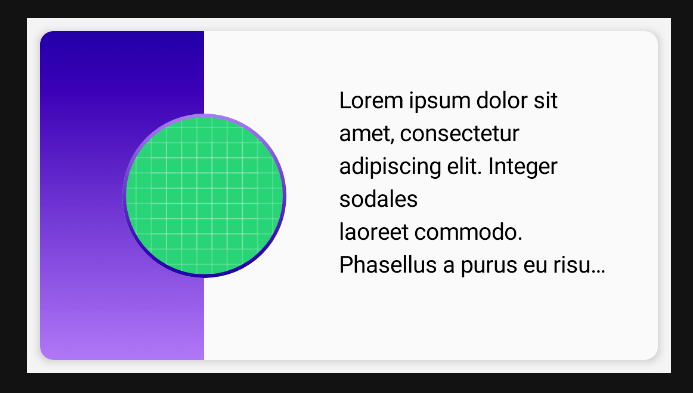
Sendo esse o objetivo, tenho isso até o momento:
@Preview(showBackground = true)
@Composable
fun HorizontalItemPreview() {
Surface(
shape = RoundedCornerShape(8.dp),
elevation = 8.dp,
modifier = Modifier.padding(8.dp)
) {
Row(
Modifier
.widthIn(250.dp, 300.dp)
.height(100.dp)
) {
Box(
Modifier
.height(100.dp)
.width(50.dp)
.background(
Brush.verticalGradient(
listOf(
Purple700,
Purple200
)
)
)
) {
Image(
painter = painterResource(id = R.drawable.ic_launcher_background),
contentDescription = null,
modifier = Modifier
.size(100.dp)
.clip(shape = CircleShape)
.offset(x = 25.dp)
.align(CenterEnd)
)
}
Box {
Text(text = "esse é o texto")
}
}
}
}E tenho esse resultado aqui.
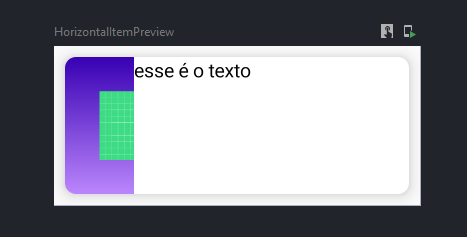
O que estou fazendo de errado no momento de definir o shape circular do box?



