Ola, quando estou finalizando a configuracao no banco de dados e vou finalizar para instalar me aparece a seguinte informacao e nao consigo continuar para fazer login. O que devo fazer ?
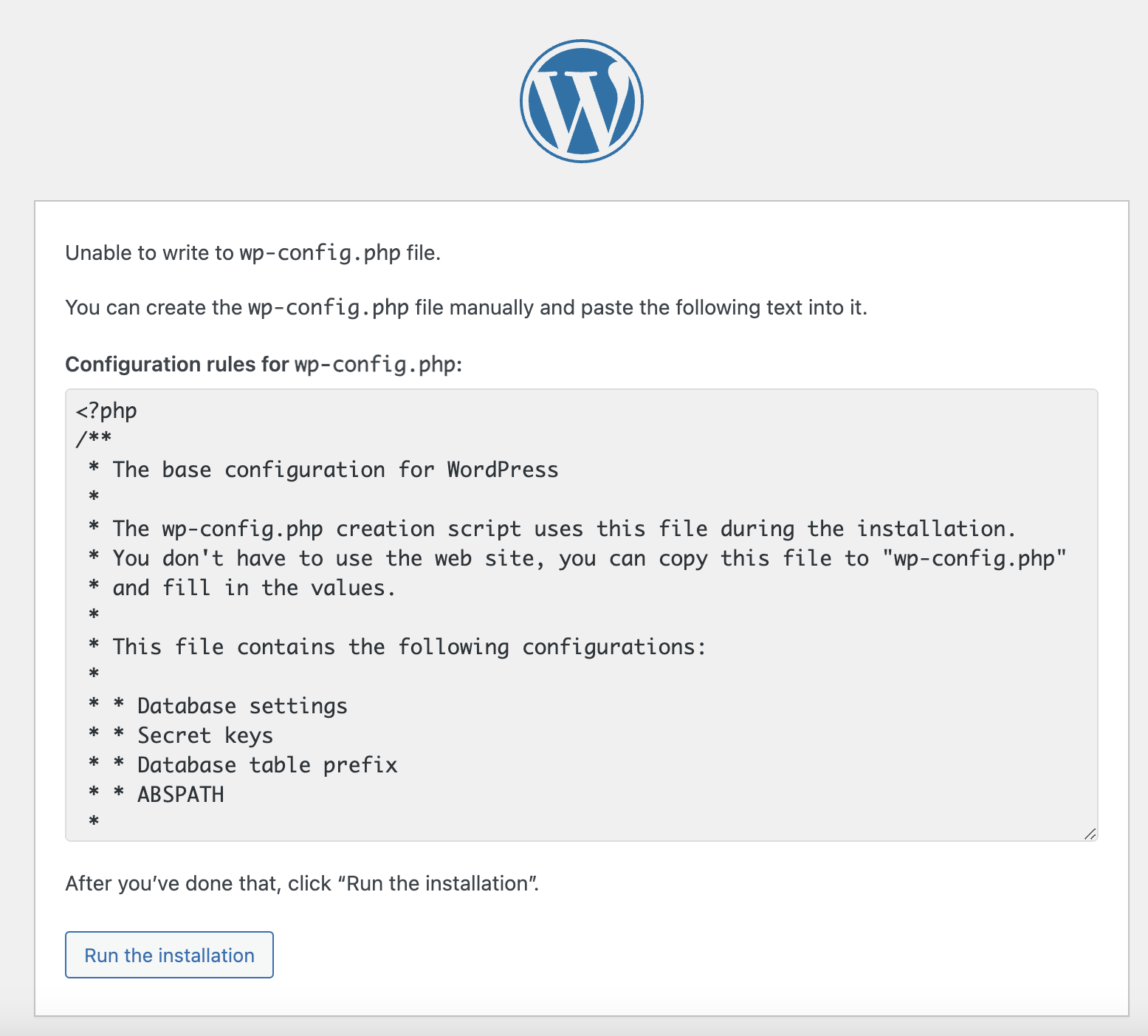 <?php
/**
<?php
/**
- The base configuration for WordPress
- The wp-config.php creation script uses this file during the installation.
- You don't have to use the web site, you can copy this file to "wp-config.php"
- and fill in the values.
- This file contains the following configurations:
- Database settings
- Secret keys
- Database table prefix
- ABSPATH
- @link https://wordpress.org/documentation/article/editing-wp-config-php/
- @package WordPress */
// ** Database settings - You can get this info from your web host ** // /** The name of the database for WordPress */ define( 'DB_NAME', 'deroleporae' );
/** Database username */ define( 'DB_USER', 'root' );
/** Database password */ define( 'DB_PASSWORD', '' );
/** Database hostname */ define( 'DB_HOST', 'localhost' );
/** Database charset to use in creating database tables. */ define( 'DB_CHARSET', 'utf8mb4' );
/** The database collate type. Don't change this if in doubt. */ define( 'DB_COLLATE', '' );
/**#@+
- Authentication unique keys and salts.
- Change these to different unique phrases! You can generate these using
- the {@link https://api.wordpress.org/secret-key/1.1/salt/ WordPress.org secret-key service}.
- You can change these at any point in time to invalidate all existing cookies.
- This will force all users to have to log in again.
- @since 2.6.0
/
define( 'AUTH_KEY', 'd53fwnvi;D:|E]]!QDqRQw/Hxk}Qbj5}NhI.Q6EB5re+_$E%[H}L.5fBMJu>;u' );
define( 'SECURE_AUTH_KEY', '3,QPF~=7esY>^ZJC}gL4&1@ONDyI:L7eW@#DD8m. &1+f/3p?z=#Un<d$+NQ=42' );
define( 'LOGGED_IN_KEY', '[jcJ$a?vxaovS1d@!Q[M#>_f;_jofq##vT?8Ha30i8m5=XV8Yo@OVXm)rYG2j!yg' );
define( 'NONCE_KEY', 'F||8gGoJ5fm0g]Sl|
=?MtHG>:[-^brM@h:2X/ZD{[2r_,6>X.xU9GI!=oocJTQ@I=7o#u{rb*zD' ); define( 'AUTH_SALT', ',*3g6n#14f3NTeXpq/[@txW1?]pq2qQg__!d}4? .;LQ{7@' ); define( 'SECURE_AUTH_SALT', 'Yx1.XZrHma)J5Zx9Frh[+GYlIA{P*BV}_$n!Z*r?oQ360/7fM$u|E@kOe~kWMfJ' ); define( 'LOGGED_IN_SALT', ' ]dG=1|>_1vJYpS{TsL?}0F3&DF!iGm,m(_7s2+EjM)PwTzkA.9e}u#SQ(aCp3?' ); define( 'NONCE_SALT', 'Vj*z>jqOr?,//e&<==-u><bHBqV9W06n|9|+PGEfwr;2`|?Az,XgrDeWx%cNhB' );
/**#@-*/
/**
- WordPress database table prefix.
- You can have multiple installations in one database if you give each
- a unique prefix. Only numbers, letters, and underscores please! */ $table_prefix = 'DRPA_';
/**
- For developers: WordPress debugging mode.
- Change this to true to enable the display of notices during development.
- It is strongly recommended that plugin and theme developers use WP_DEBUG
- in their development environments.
- For information on other constants that can be used for debugging,
- visit the documentation.
- @link https://wordpress.org/documentation/article/debugging-in-wordpress/ */ define( 'WP_DEBUG', false );
/* Add any custom values between this line and the "stop editing" line. */
/* That's all, stop editing! Happy publishing. */
/** Absolute path to the WordPress directory. */ if ( ! defined( 'ABSPATH' ) ) { define( 'ABSPATH', DIR . '/' ); }
/** Sets up WordPress vars and included files. */ require_once ABSPATH . 'wp-settings.php';




