Resultado codificação desafio
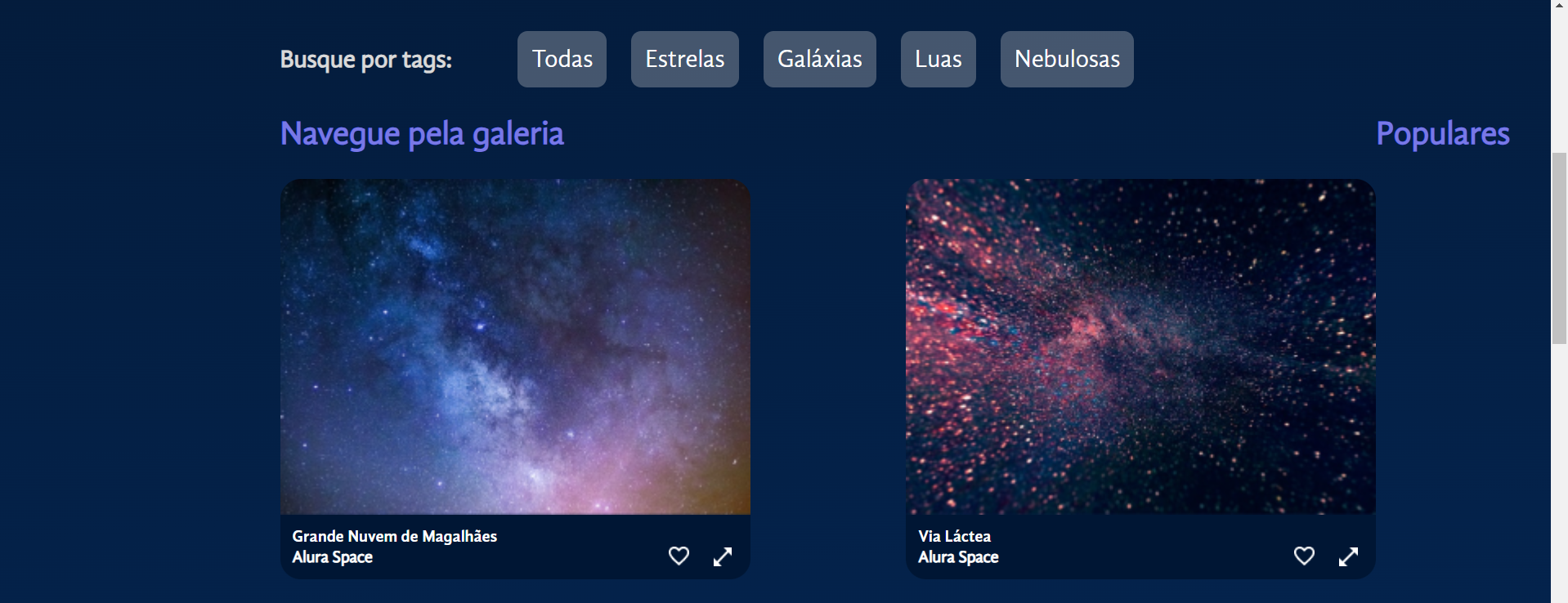
Resultado codificação desafio
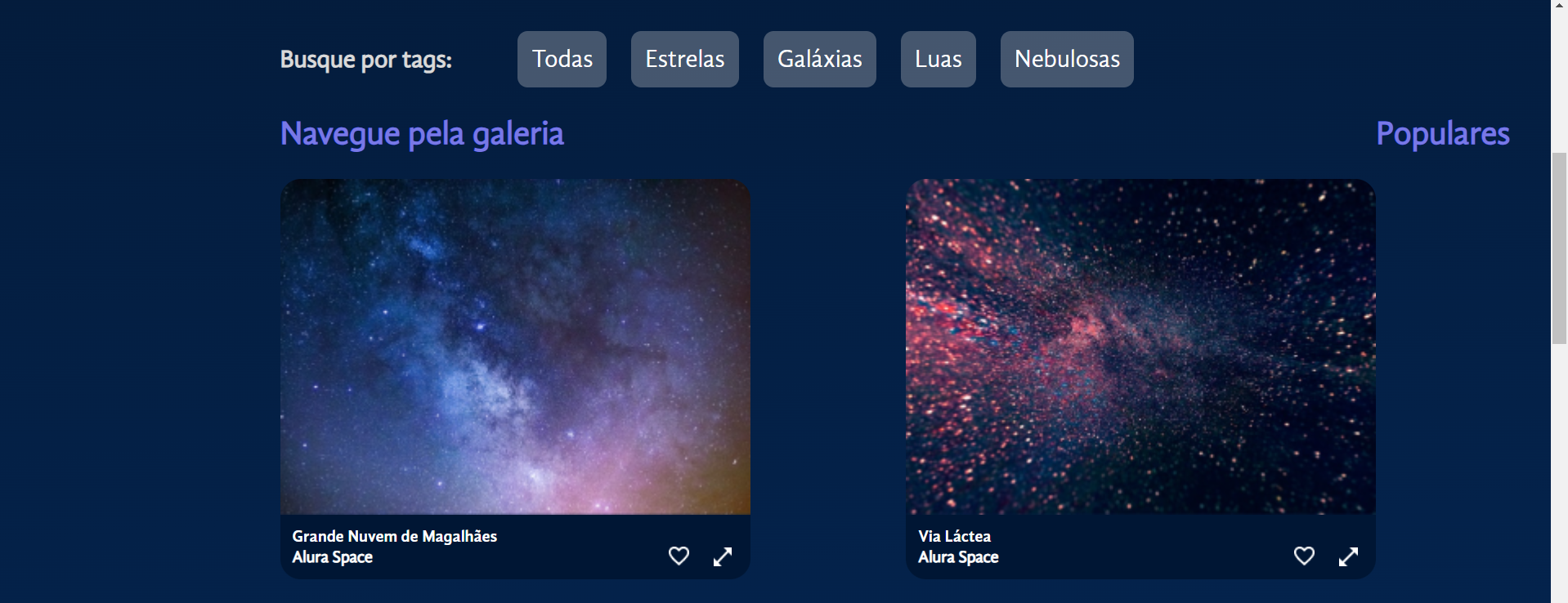
Códigos
{fotos.map(foto => <Imagem
key={foto.id}
foto={foto}/>)
}
import {styled} from "styled-components"
import BotaoIcone from "../../BotaoIcone"
const Imagem = ({ foto, expandida = false }) => {
let iconeFavorito = '/icones/favorito.png';
if (foto.favorita) {
iconeFavorito = '/icones/favorito-ativo.png'
}
return (<Figure $expandida={expandida} id={`foto-${foto.id}`}>
<img src={foto.path} alt={foto.alt} />
<figcaption>
<h3>{foto.titulo}</h3>
<Rodape>
<h4>{foto.fonte}</h4>
<BotaoIcone>
<img src={iconeFavorito} alt="Icone de favorito" />
</BotaoIcone>
{!expandida && <BotaoIcone aria-hidden={expandida}>
<img src="/icones/expandir.png" alt="Icone de expandir" />
</BotaoIcone>}
</Rodape>
</figcaption>
</Figure>)
}
export default Imagem
const Figure = styled.figure`
width: ${props => props.$expandida ? '90%' : '460px'};
max-width: 100%;
margin: 0;
display: flex;
flex-direction: column;
& > img {
max-width: 100%;
border-radius: 20px 20px 0 0;
}
figcaption {
background-color: #001634;
border-radius: 0px 0px 20px 20px;
color: white;
box-sizing: border-box;
padding: 12px;
h3 {
font-family: 'GandhiSansBold';
}
h4 {
flex-grow: 1;
}
h3, h4 {
margin: 0;
font-size: 16px;
}
}
`
const Rodape = styled.footer`
display: flex;
justify-content: space-between;
align-items: center;
`