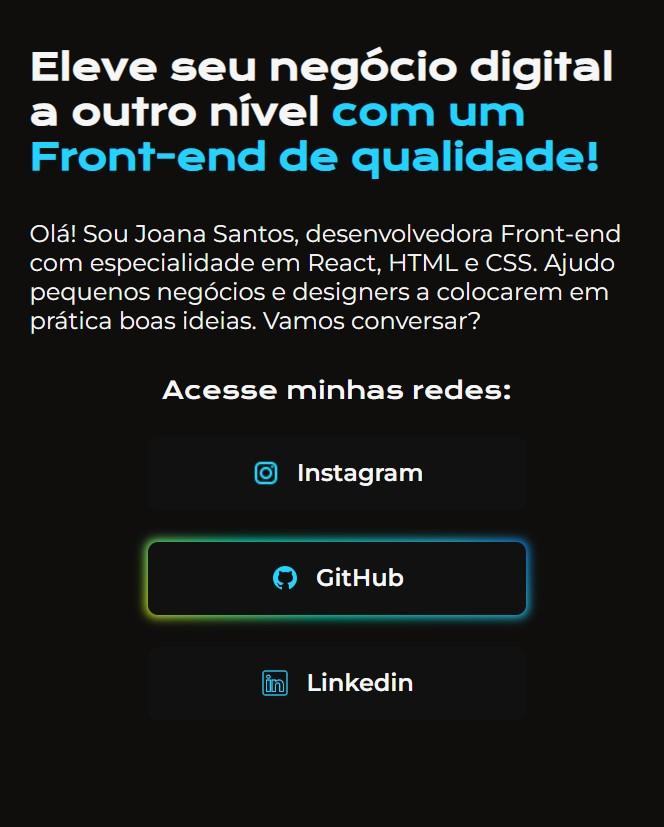Css utilizando animação mais interativa no Button.
Como nao tem postar video o codigo acompanha um print
.apresentacao__links__link{
display: flex;
justify-content: center;
gap: 16px;
width: 378px;
text-align: center;
border-radius: 8px;
cursor: pointer;
outline: none;
border: none;
position: relative;
font-size: 24px;
z-index: 0;
font-weight: 600;
padding: 21.5px 0;
text-decoration: none;
color: #f6f6f6;
font-family: "Montserrat", sans-serif;
}
.apresentacao__links__link img{
width: 30px;
position: relative;
}
.apresentacao__links__link:before{
content: '';
background: linear-gradient(45deg, #22d4fd, #ff7300, #fffb00, #00ffd5, #22d4fd, #002bff, #7a00ff, #ff00c8, #22d4fd);
position: absolute;
top: -2px;
left: -2px;
background-size: 400%;
z-index: -1;
filter: blur(5px);
width: calc(100% + 4px);
height: calc(100% + 4px);
animation: glowing 20s linear infinite;
opacity: 0;
transition: opacity .3s ease-in-out;
border-radius: 10px;
}
.apresentacao__links__link:active {
color: #000
}
.apresentacao__links__link:active:after {
background: transparent;
}
.apresentacao__links__link:hover:before {
opacity: 1;
}
.apresentacao__links__link:after {
z-index: -1;
content: '';
position: absolute;
width: 100%;
height: 100%;
background: #111;
left: 0;
top: 0;
border-radius: 10px;
}
@keyframes glowing {
0% { background-position: 0 0; }
50% { background-position: 300% 0; }
100% { background-position: 0 0; }
}