https://github.com/JheimisonFLX/bytebank
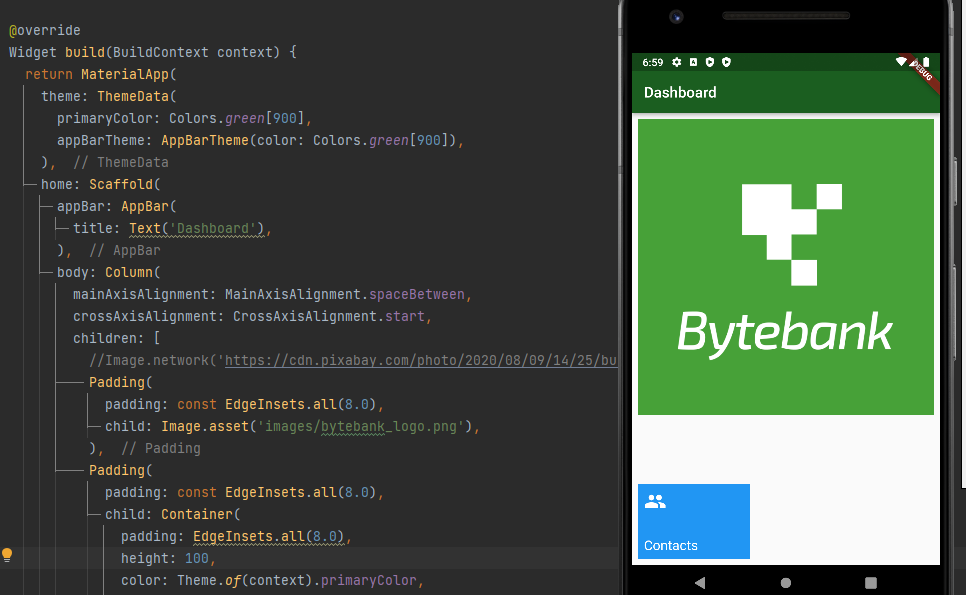
Estou com a mesma situação. Porém encontrei, por hora, uma maneira de continuar trabalhando com certa customização. Segueo código do materialApp:
void main() {
runApp(const ByteBankApp());
}
class ByteBankApp extends StatelessWidget {
const ByteBankApp({Key? key}) : super(key: key);
// This widget is the root of your application.
@override
Widget build(BuildContext context) {
return MaterialApp(
theme: ThemeData(
primarySwatch: Colors.green, // 0x234a20
primaryColor: Colors.green,
),
home: const ContactsList(),
);
}
}Ao encontra uma solução, postarei no fórum. Se você achar, compartilha!
Busquei no fórum e o Instrutor Ricarth Lima respondeu essa questão anteriormente. Segue o codigo:
void main() {
runApp(const ByteBankApp());
}
class ByteBankApp extends StatelessWidget {
const ByteBankApp({Key? key}) : super(key: key);
// This widget is the root of your application.
@override
Widget build(BuildContext context) {
return MaterialApp(
theme: ThemeData(
appBarTheme: AppBarTheme(color: Colors.green[900]),
primaryColor: Colors.green[900],
),
home: Dashboard(),
);
}
}Entendi que é necessário declarar o appBarTheme e o primaryColor. Ainda não é uma solução completa, mas espero que ajude!
Aqui está o melhor resultado que achei até o momento:
void main() {
runApp(const ByteBankApp());
}
class ByteBankApp extends StatelessWidget {
const ByteBankApp({Key? key}) : super(key: key);
// This widget is the root of your application.
@override
Widget build(BuildContext context) {
return MaterialApp(
theme: ThemeData(
primaryColor: Colors.green[900],
appBarTheme: AppBarTheme(color: Colors.green[900]),
colorScheme: ColorScheme.fromSwatch().copyWith(secondary: Colors.green[900]),
),
home: Dashboard(),
);
}
}Créditos ao aluno: Matheus Soares de Oliveira.