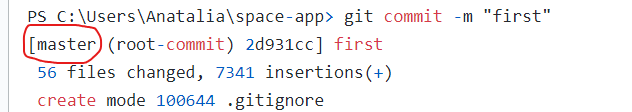coloquei o comando push origin main no terminal e apareceu uma mensagem de erro:
PS C:\Users\Anatalia\space-app> git init
Initialized empty Git repository in C:/Users/Anatalia/space-app/.git/
PS C:\Users\Anatalia\space-app> git commit -m "first"
Initial commit
Untracked files:
(use "git add <file>..." to include in what will be committed)
.gitignore
README.md
index.html
package-lock.json
package.json
public/
vite.config.js
nothing added to commit but untracked files present (use "git add" to track)
PS C:\Users\Anatalia\space-app> git add .
warning: in the working copy of '.gitignore', LF will be replaced by CRLF the next time Git touches it
warning: in the working copy of 'README.md', LF will be replaced by CRLF the next time Git touches it
warning: in the working copy of 'index.html', LF will be replaced by CRLF the next time Git touches it
warning: in the working copy of 'package-lock.json', LF will be replaced by CRLF the next time Git touches it
warning: in the working copy of 'package.json', LF will be replaced by CRLF the next time Git touches it
warning: in the working copy of 'public/imagens/sociais/facebook.svg', LF will be replaced by CRLF the next time Git touches it
warning: in the working copy of 'public/imagens/sociais/instagram.svg', LF will be replaced by CRLF the next time Git touches it
warning: in the working copy of 'public/imagens/sociais/twitter.svg', LF will be replaced by CRLF the next time Git touches it
warning: in the working copy of 'src/App.jsx', LF will be replaced by CRLF the next time Git touches it
warning: in the working copy of 'src/main.jsx', LF will be replaced by CRLF the next time Git touches it
warning: in the working copy of 'vite.config.js', LF will be replaced by CRLF the next time Git touches it
PS C:\Users\Anatalia\space-app> git commit -m "first"
[master (root-commit) 2d931cc] first
56 files changed, 7341 insertions(+)
create mode 100644 .gitignore
create mode 100644 README.md
create mode 100644 index.html
create mode 100644
( linhas apagadas!... )
PS C:\Users\Anatalia\space-app> git remote add origin git@github.com:AnataliaCandido/space-app.git
PS C:\Users\Anatalia\space-app> git push origin main
error: src refspec main does not match any
error: failed to push some refs to 'github.com:AnataliaCandido/space-app.git'
PS C:\Users\Anatalia\space-app> git remote add origin git@github.com:AnataliaCandido/space-app.git
error: remote origin already exists.
PS C:\Users\Anatalia\space-app> git push -u origin main
error: src refspec main does not match any
error: failed to push some refs to 'github.com:AnataliaCandido/space-app.git'
o repositório remoto já foi criado no git. poderia me ajudar?